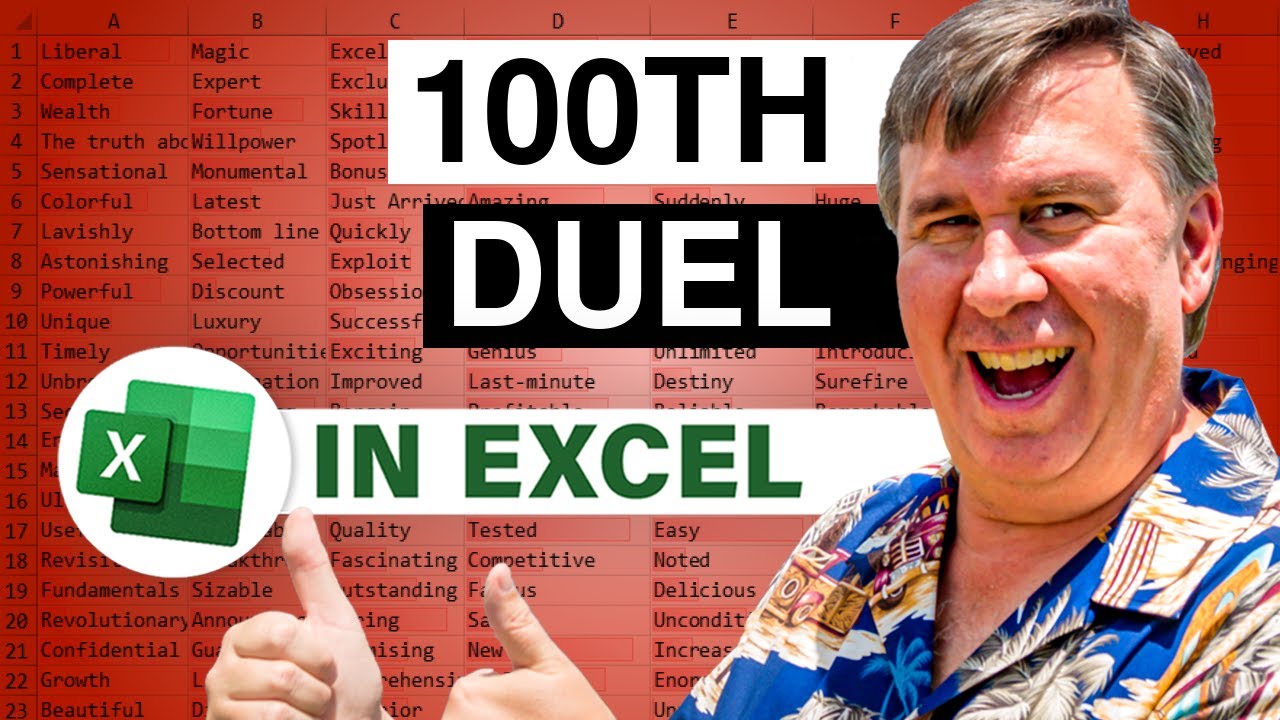-
If you would like to post, please check out the MrExcel Message Board FAQ and register here. If you forgot your password, you can reset your password.
MrExcel Excel Videos
Learn Excel from MrExcel - Excel tips and tricks from Bill Jelen.
Filters
Show only:
Loading…
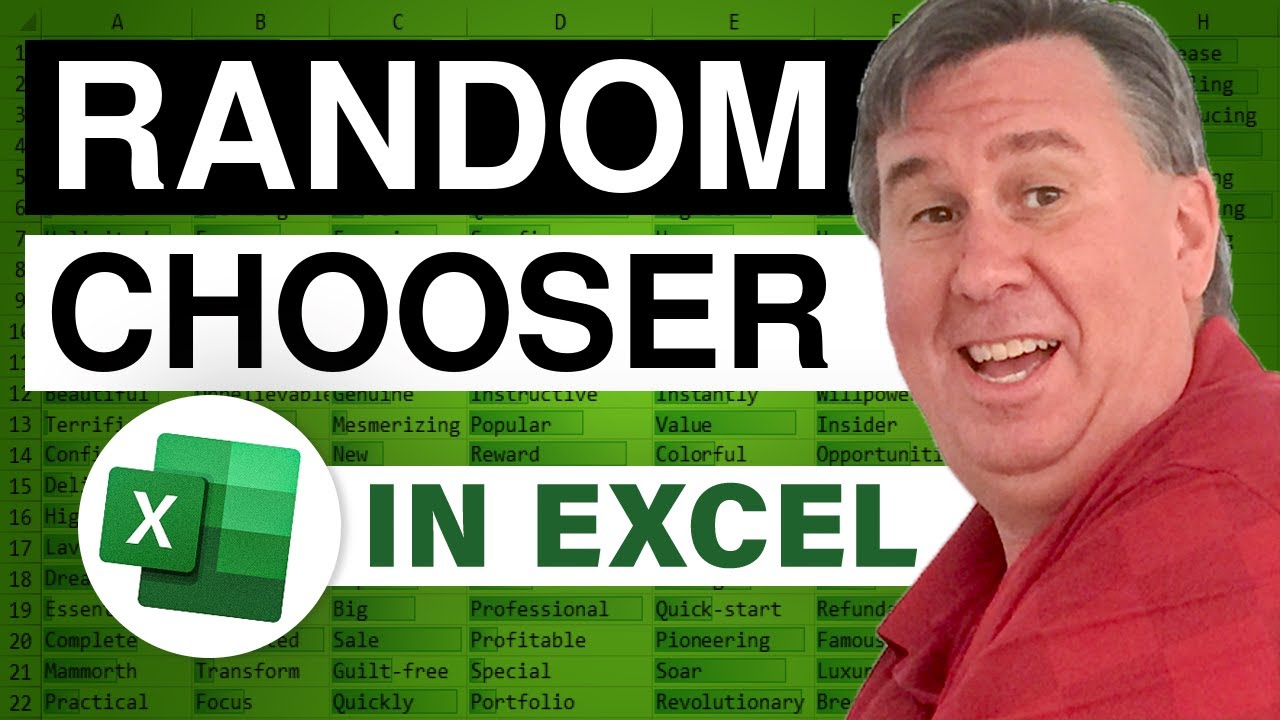
MS Access MVP Crystal Long has a Random name selection workbook that was originally developed in MS Access. Today, in Episode #1531, Bill demonstrates the 'Awesome!' Random Selection workbook that Crystal has developed. Note that the very same workbook is available for download! See the Podcast for details!
Download Crystal's Workbook Here: http://www.mrexcel.com/podcasts_2011_2012/Random_Picker_by_Crystal_120318__XLS.zip
...This blog is the video podcast companion to the book, Learn Excel 2007 through Excel 2010 from MrExcel. Download a new two minute video every workday to learn one of the 512 Excel Mysteries Solved! and 35% More Tips than the previous edition of Bill's book!
"The Learn Excel from MrExcel Podcast Series"...
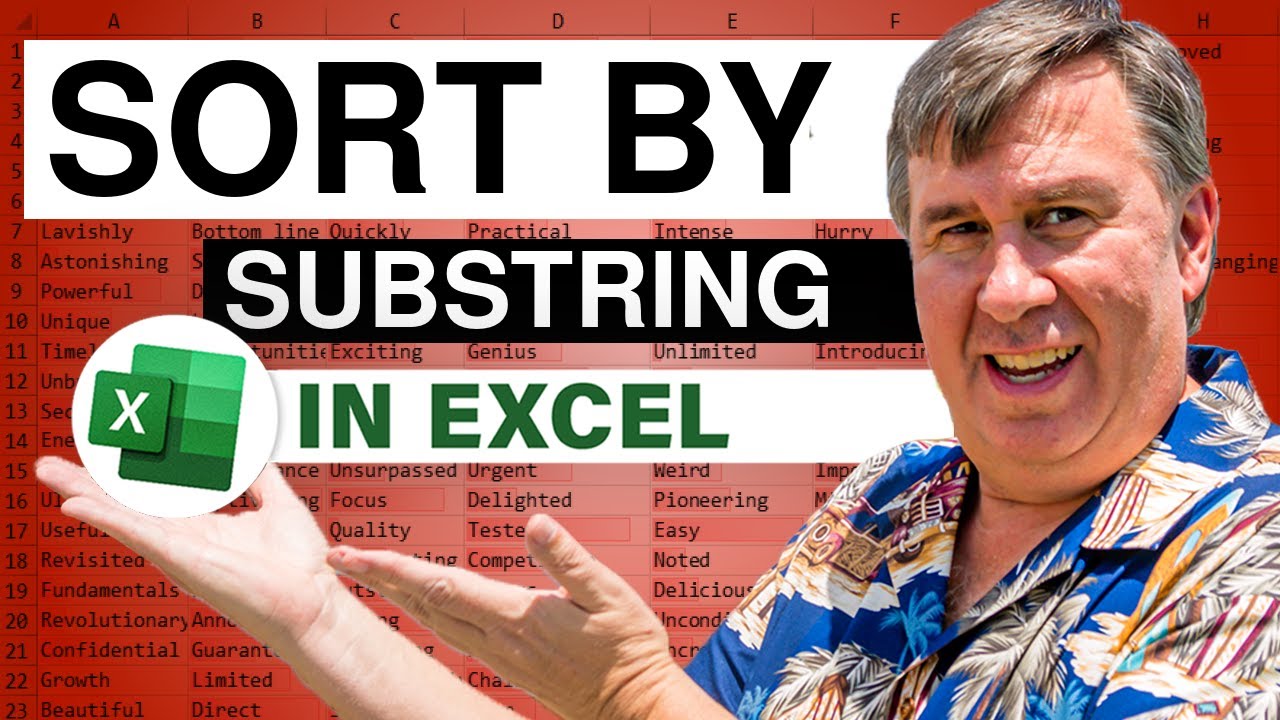
Danny wants to enter a value and have all of the like values sort to the top of the list.One way to do this is to use the Filter in Excel 2010, but there are other ways to accomplish this task - and today, in Episode #1530, Bill shows us other methods...but maybe you have an awesome method to share!? To contact Bill with your method to accomplish this task you may email MrExcel [bill "at" mrexcel.com].
...This episode is the video podcast companion to the book, "Learn Excel 2007 through Excel 2010 from MrExcel". Download a new two minute video every workday to learn one of the 512 Excel Mysteries Solved! and 35% More Tips than the previous edition of Bill's book!
"The Learn Excel from MrExcel Podcast Series"
MrExcel.com —...
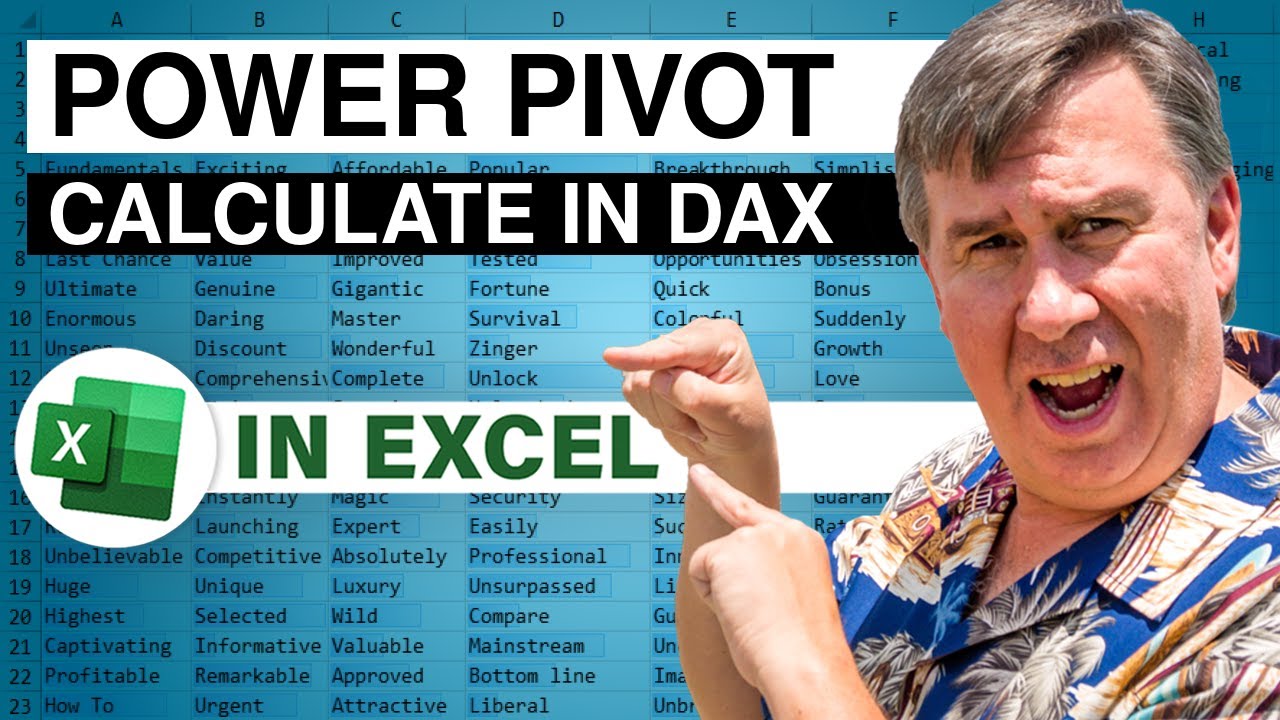
Today's Learn Excel from MrExcel Podcast is Part 2 of the "Percent of Production" Podcast [Episode #1528] from yesterday. So today, in Episode #1529, Bill introduces us to Microsoft PowerPivot combined with Microsoft Excel. Watch how the process becomes more focused toward the objective of finding the percentage of production as Bill demonstrates very practical, real-world uses of the PowerPivot software.
Bill also covers PowerPivot with his book " PowerPivot for the Data Analyst: Microsoft Excel 2010" by Bill Jelen
NOTE: Microsoft PowerPivot is available as a Free Download from Microsoft via: Get & Transform and Power Pivot in Excel
MrExcel.com — Your One Stop for Excel Tips and Solutions. Visit us today!

We are looking for the amount of scrap compared to good units - but as a percentage of production and not simply a numberical value. Using a Pivot Table in Microsoft Excel in Episode #1528, Bill produces his first solution to the query.
[Be sure to tune in for tomorrow's "Percent of Production - Part II" when Bill employs the use of Microsoft PowerPivot and Microsoft Excel to solve this challenge.]
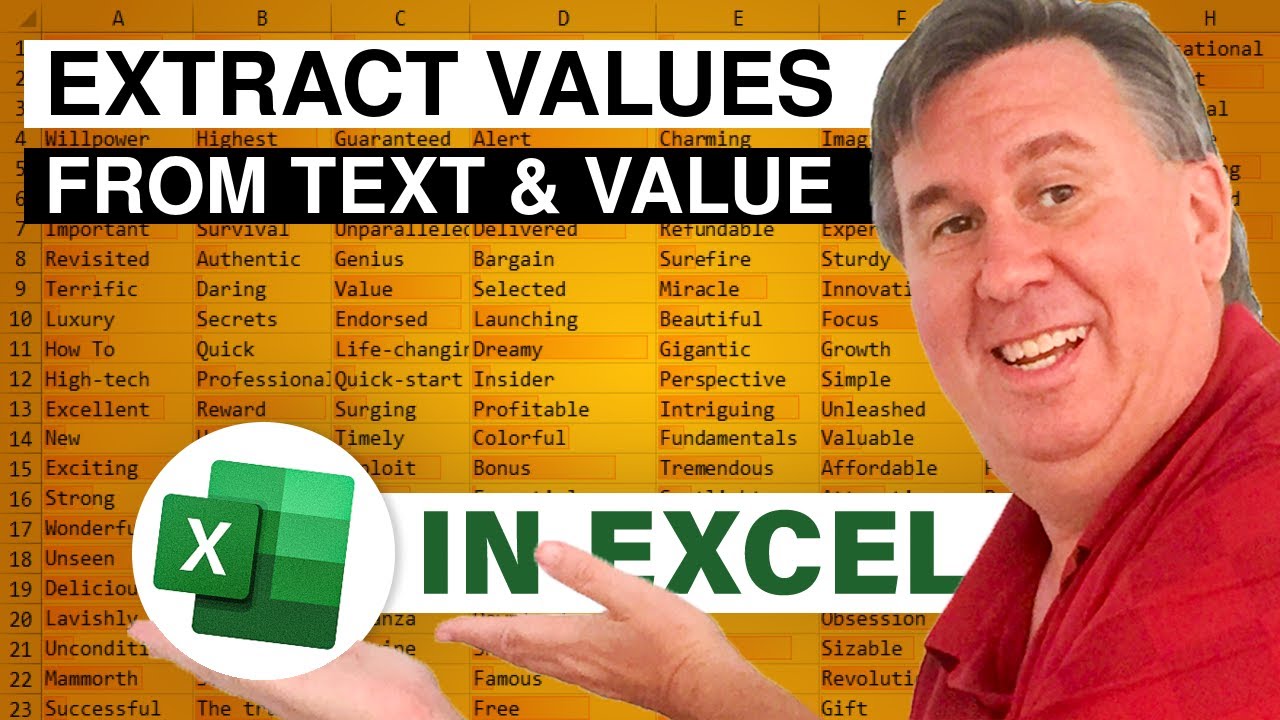
Bill has decided that Mike is going to do all of the work today. In 'Almost Live' Episode #1527, Mike "ExcelisFun" Girvin and Bill "MrExcel" Jelen work out very interesting solutions for separating numbers and text to extract values...I think...? Follow along with Mike and Bill as they produce solutions to whatever is really happening in this Episode. Enjoy!
Dueling Excel Podcast #101...This episode is the video podcast companion to the book, "Slaying Excel Dragons: A Beginners Guide to Conquering Excel's Frustrations and Making Excel Fun", by Mike Girvin and Bill Jelen. [Currently available in eBook / Print Edition and as a DVD Bundle]
and
"Learn Excel 2007 through Excel 2010 from MrExcel". Download a new two minute video...

Today, in Episode #1526, Bill shows us how to not only view workbooks on the iPad, but also how we can make changes to those workbooks - on the iPad! Follow along with Bill to see how it it done!
...This episode is the video podcast companion to the book, "Learn Excel 2007 through Excel 2010 from MrExcel". Download a new two minute video every workday to learn one of the 512 Excel Mysteries Solved! and 35% More Tips than the previous edition of Bill's book! Power Excel With MrExcel - 2017 Edition
"The Learn Excel from MrExcel Podcast Series"
MrExcel.com — Your One Stop for Excel Tips and Solutions. Visit us today!