-
If you would like to post, please check out the MrExcel Message Board FAQ and register here. If you forgot your password, you can reset your password.
MrExcel Excel Videos
Learn Excel from MrExcel - Excel tips and tricks from Bill Jelen.
Filters
Show only:
Loading…

So, when typing a few numbers into a cell do you find that sometimes those numbers are changed to a date? Well...what if you didnn't want a date? What if you wanted the numbers in that cell to remain exactly the way you typed them in? Following along with episode #1561, find out why your numbers have changed, why Excel thinks that its a good idea to do that and -most importantly- what you can do to keep the numbers in the cell just the way you entered them into it!
"Don't Fear The Spreadsheet:A Beginner's Guide To Overcoming Excel's Frustrations" by Tyler Nash, Kevin Jones, Tom Urtis and Bill Jelen Don't Fear the Spreadsheet
Many 'Beginner Oriented' Excel How-To books say they can bring you from zero to familiar with the important...
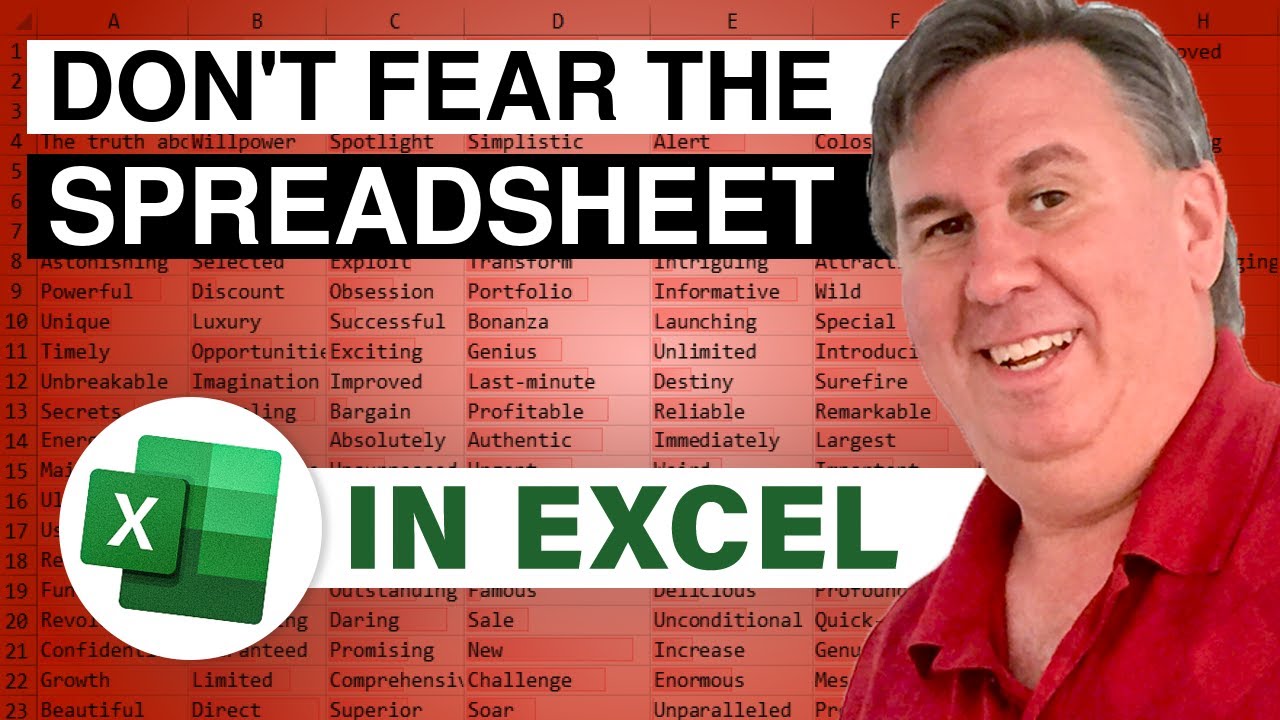
How do a room full of knowledge-jaded, experienced Excel Gurus and Excel 'aficionadi' write a book specifically for the Excel Beginner who has never even clicked the Excel icon before? Why...they invite someone who has never used Excel and ask her to record her experience, of course. Today, in Episode #1560, Bill 'MrExcel' Jelen begins our series on the book "Don't Fear The Spreadsheet" with a brief back story and then explanation as to why this book will get you onboard with Microsoft Excel Essentials in no time at all.
"Don't Fear The Spreadsheet:A Beginner's Guide To Overcoming Excel's Frustrations" by Tyler Nash, Kevin Jones, Tom Urtis and Bill Jelen Don't Fear the Spreadsheet
"This Book Makes Excel For Dummies™ Look Like It...

Taking the explanation from "Excel Outside the Box", by Bob Umlas - Microsoft Excel MVP, Bill looks at Pasting Data while managing to skip Blank Cells. Episode #1559 shows the technique that Bob covers - so check out today's episode and then check out Bob Umals' book, "Excel Outside the Box: Unbelievable Excel Techniques"!
Think that you know everything that there is to know about Microsoft Excel? Guess again. If you're ready for the next level of Excel, then "Excel Outside the Box" is for you! 'Outside the Box' is an in-depth look at 54 amazing techniques from Excel MVP Bob Umlas. Excel Outside the Box

Fariedx asks if there is a way to paste 100 single cells into 100 Merged Cells of varying sizes from 2 to 6 Merged Cells. After reviewing several possible options that just won't work, Bill then uses a Circular Reference Formula to pull the Data from the Range of Single Cells. Follow along with Episode #1558 to learn this method and to learn why the others just won't work.
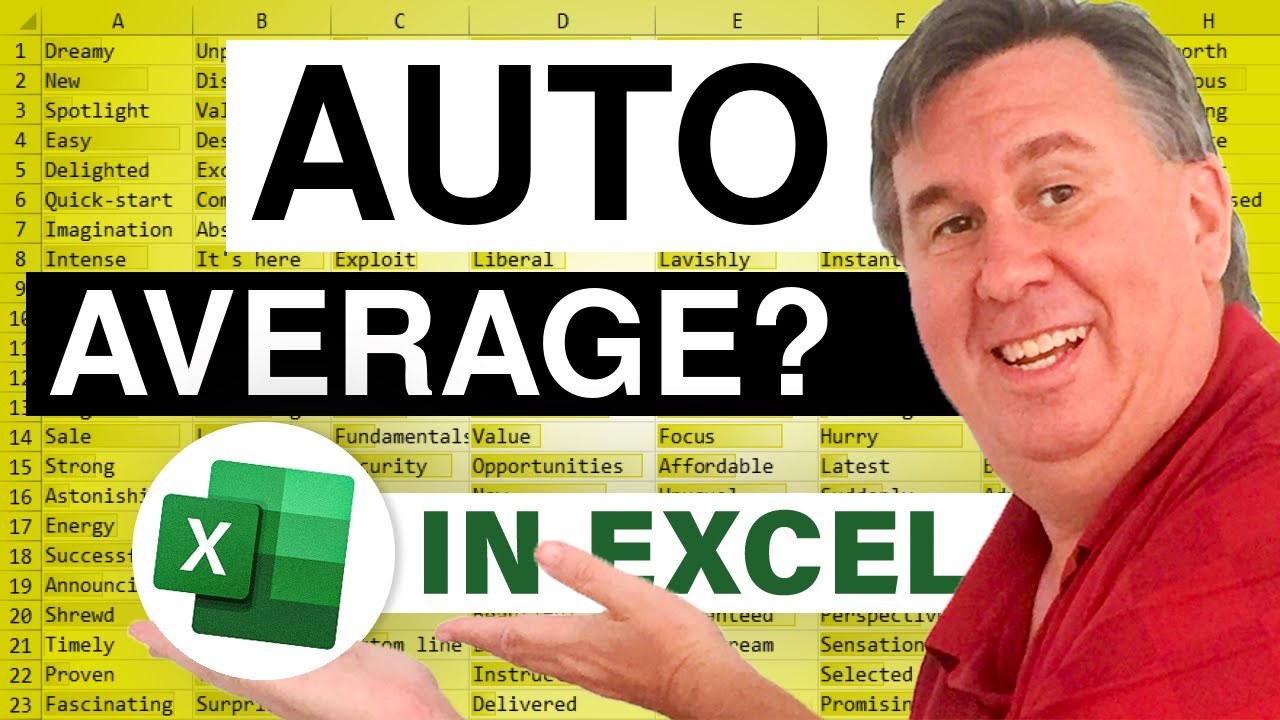
Auto-SUM is pretty straight foward - it resides on the Ribbon of Excel. But what about 'Auto-Average'? Today, the student enlightens the teacher when Bill finds out that 'Auto-Average' will reside on the Ribbon as a one-click function. Follow along with Episode #1557 to find out how to add Auto-Average, Min, Max and others to the Ribbon of Excel for one-click functionality.
...This episode is the video podcast companion to the book, "Don't Fear The Spreadsheet" by Tyler Nash and Bill Jelen. The Soon To Be Released Excel Book, "Don't Fear The Spreadsheet" [Due Late May, 2012] is for beginners, by a beginner. Nothing is assumed and all of the basics are explained in "Don't Fear The Spreadsheet"
"The Learn Excel from MrExcel Podcast...
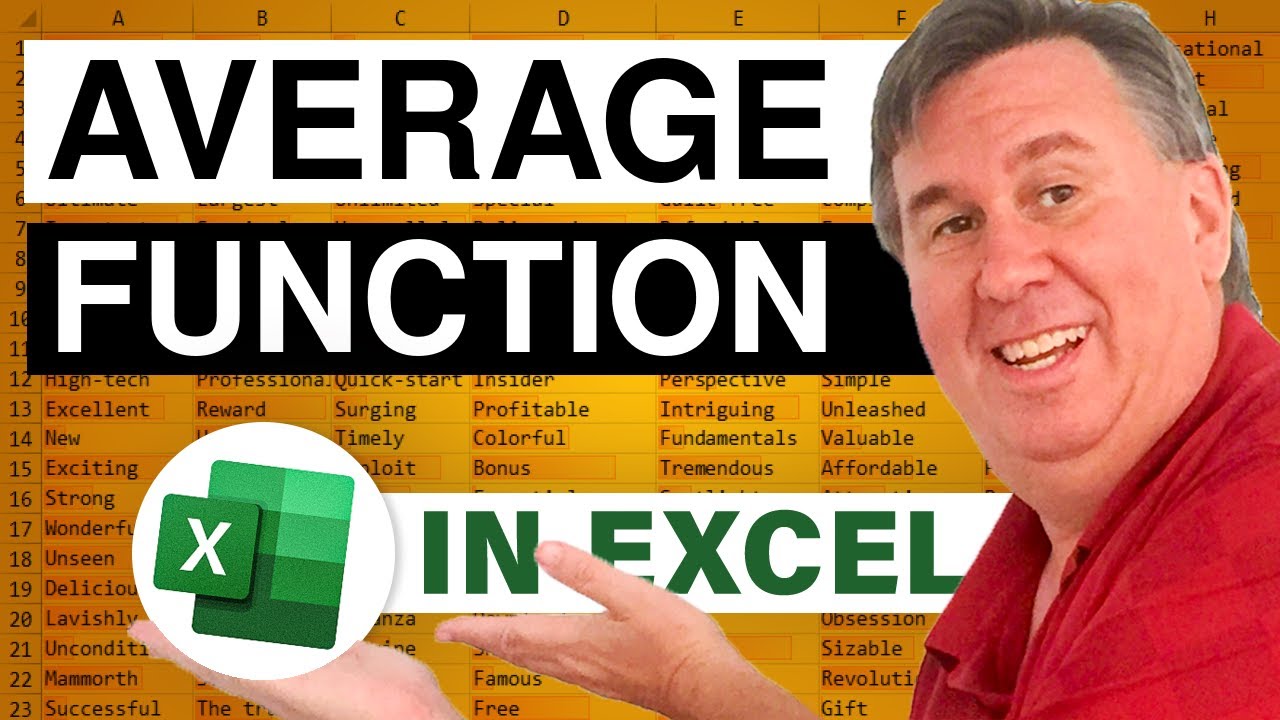
The Learn Excel from MrExcel Podcast Series is currently covering 'The Most Popular Functions in Microsoft Excel'. Today Bill chose to look at #6 in the series, " =AVERAGE ". Use the "=AVERAGE" Function to get the Arithmetic Mean. Simple yet effective to use; follow along with Bill in Episode #1556 to see the =AVERAGE Function in use.

No...it's not a Learn Excel Podcast about Excel - it's about the Calculator Utility! Have you ever looked at the Toolbar selections? Did you ever wonder why Microsoft has included a 'Help' button for the Calculator? Check out Episode #1555 to learn a little bit more about Calculator from Microsoft.
...This blog is the video podcast companion to the book, Learn Excel 2007 through Excel 2010 from MrExcel. Download a new two minute video every workday to learn one of the 512 Excel Mysteries Solved! and 35% More Tips than the previous edition of Bill's book! Power Excel With MrExcel - 2017 Edition
"The Learn Excel from MrExcel Podcast Series"
Visit us: MrExcel.com for all of your Microsoft Excel Needs!
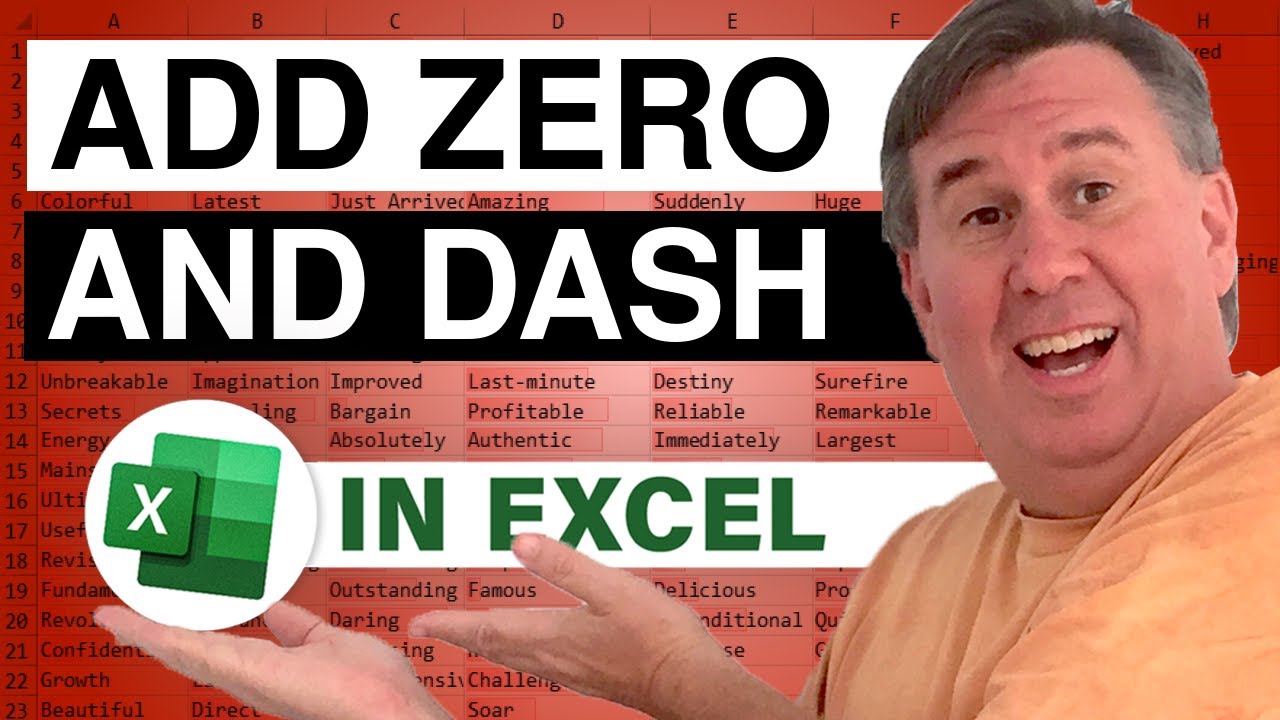
Today's Duel comes from a YouTube viewer who - depending on the original configuration of digits - would like to add "0"s and " - "s based on the first digit of the Number that has been recorded. Follow along with Episode #1554 as Mike 'ExcelisFun' Girvin and Bill 'MrExcel' Jelen offer their means to the solution.
Dueling Excel Podcast #106...This episode is the video podcast companion to the book, "Slaying Excel Dragons: A Beginners Guide to Conquering Excel's Frustrations and Making Excel Fun", by Mike Girvin and Bill Jelen. [Currently available in eBook / Print Edition and as a DVD Bundle] Slaying Excel Dragons
and
"Learn Excel 2007 through Excel 2010 from MrExcel". Download a new two minute video every workday to learn one...






