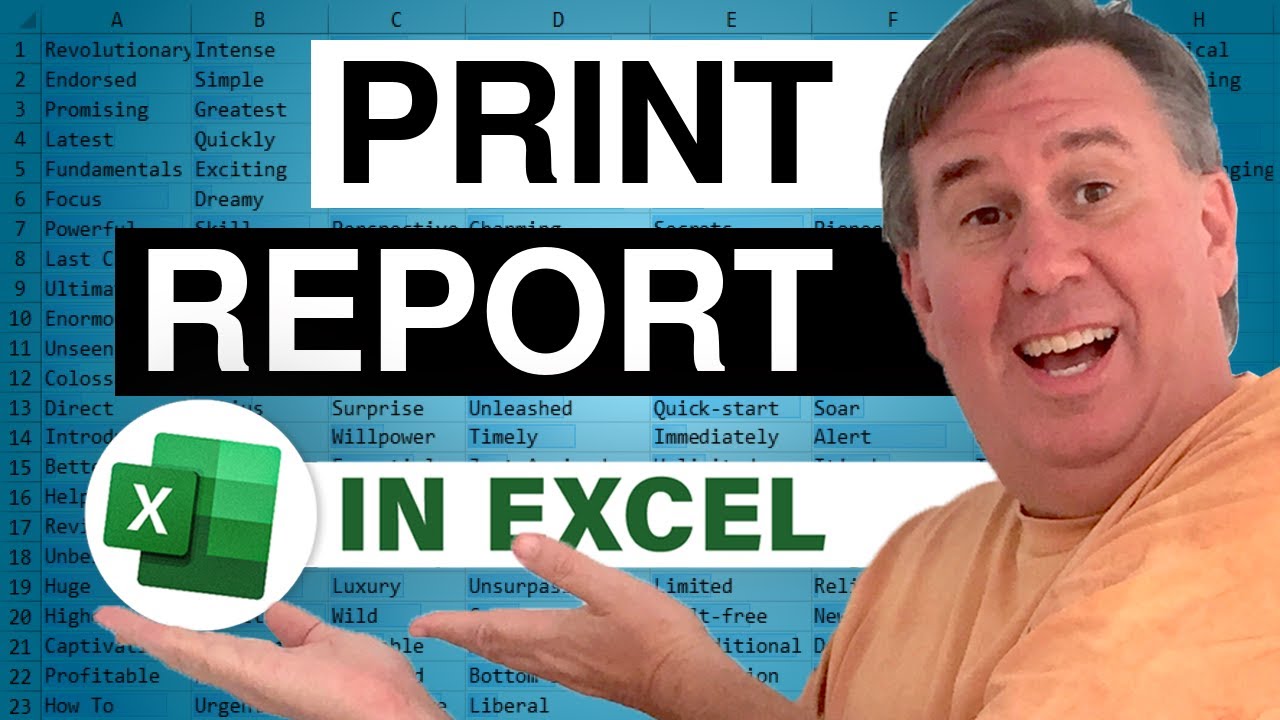-
If you would like to post, please check out the MrExcel Message Board FAQ and register here. If you forgot your password, you can reset your password.
You are using an out of date browser. It may not display this or other websites correctly.
You should upgrade or use an alternative browser.
You should upgrade or use an alternative browser.
MrExcel Excel Videos
Learn Excel from MrExcel - Excel tips and tricks from Bill Jelen.
Filters
Show only:
Loading…
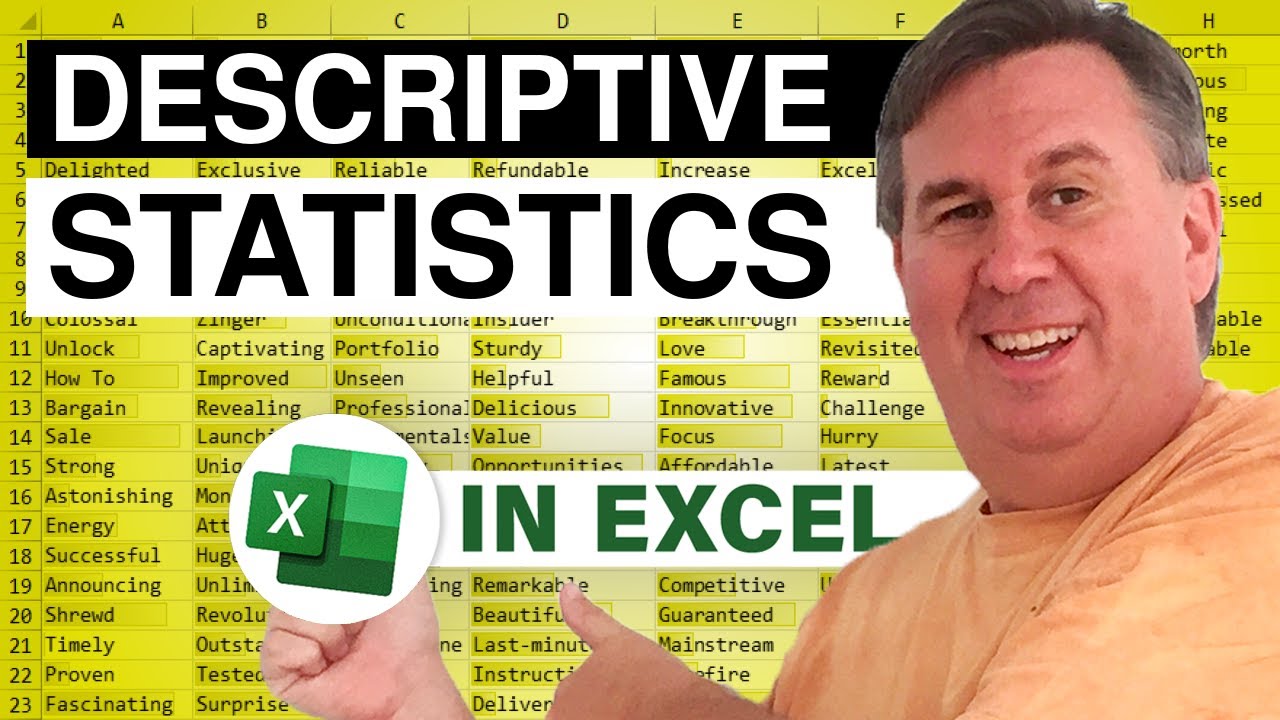
In our latest Dueling Excel Podcast, Mike "ExcelisFun" Girvin and Bill "MrExcel" Jelen look at using =SUM, =AVERAGE, =STDEV, =MIN, =MAX with a Pivot Table and More to show a set of Descriptive Statistics from the current Data Set. Follow along with Mike and Bill in Episode #1568 to see a few very important Functions in action!
Dueling Excel Podcast #108...This episode is the video podcast companion to the book, "Slaying Excel Dragons: A Beginners Guide to Conquering Excel's Frustrations and Making Excel Fun", by Mike Girvin and Bill Jelen. [Currently available in eBook / Print Edition and as a DVD Bundle] Slaying Excel Dragons
and
"Learn Excel 2007 through Excel 2010 from MrExcel". Download a new two minute video every workday...

Tyler found that she was using particular Commands in Excel frequently. So the question is, "Is there any way to access those Commands no matter what Ribbon Tab I am working in?" The answer is, 'Yes'. This is done by using the "Quick Access Toolbar". The Quick Access Toolbar is a Toolbar that YOU get to configure with the Commands that YOU use most - its easy to find, easy to set up and easy to use! Follow along with Episode #1567 and learn how!
"Don't Fear The Spreadsheet: A Beginner's Guide To Overcoming Excel's Frustrations" by Tyler Nash, Kevin Jones, Tom Urtis and Bill Jelen Don't Fear the Spreadsheet
"This Book Makes Excel For Dummies™ Look Like It Was Written For Rocket Scientists!"
"The Learn Excel from MrExcel Podcast...

Today's Tip comes from Tony - who was watching Bill Jelen's "LiveLessons Power Excel 2010 DVD". [ http://www.mrexcel.com/livelesson10.html ] Tony wrote in to tell us that there is an easier way to mark items with a 'Gold Star', as exemplified in the DVD. Today, in Episode #1566, Bill 'MrExcel' Jelen shows us the method that he originally used and then the alternate method that also allows more versatility including the ability to show nothing at all if items fall outside of your set parameter. Nice!
...This a the video podcast companion to the book, Learn Excel 2007 through Excel 2010 from MrExcel. Download a new two minute video every workday to learn one of the 512 Excel Mysteries Solved! and 35% More Tips than the previous...
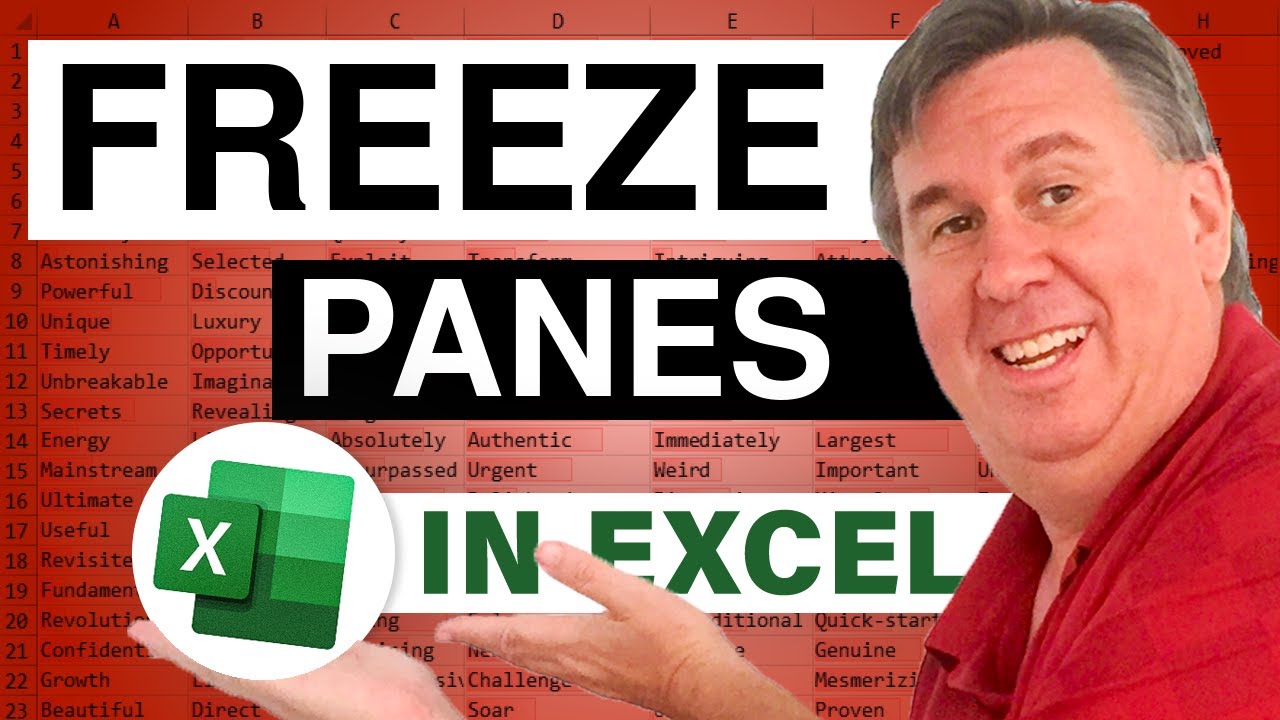
Freeze Panes: What is it? It makes no sense. Today Bill looks at the Freeze Panes function of Excel and discusses its uses, what you can do and what you cannot do. Also, in Episode #1565, Bill shows us how to use the Print Dialogue in Excel to Repeat Header Rows and more.
"Don't Fear The Spreadsheet: A Beginner's Guide To Overcoming Excel's Frustrations" by Tyler Nash, Kevin Jones, Tom Urtis and Bill Jelen Don't Fear the Spreadsheet
"This Book Makes Excel For Dummies™ Look Like It Was Written For Rocket Scientists!"

Today the question is: "My Data is a series of Values and I need to know how to return every 'seventh' Value in the list" Using =INDEX, following along as Bill shows us how to achieve the list of sevenths and then how that same Formula may be altered on the fly to achieve other results as well. Episode #1564 and 'MrExcel' lead the way.
...This is the video podcast companion to the book, Learn Excel 2007 through Excel 2010 from MrExcel. Download a new two minute video every workday to learn one of the 512 Excel Mysteries Solved! and 35% More Tips than the previous edition of Bill's book! Power Excel With MrExcel - 2017 Edition
"The Learn Excel from MrExcel Podcast Series"
Visit us: MrExcel.com for all of your Microsoft Excel Needs!

When selecting a Range of Data, the Cell in the corner I start at is never selected; why? In Episode #1563, Bill explains that the cell is actually selected as part of your Range and why that particular Cell differs in color from the rest of the Cells that you've selected. From that point, Bill shows a variety of Excel Tricks to use when you have a Range of Cells selected.
"Don't Fear The Spreadsheet:A Beginner's Guide To Overcoming Excel's Frustrations" by Tyler Nash, Kevin Jones, Tom Urtis and Bill Jelen Don't Fear the Spreadsheet
Many 'Beginner Oriented' Excel How-To books say they can bring you from zero to familiar with the important features of Microsoft Excel - 'Don't Fear The Spreadsheet' actually will. Why are we so...

Today's question comes from Mary, in Pennsylvania. Mary received an Excel Workbook file from a subsidiary company in Latin America and the Data is not in the correct format to match Mary's current file. The new file contains a decimal and a comma - Mary's file is Formatted for only the comma. In Episode #1562, Bill shows a quick way to select and reformat all of this Data to bring it to the correct Format or how to easily changed both Columns of Data to domestic currency.
...This blog is the video podcast companion to the book, Learn Excel 2007 through Excel 2010 from MrExcel. Download a new two minute video every workday to learn one of the 512 Excel Mysteries Solved! and 35% More Tips than the previous edition of Bill's book! Power...

So, when typing a few numbers into a cell do you find that sometimes those numbers are changed to a date? Well...what if you didnn't want a date? What if you wanted the numbers in that cell to remain exactly the way you typed them in? Following along with episode #1561, find out why your numbers have changed, why Excel thinks that its a good idea to do that and -most importantly- what you can do to keep the numbers in the cell just the way you entered them into it!
"Don't Fear The Spreadsheet:A Beginner's Guide To Overcoming Excel's Frustrations" by Tyler Nash, Kevin Jones, Tom Urtis and Bill Jelen Don't Fear the Spreadsheet
Many 'Beginner Oriented' Excel How-To books say they can bring you from zero to familiar with the important...