-
If you would like to post, please check out the MrExcel Message Board FAQ and register here. If you forgot your password, you can reset your password.
MrExcel Excel Videos
Learn Excel from MrExcel - Excel tips and tricks from Bill Jelen.
Filters
Show only:
Loading…
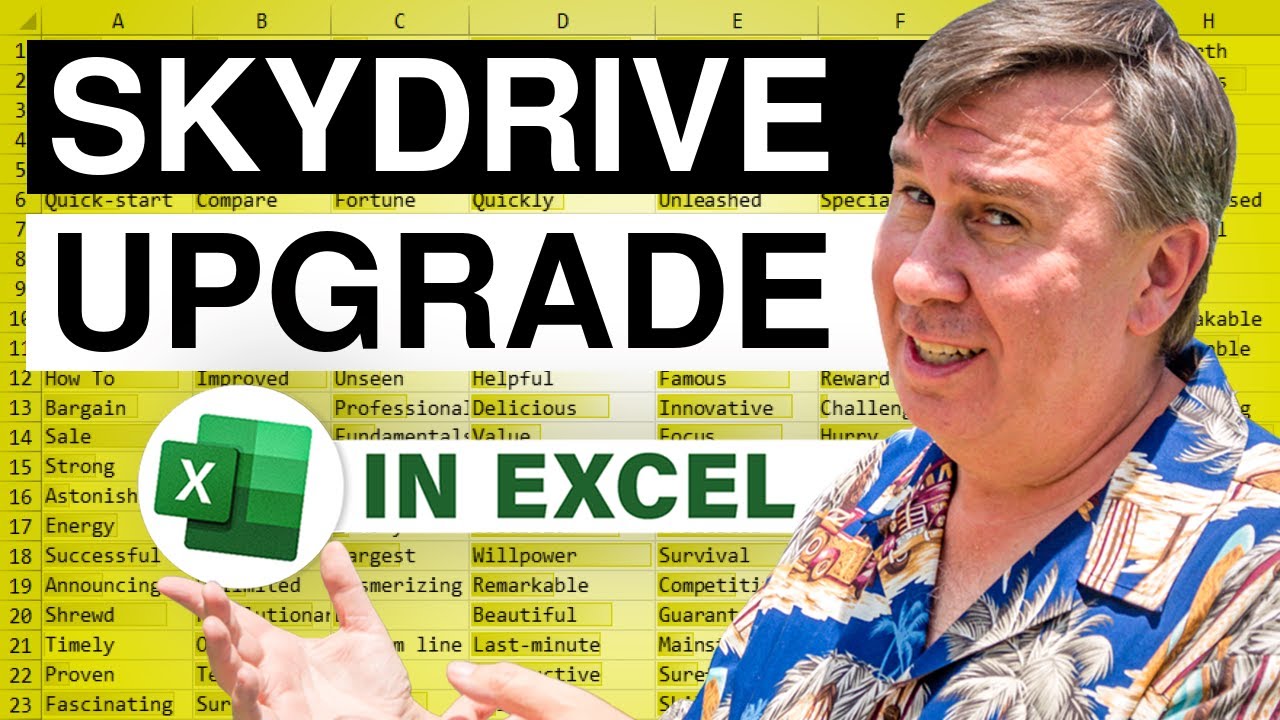
Today, Bill encourages you to upgrade your SkyDrive account with Windows Live. It's FREE to upgrade - but you need to do it now. Existing Accounts are eligable for an upgrade from 7GB to 25GB, free of charge! Check out Episode #1552 to get your 25GB SkyDrive account!
...This blog is the video podcast companion to the book, Learn Excel 2007 through Excel 2010 from MrExcel. Download a new two minute video every workday to learn one of the 512 Excel Mysteries Solved! and 35% More Tips than the previous edition of Bill's book! Power Excel With MrExcel - 2017 Edition
"The Learn Excel from MrExcel Podcast Series"
Visit us: MrExcel.com for all of your Microsoft Excel Needs!
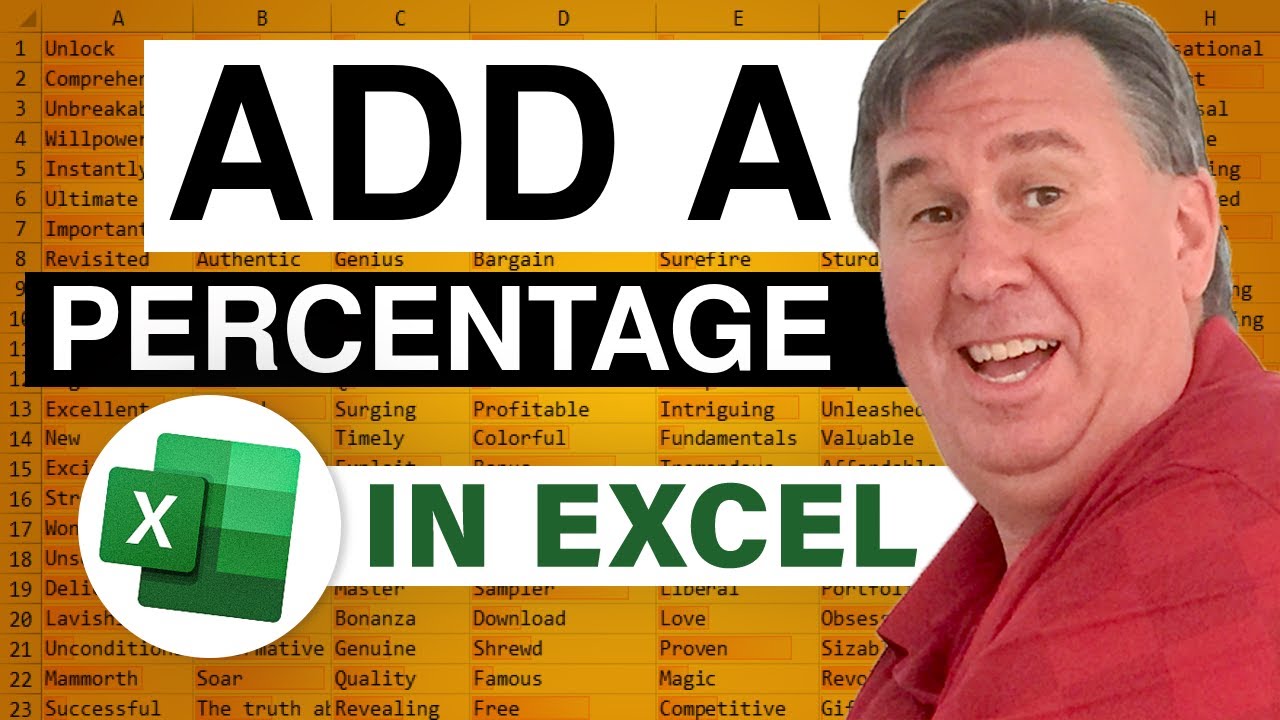
Mike has a price sheet in Excel. Column A is Product Name, Column B is Current Price and Column C is the Percentage of Increase for Column B. Bill Sets up Column D to reflect the adjusted New Price and then demonstrates how we can carry the New Prices to Column B as the New Current Price. Follow along with Bill in Episode #1551 to learn how to set this project up and how easy it is to do!
...This blog is the video podcast companion to the book, Learn Excel 2007 through Excel 2010 from MrExcel. Download a new two minute video every workday to learn one of the 512 Excel Mysteries Solved! and 35% More Tips than the previous edition of Bill's book! Power Excel With MrExcel - 2017 Edition
"The Learn Excel from MrExcel Podcast Series"...
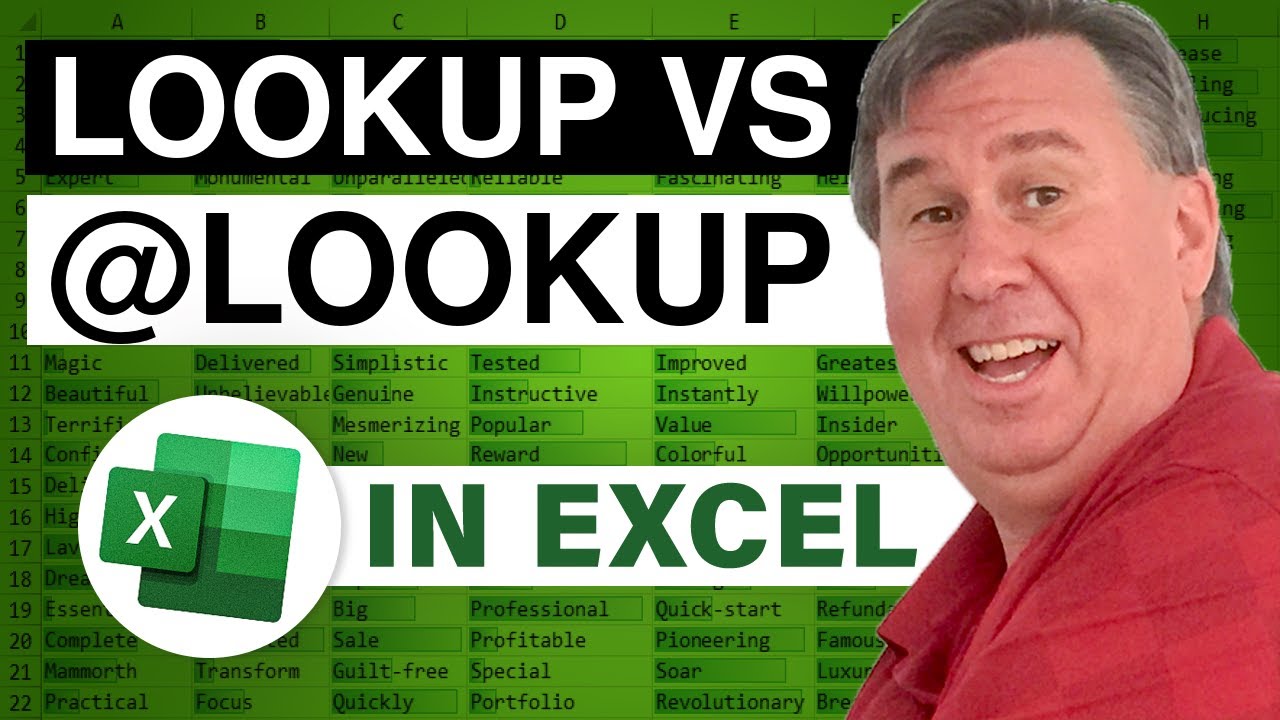
Going back to "VLOOKUP WEEK 2012" VLOOKUP WEEK Mike 'ExcelisFun' Girvin and Bill 'MrExcel' Jelen look at the 'LOOKUP' Function. Taking cues from an email Bill received from Dan Bricklin [co-founder/inventor of VisiCalc] Bill argues the point that "=LOOKUP" is ambiguous in Microsoft Excel when the Data Set Table is 'square'. Mike, on the other hand, thinks that "=LOOKUP" is not an ambiguous Function; that it is intuitive and dynamic. Follow along with Episode #1550 to hear the debate and decide for yourself.
Dueling Excel Podcast #106...This episode is the video podcast companion to the book, "Slaying Excel Dragons: A Beginners Guide to Conquering Excel's Frustrations and Making Excel Fun", by Mike Girvin and Bill Jelen. [Currently...
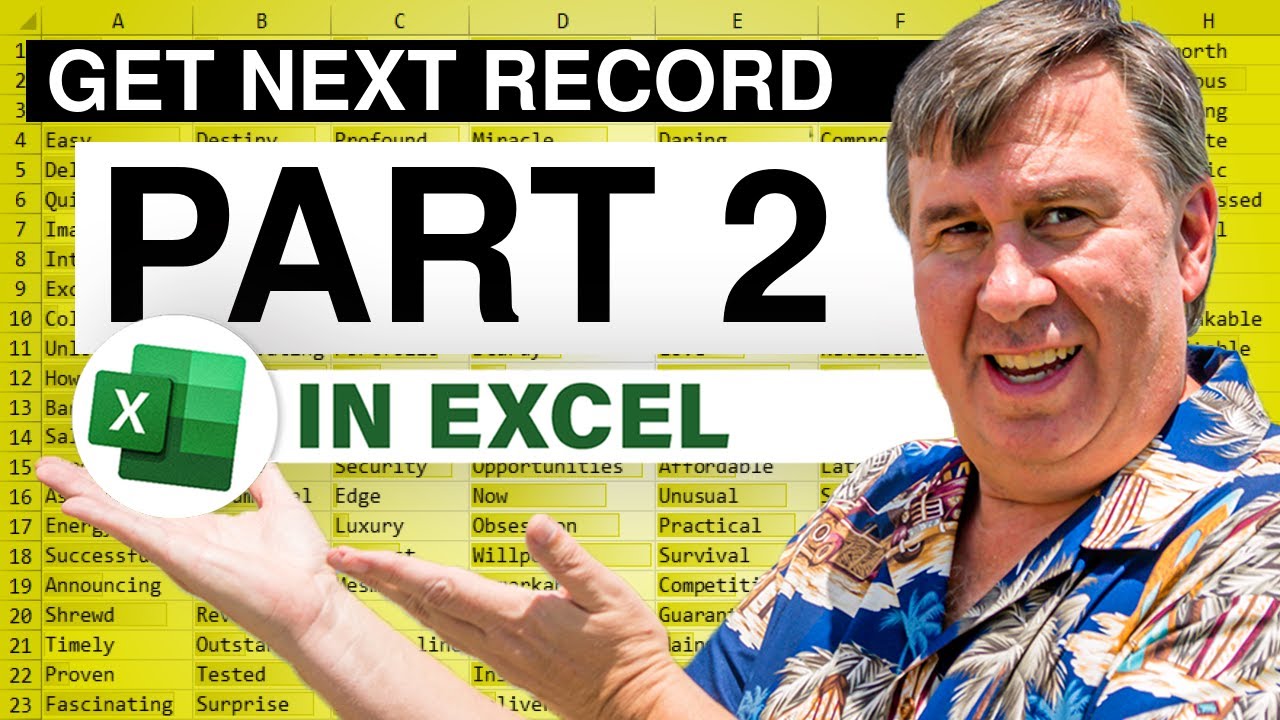
Today in Episode #1547, Bill creates a special section in the worksheet to set up a means to move through the individual records in the Database more effectively. Part II of IV.
...This blog is the video podcast companion to the book, Learn Excel 2007 through Excel 2010 from MrExcel. Download a new two minute video every workday to learn one of the 512 Excel Mysteries Solved! and 35% More Tips than the previous edition of Bill's book! Power Excel With MrExcel - 2017 Edition
"The Learn Excel from MrExcel Podcast Series"
Visit us: MrExcel.com for all of your Microsoft Excel Needs!

Today -in the concluding edition of the 'Print Form from Database' series- Bill introduces a Visual Basic for Applications Macro that handles the work necessary for Mike to print each record in a Data Set [that is pulled from an Excel Database]. Follow along with Bill, in Episode #1549, to learn how to implement the code and find out just how easy it is!
...This blog is the video podcast companion to the book, Learn Excel 2007 through Excel 2010 from MrExcel. Download a new two minute video every workday to learn one of the 512 Excel Mysteries Solved! and 35% More Tips than the previous edition of Bill's book! Power Excel With MrExcel - 2017 Edition
"The Learn Excel from MrExcel Podcast Series"
Visit us: MrExcel.com for all of...

Today Bill looks at using Data -from another Worksheet in the Current Workbook- using the =OFFSET Function to locate and retrieve the Data. Setting a starting point, each individual record in the Database can be printed - all without the use of a Macro. Follow along with Episode #1548 to see how it's done. This is Part III of IV.
...This blog is the video podcast companion to the book, Learn Excel 2007 through Excel 2010 from MrExcel. Download a new two minute video every workday to learn one of the 512 Excel Mysteries Solved! and 35% More Tips than the previous edition of Bill's book! Power Excel With MrExcel - 2017 Edition
"The Learn Excel from MrExcel Podcast Series"
Visit us: MrExcel.com for all of your Microsoft Excel Needs!
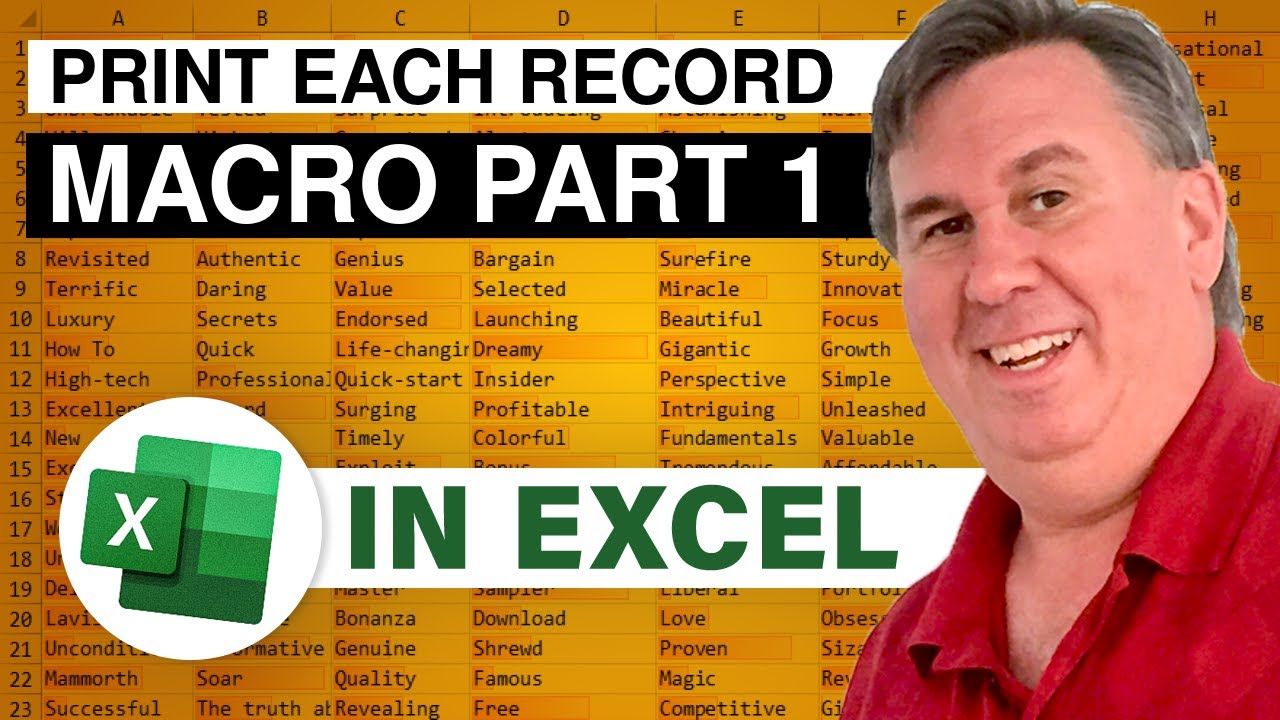
From Mike: Each work day, Mike gets a data set -from a database- and from that data set he needs to print a one page report for each record in the data set. Today, in Episode #1546, Bill begins the 'Print Form from Database' series with going over the data, how it is delivered and what the expectations for utilizing the data are. This is Part I or IV.
...This blog is the video podcast companion to the book, Learn Excel 2007 through Excel 2010 from MrExcel. Download a new two minute video every workday to learn one of the 512 Excel Mysteries Solved! and 35% More Tips than the previous edition of Bill's book! Power Excel With MrExcel - 2017 Edition
"The Learn Excel from MrExcel Podcast Series"
Visit us: MrExcel.com for all of...
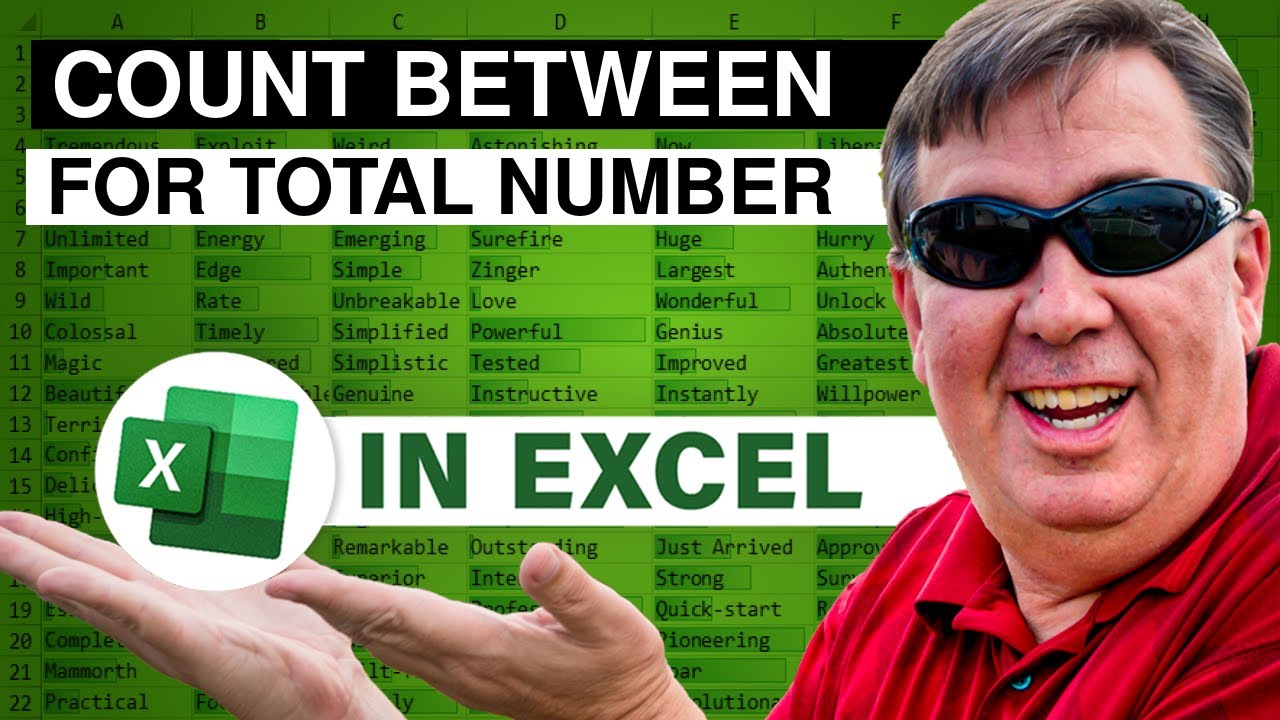
Today, Mike 'ExcelisFun' Girvin and Bill 'MrExcel' Jelen are faced with taking the Data from a 'Data Dump' file and Counting - by category - to find the totals. Follow along with Mike and Bill for Formulas, Shortcuts and more!
Dueling Excel Podcast #103...This episode is the video podcast companion to the book, "Slaying Excel Dragons: A Beginners Guide to Conquering Excel's Frustrations and Making Excel Fun", by Mike Girvin and Bill Jelen. [Currently available in eBook / Print Edition and as a DVD Bundle] Slaying Excel Dragons
and
"Learn Excel 2007 through Excel 2010 from MrExcel". Download a new two minute video every workday to learn one of the 512 Excel Mysteries Solved! and 35% More Tips than the previous edition of Bill's...






