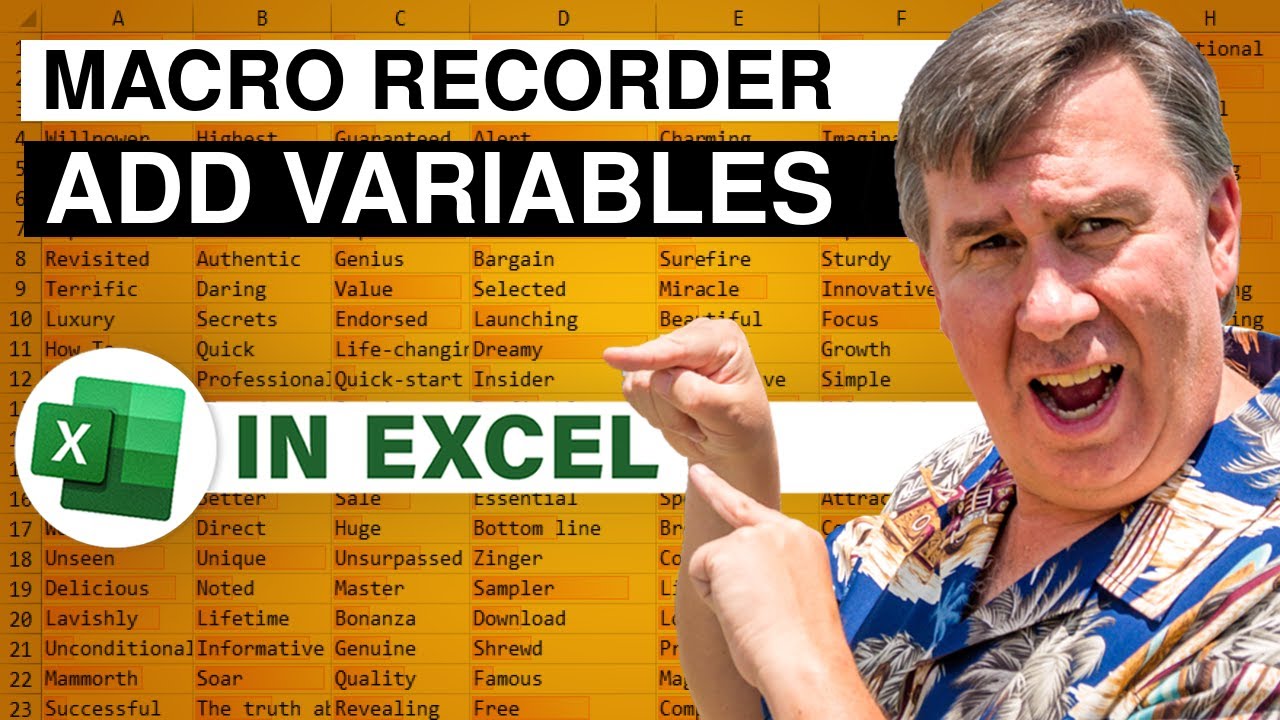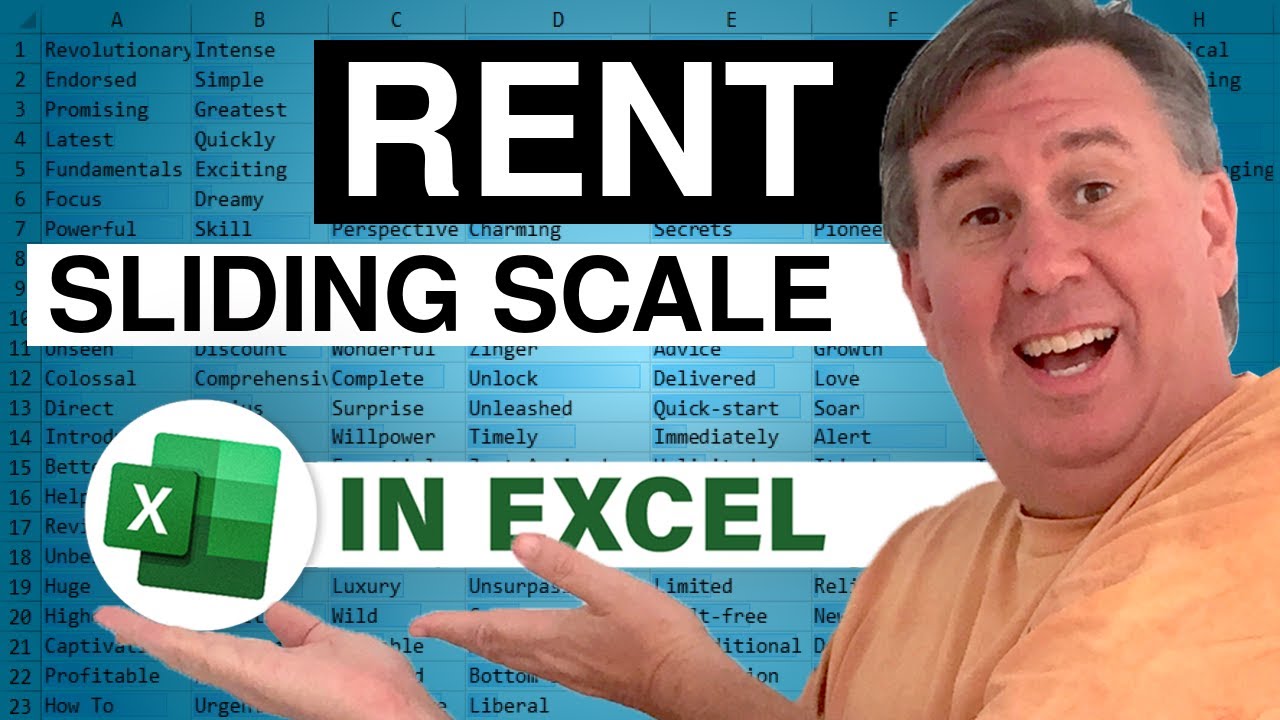-
If you would like to post, please check out the MrExcel Message Board FAQ and register here. If you forgot your password, you can reset your password.
You are using an out of date browser. It may not display this or other websites correctly.
You should upgrade or use an alternative browser.
You should upgrade or use an alternative browser.
MrExcel Excel Videos
Learn Excel from MrExcel - Excel tips and tricks from Bill Jelen.
Filters
Show only:
Loading…

A question from YouTube on how to write a macro to mark duplicates in each row where duplicates over the value of 5 are marked in red and under 5 are marked in blue. This can be done without a macro, using two formula-based conditional formatting rules. However - the formula will change depending on if you want to mark both halves of the duplicate or just the 2nd occurrence of the duplicate.

Four co-workers play 8-ball every day at lunch. They are currently calculating win rate on a white board. Can Excel be used to track the win rate of each player? Although the person is new to Excel, this video goes through a few somewhat advanced topics - Freeze Panes, Ctrl+T tables, Fill Handle, and a pair of COUNTIF functions.
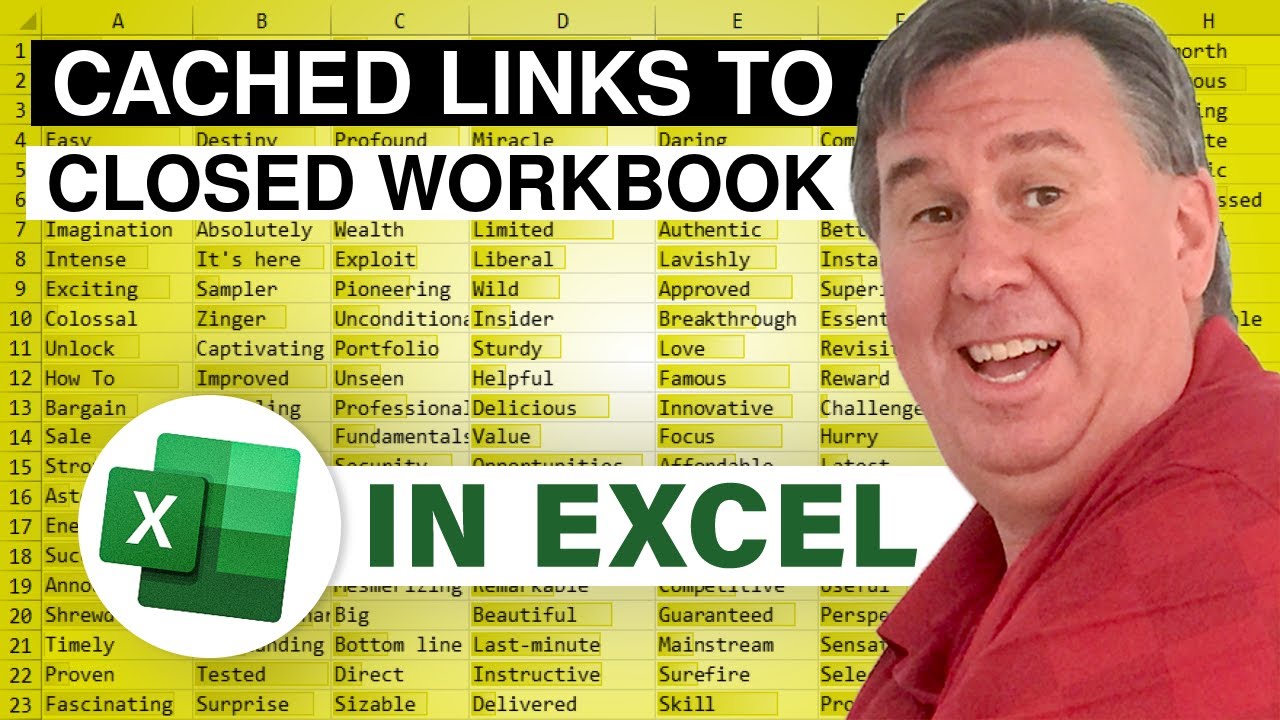
Say that a co-worker writes a VLOOKUP to a closed workbook and refers to $A$1:$S$99,19 to grab a value from column S. The co-worker sends you the linking workbook but not the linked workbook. Perhaps there is some confidential information in columns B through R of that workbook.
Everyone involved might be initially surprised that you can take the linking workbook to a new computer, without access to the closed workbook on the original computer, and drag out the entire table stored in A1:S99 of the closed workbook, including the confidential bits.
I will admit I was initially surprised, but I guess I shouldn't be surprised. Everyone should be aware of this, and think before you set up wide VLOOKUPs to closed workbooks.
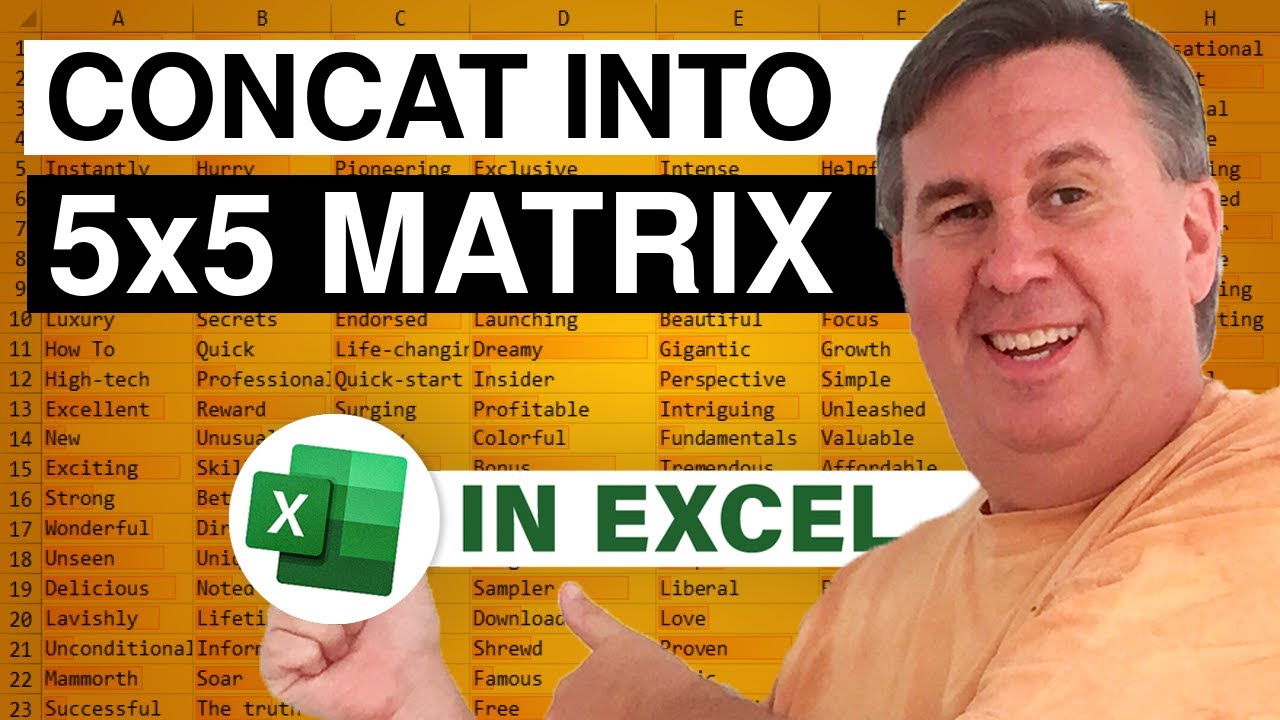
You have a 5x5 Risk and Severity Matrix. Separately, there is a database of events. Each is assigned a risk and severity. Place the record number from each event in the proper box. If more than one record falls in a cell, join them with commas in between. After consulting with ExcelisFun, I went with a custom function in VBA. Can you think of a formula that wouldn't be repetitively silly?

Today, we have a database of date/time data. You don't care about time or even the day of the month - you just want to create a summary of how many records there are by month. This episode of the podcast offers two solutions - an array formula to count records by month or a pivot table that groups the date information up to month and year.