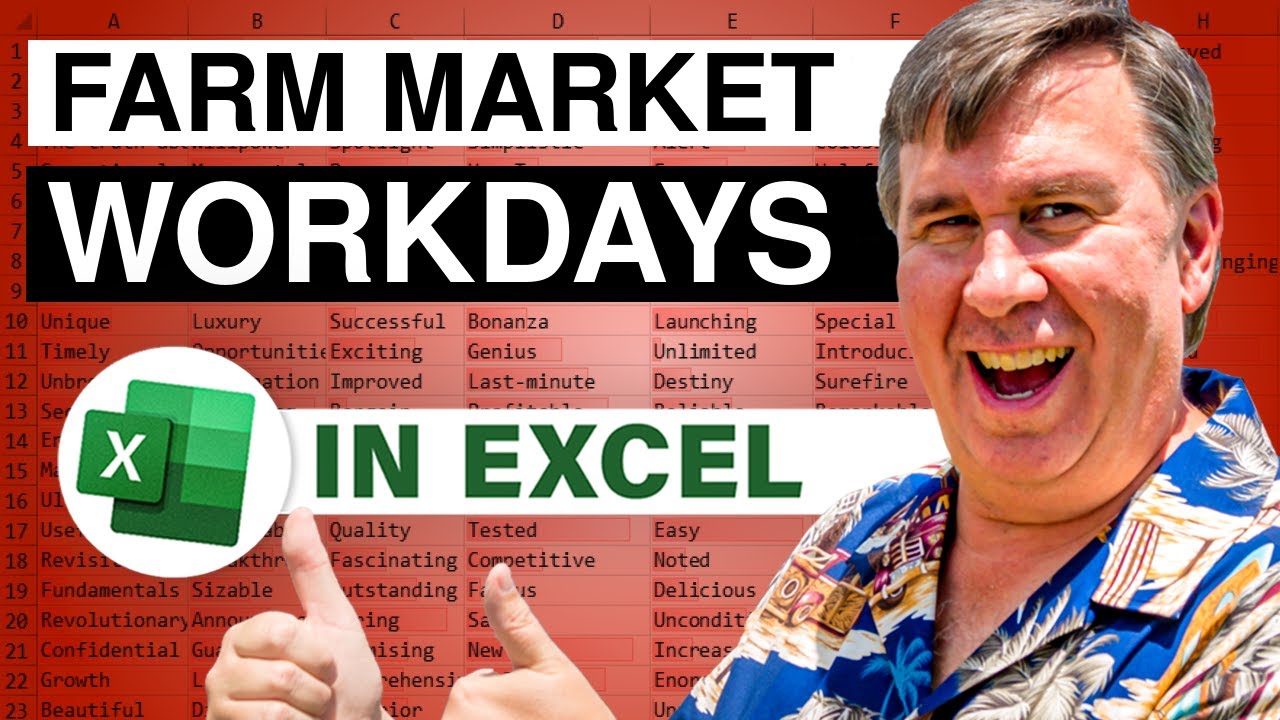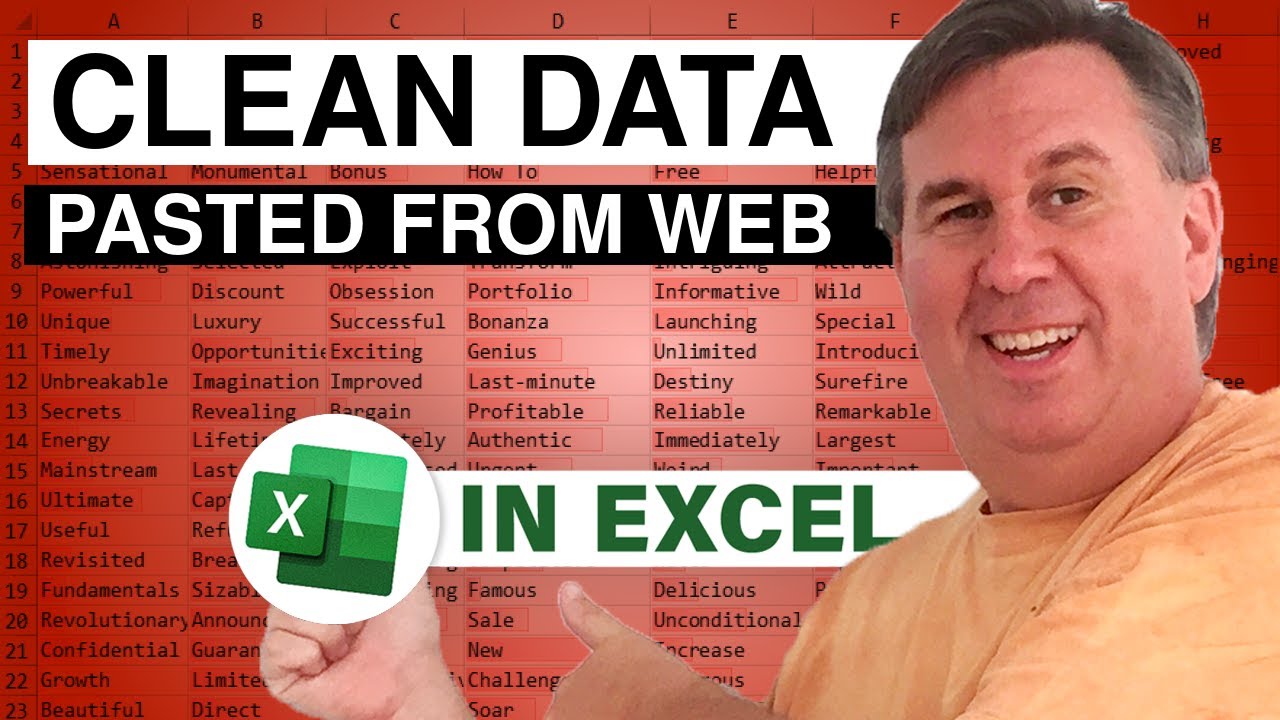-
If you would like to post, please check out the MrExcel Message Board FAQ and register here. If you forgot your password, you can reset your password.
You are using an out of date browser. It may not display this or other websites correctly.
You should upgrade or use an alternative browser.
You should upgrade or use an alternative browser.
MrExcel Excel Videos
Learn Excel from MrExcel - Excel tips and tricks from Bill Jelen.
Filters
Show only:
Loading…
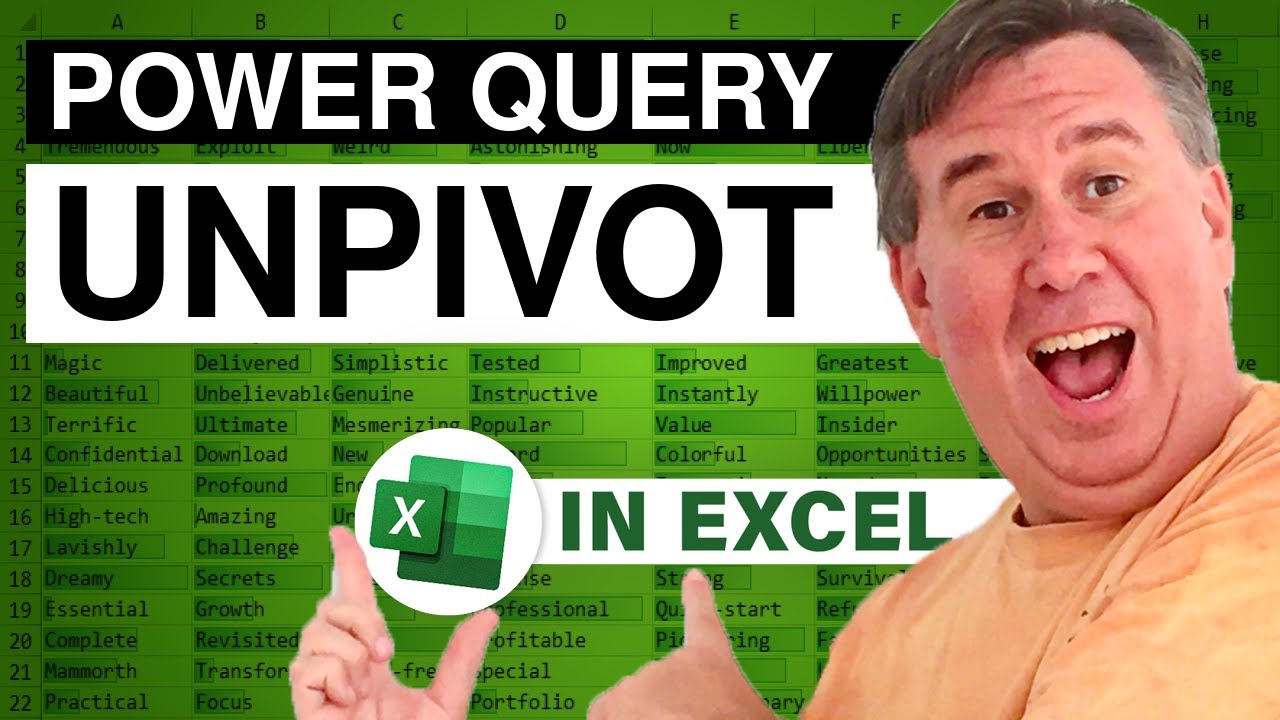
It is common in Excel to have columns of months, quarters, weeks, or years. But those data sets make horrible pivot tables. You really need one column with the time value and one column with the sales value.
This episode shows how to use Mike Alexander's Multiple Consolidation trick to unwind the data, but there is a twist; this data set has 3 columns of labels. Update! If you have Excel 2010 or Excel 2013, there is a faster way to solve this problem using Power Query. See
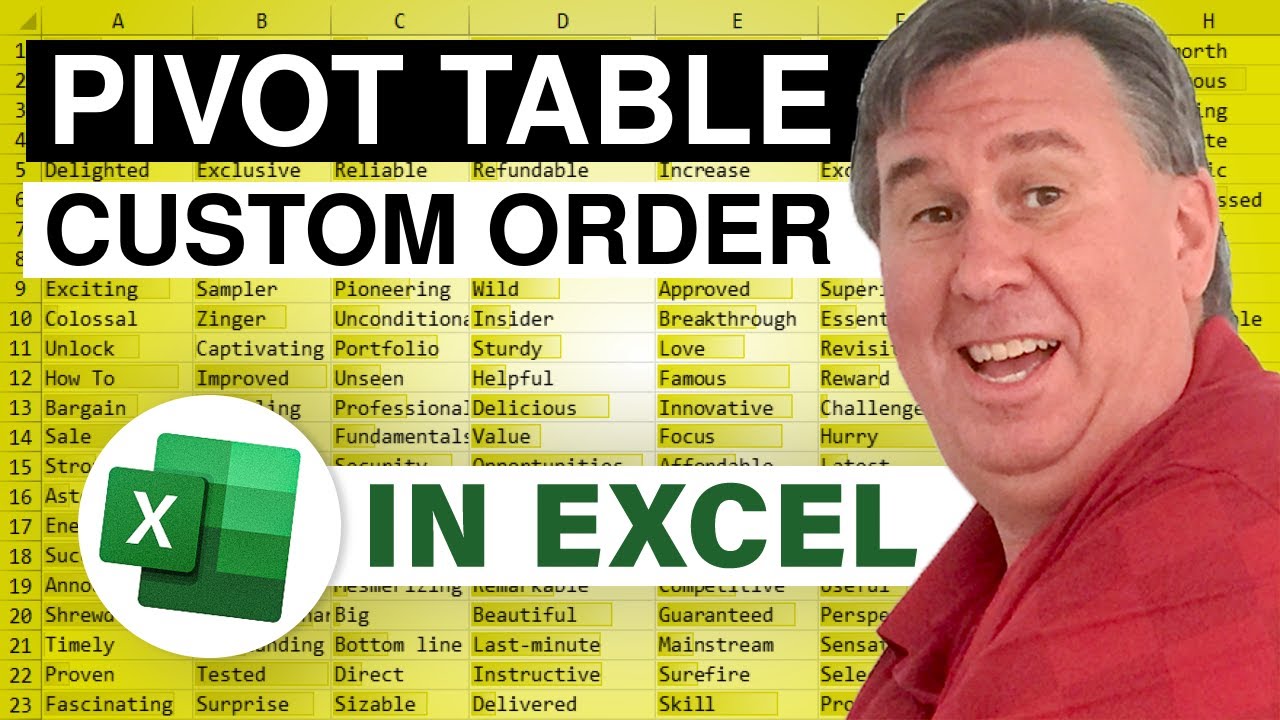
Justin on Twitter asked what determines the order of the drop down for a selection list in a pivot table. In Episode 1784, Bill shows a pivot table that ends up in a seemingly random sequence - three large cities at the top, followed by alpha after that. This episode is full of accidental discoveries - things that can help Justin solve the problem, but also plenty of useful tricks that can let you control the order of items in a pivot table.
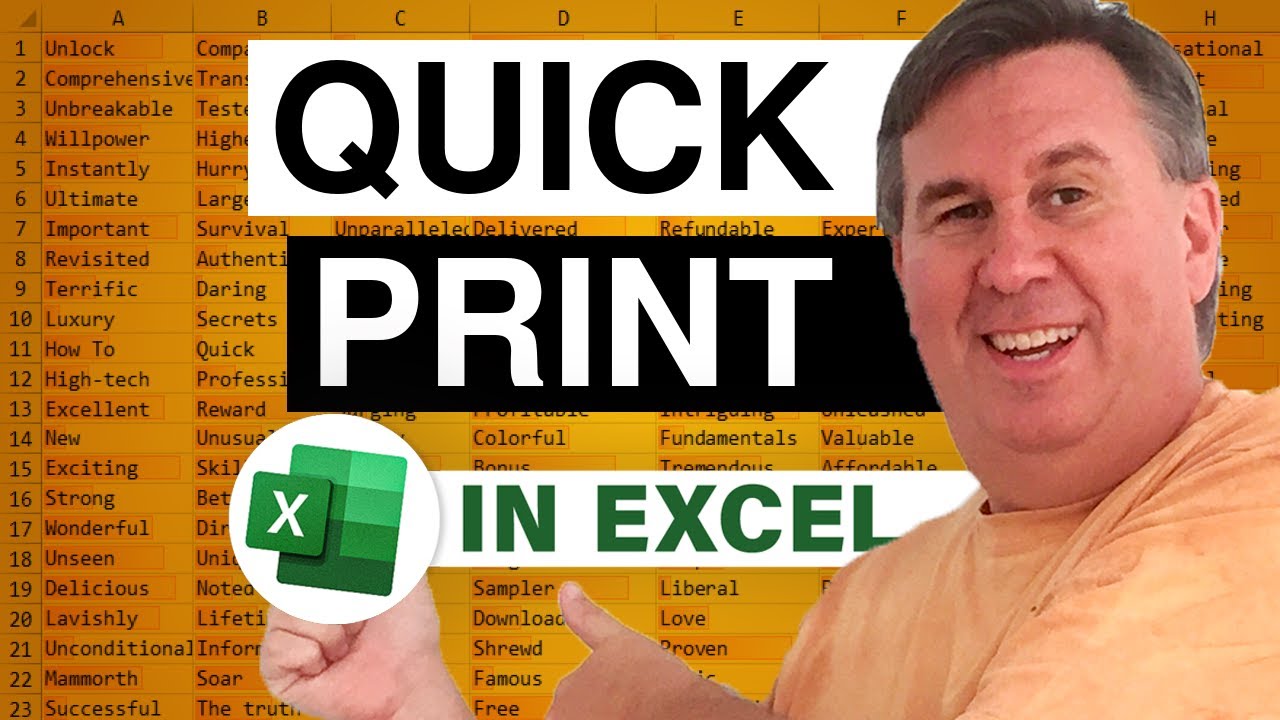
Someone asked if I could create a macro that would print faster than Ctrl+P. I am guessing they are upset about the extra click required after pressing Ctrl+P starting in Excel 2010. In today's episode, how to add QuickPrint to your Quick Access Toolbar and how to record a macro to your personal macro workbook to print in one keystroke.