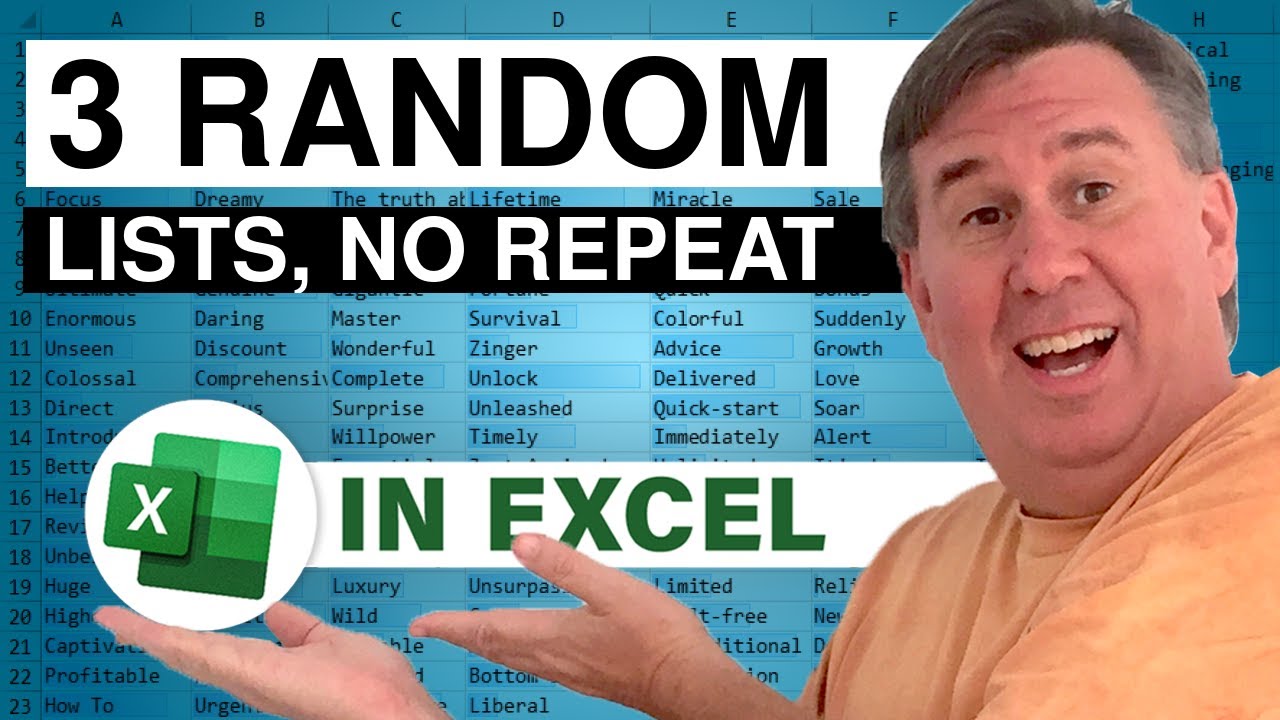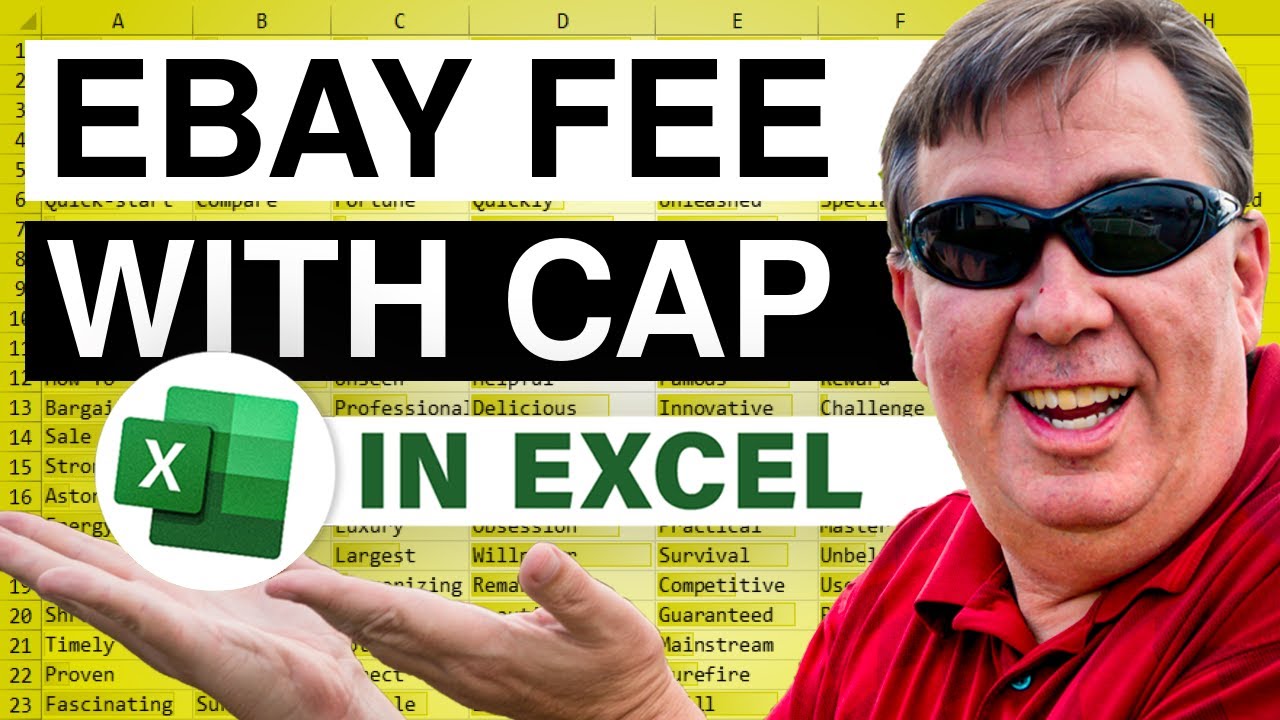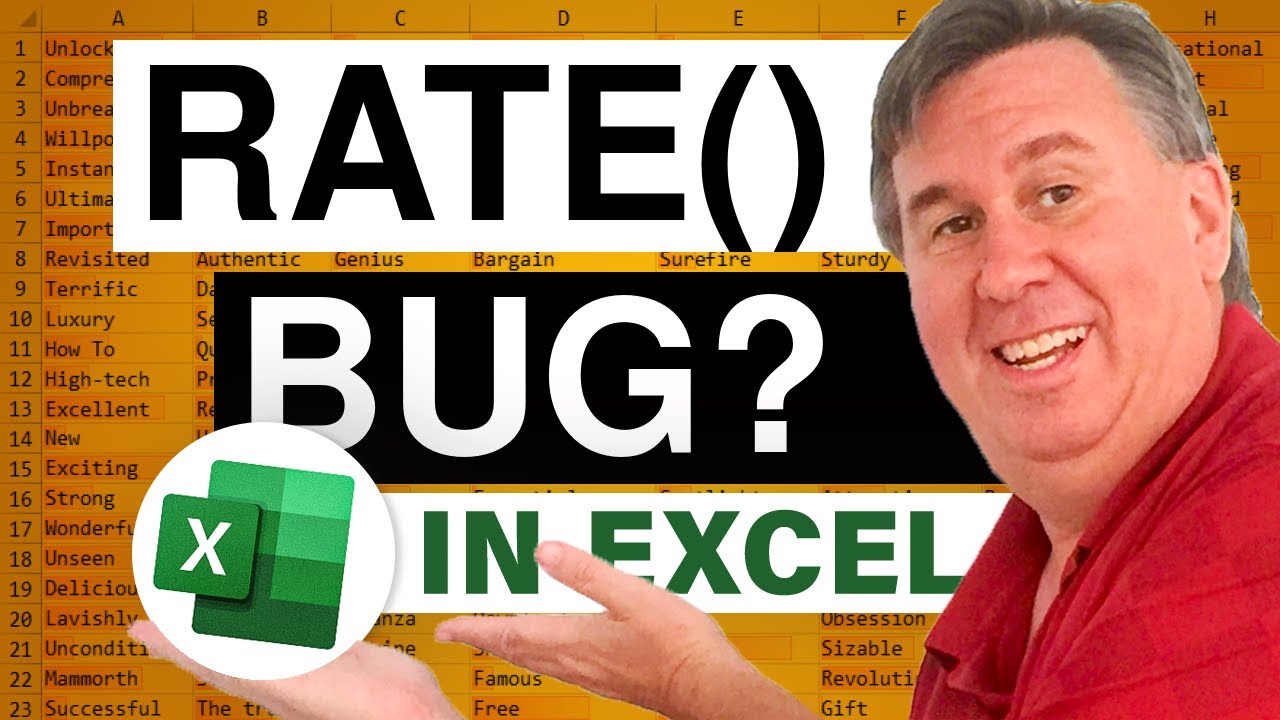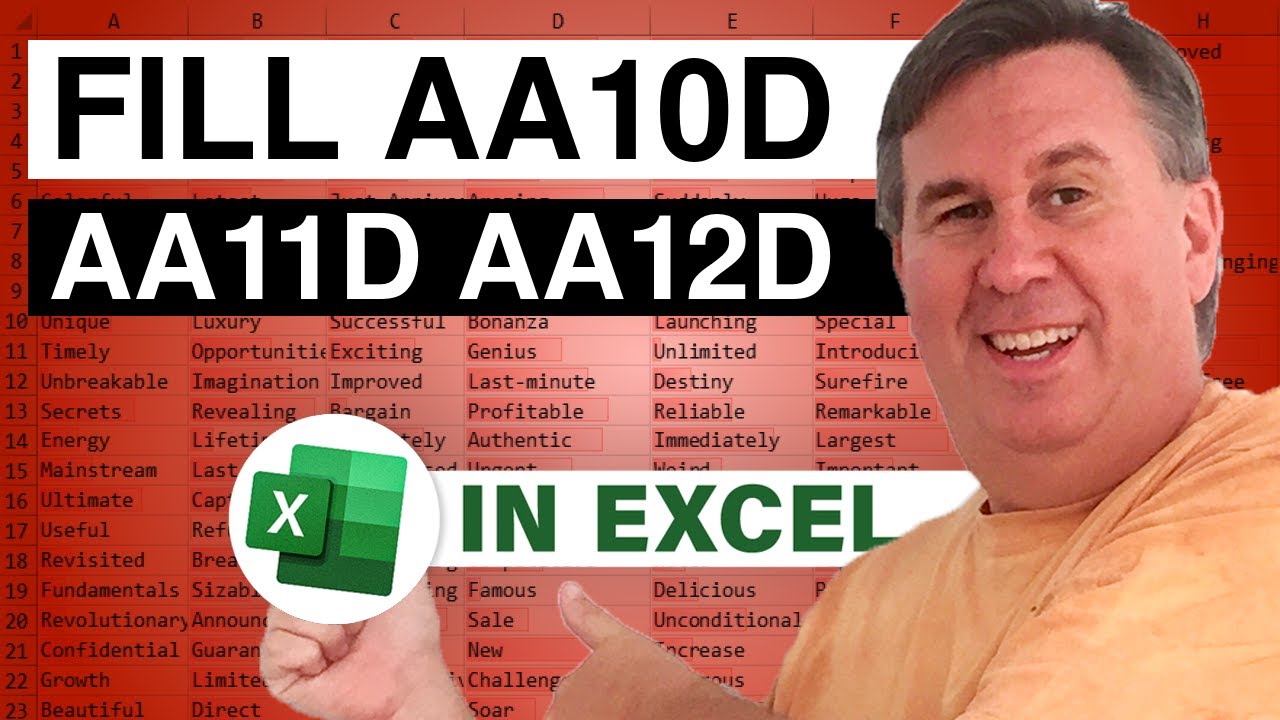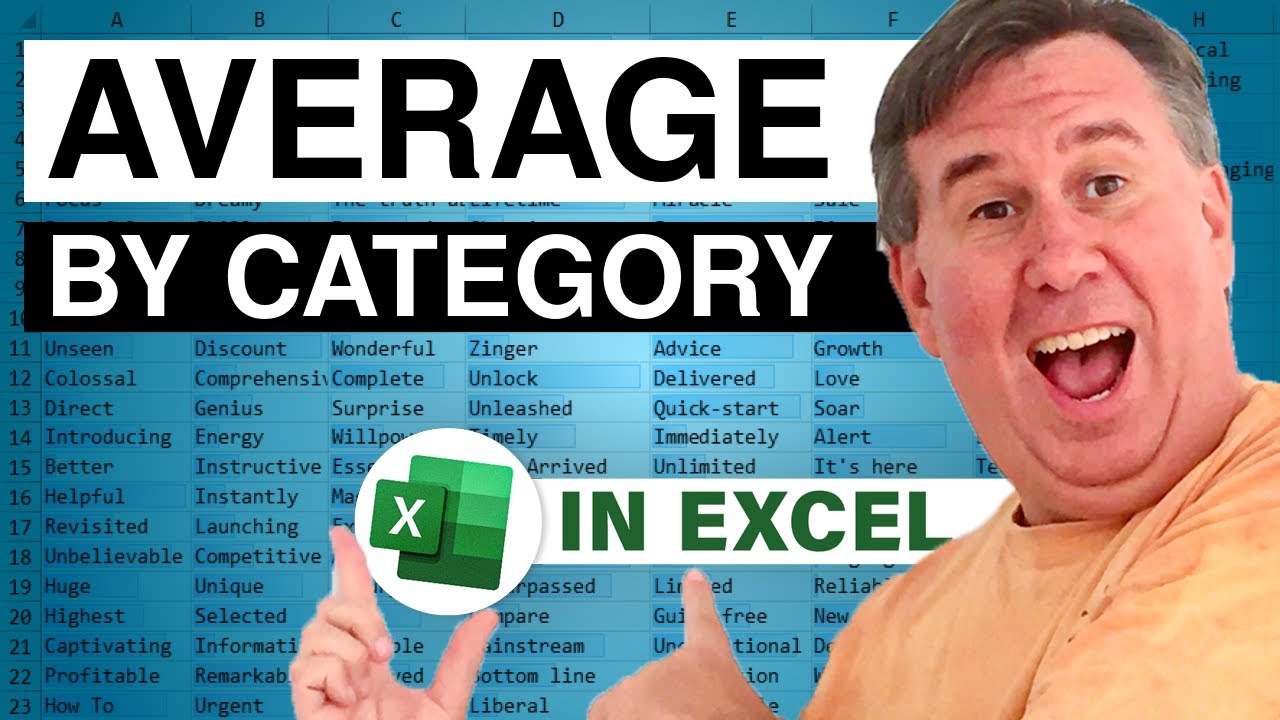-
If you would like to post, please check out the MrExcel Message Board FAQ and register here. If you forgot your password, you can reset your password.
MrExcel Excel Videos
Learn Excel from MrExcel - Excel tips and tricks from Bill Jelen.
Filters
Show only:
Loading…

Fred set up a workbook in Excel 2010 that uses off-sheet Data Validation. Everything works fine in Windows, but the dropdown arrow is not appearing in Excel:mac and presumably not on Excel 97 either. While Excel now allows for Validation to point to another sheet, it never used to do that. Here is the workaround to let your validation dropdowns work on a mac.