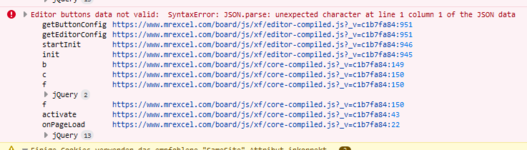smozgur
BatCoder
- Joined
- Feb 28, 2002
- Messages
- 2,673
Thanks for sending this, Alex.
If you see the missing toolbar in the browser when you see this in the console then unfortunately it doesn't say something unexpected - no errors. (I assume that Edge's default console notification settings are like below - Errors item is checked):
I also tested it in Windows 10/11 Edge browser and it works ok for me. In this case, it is still a mystery other than making me think that it could be a customized browser setting - which also doesn't make sense by the way.
* @Alex Blakenburg - if it is not much trouble for you, could you please open Edge in InPrivate mode, log in to the board, and try again to see if the toolbar icons are still missing? (Faster and less trouble than clearing the entity browser cache).
To clarify, this is not a user account privilege or something we set in the forum software settings as I explained, but I am just trying to find out if it is something that we could report as a bug. Thanks for all your help.