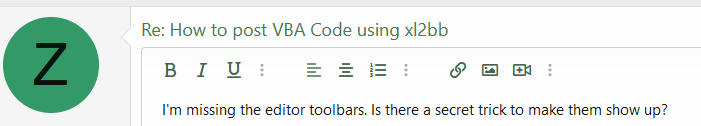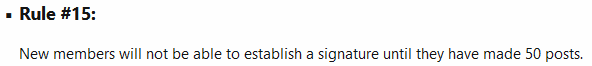-
If you would like to post, please check out the MrExcel Message Board FAQ and register here. If you forgot your password, you can reset your password.
You are using an out of date browser. It may not display this or other websites correctly.
You should upgrade or use an alternative browser.
You should upgrade or use an alternative browser.
How to post VBA Code using xl2bb
- Thread starter CA_Punit
- Start date
smozgur
BatCoder
- Joined
- Feb 28, 2002
- Messages
- 2,673
You don’t need something special to post VBA code on the board. Just paste your code into the editor, select the code you pasted, and click on the VBA Bbcode icon on the editor toolbar. It’s done.
Read the following page for more info:

Read the following page for more info:

VBA Code:
Sub bcMain()
MsgBox “Hello, Board!”
End SubZyndstoff
Board Regular
- Joined
- Aug 17, 2021
- Messages
- 113
- Office Version
- 2019
- Platform
- Windows
Peter_SSs
MrExcel MVP, Moderator
- Joined
- May 28, 2005
- Messages
- 65,372
- Office Version
- 365
- Platform
- Windows
What browser are you using?

If I reduce the width of my browser window ..

Even with the reduced width all the toolbar items are there, you just have to click the 3 vertical dots to show the hidden ones.
Try widening your browser window. This is my normal view of the toolbarsI'm missing the editor toolbars. Is there a secret trick to make them show up?
If I reduce the width of my browser window ..
Even with the reduced width all the toolbar items are there, you just have to click the 3 vertical dots to show the hidden ones.
MARK858
MrExcel MVP
- Joined
- Nov 12, 2010
- Messages
- 16,848
- Office Version
- 365
- Platform
- Windows
- Mobile
No it doesn't, what do you normally have your zoom set as?Maybe board rule #15 applies to special formatting toolbars as well
Zyndstoff
Board Regular
- Joined
- Aug 17, 2021
- Messages
- 113
- Office Version
- 2019
- Platform
- Windows
Well, it has to do with the number of posts.
As soon as I reached 20 it worked out well: the edit toolbar appeared (without any change of zoom or expanding the window). Don't know the reason why this is so.

So my little problem is solved.
As soon as I reached 20 it worked out well: the edit toolbar appeared (without any change of zoom or expanding the window). Don't know the reason why this is so.
So my little problem is solved.