-
If you would like to post, please check out the MrExcel Message Board FAQ and register here. If you forgot your password, you can reset your password.
You are using an out of date browser. It may not display this or other websites correctly.
You should upgrade or use an alternative browser.
You should upgrade or use an alternative browser.
MrExcel Excel Videos
Learn Excel from MrExcel - Excel tips and tricks from Bill Jelen.
Filters
Show only:
Loading…

Using Cut and Insert Cut Cells is a slow way to rearrange rows. Podcast 1978 introduced Custom List for the Fill Handle. Sorting data into a special sequence is another benefit of custom lists.
Type the list into the correct sequence.
File, Options, Advanced, 83%, Edit Custom Lists, Import
Use the Sort dialog
In Sort Order, open the dropdown and choose Custom List
Interesting (?) that you can sort the list reverse after choosing
Thanks to @NeedForExcel for suggesting this tip

Pasting data on an Excel chart is one way to compare two different-sized populations on an XY Scatter chart. Recap:
X-Y Scatter Charts with 2 series are difficult to create
Create a one-series chart
Select the new data, including the headings
Click the chart
Paste Special
Choose X setting
Add a legend to tell the series apart

Update last month's charts by pasting a new data point to the chart. Recap: You do not have to re-create your charts each month
Type the new data near the old data
Select the new data including the heading
Ctrl+C to copy
Select the chart
Ctrl+V to paste the new data on the Excel chart
To remove data use the blue handles
To remove the center series you can hide the row
To remove the center series, select it and press Delete
To remove a series in 2013 or newer, use the Funnel icon
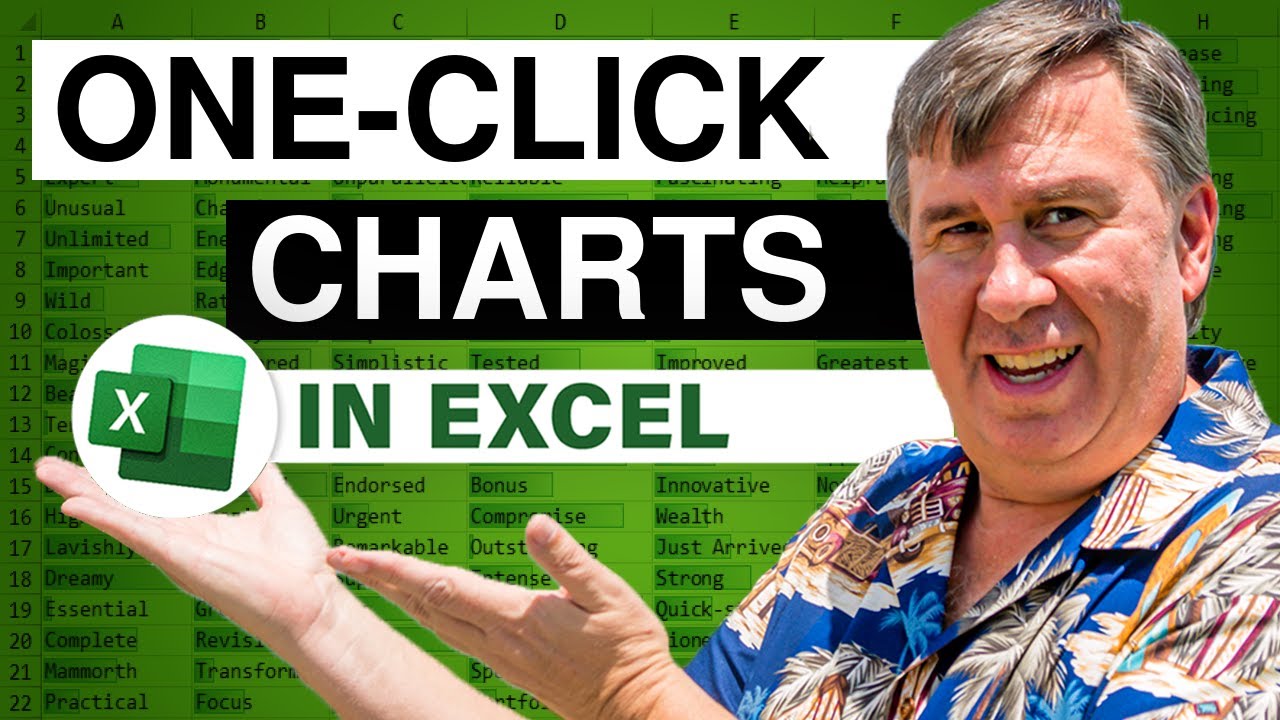
Alt+F1 creates a clustered column chart. But you can customize Alt+F1 to create the perfect chart for your job. Recap:
F11 was the old shortcut key to create a chart as a new sheet
Alt+F1 creates the same chart on the current sheet
You can customize what you get from F1
Customize your favorite chart and save as a template
Change Display Units to have scale appear in millions
Add data labels (they will also be in millions)
Move legend to the top
Change color of any series
Next time, you can use the dialog launcher to find your template
Right-click the template and set as Default Chart
You can now create perfect charts with Alt+F1
Thanks to Areef Ali, Olga Kryuchkova, and Wendy Sprakes for suggesting this feature.
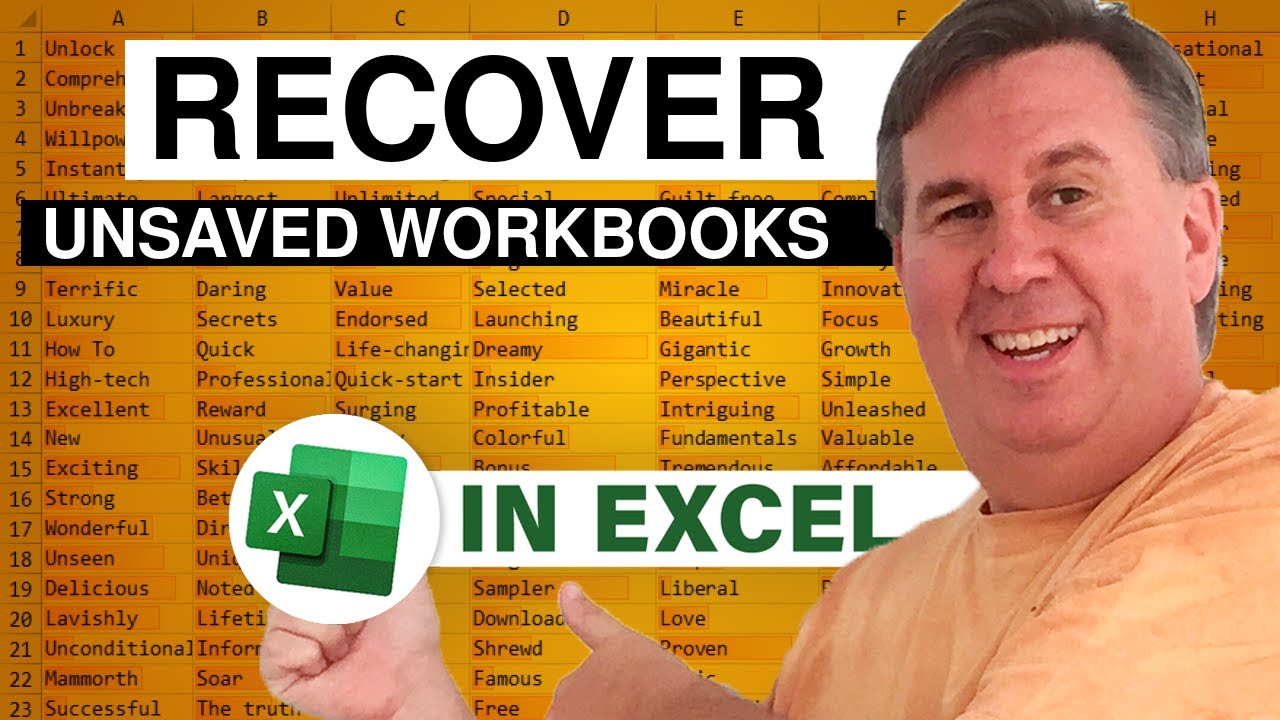
You close Excel and answer "Don't Save" when you really needed to save. There are two potential ways to get the file back.
Thanks to Office MVP Beth Melton for rounding out my knowledge of this trick.
Workbooks that never had a name
You have a new workbook. You make changes. The workbook gets through an AutoSave
You close without saving.
When you open Excel, scroll all the way down to find Recover Unsaved Workbooks
Workbooks that did have a name
You open a workbook. You make changes. The workbook gets through an AutoSave
You close without saving.
Normally, Excel keeps last five autosave versions (one every 10 minutes, provided there has been a change)
When you close without saving, all are lost, except the last version.
Go to File, Info...

Save your favorite margins, headers, footers & styles in the default workbook template. Recap:
Start with a blank workbook with a single sheet
Do all of your favorite customizations
Fit to 1 page
Narrow Margins
Custom Footer
Change styles?
Create a default pivot table style and delete the pivot table?
Decide XLTM (allows macros) or XLTX (does not)
Save the workbook to %APPDATA% then Microsoft\Excel\XLStart
Save it twice. Once as "Book". Once as "Sheet"
Use Ctrl+N to create a new workbook with the settings from Book
Insert Worksheet to insert a worksheet with settings from Sheet
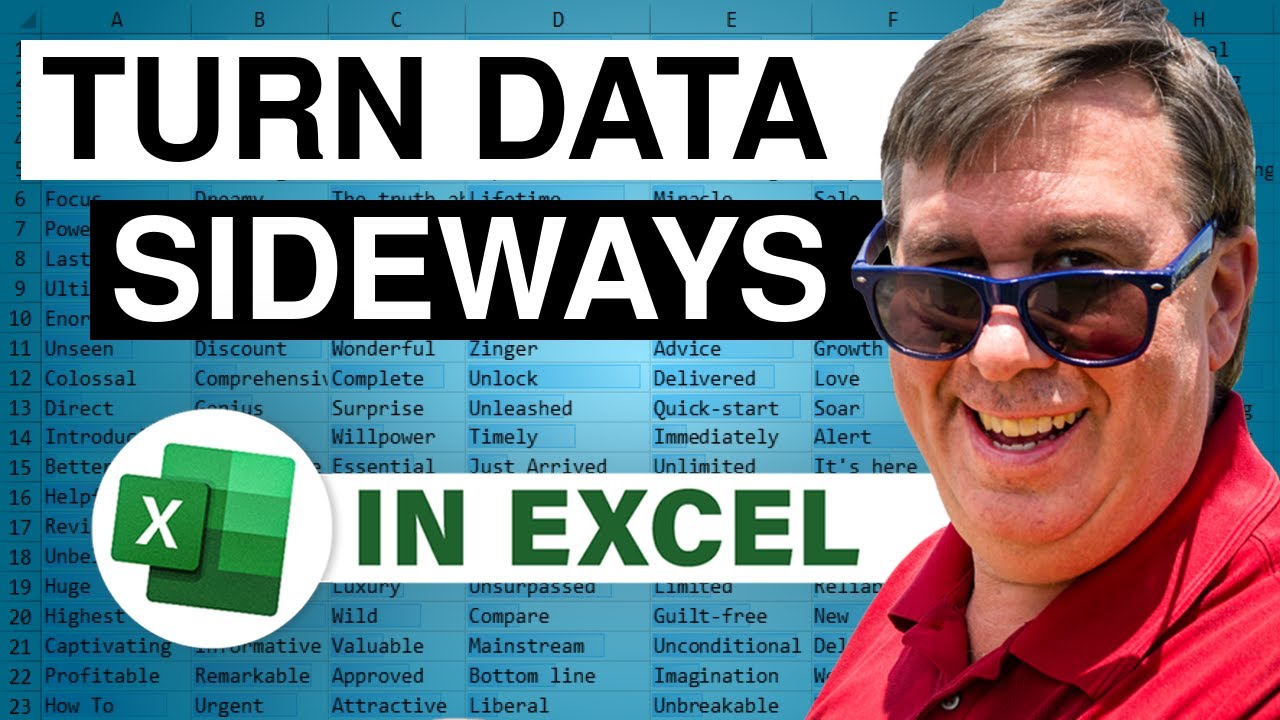
Several ways to transpose Excel data with a formula. In this episode:
Paste Special Transpose does a snapshot of the data
TRANSPOSE function requires Ctrl+Shift+Enter
Using Ctrl+Shift+Enter with =2 off to the right
INDEX function with position
ROW(1:1) gives the number 1
It changes as you copy down
Combine INDEX and ROW
3rd method: Replace = with ^=
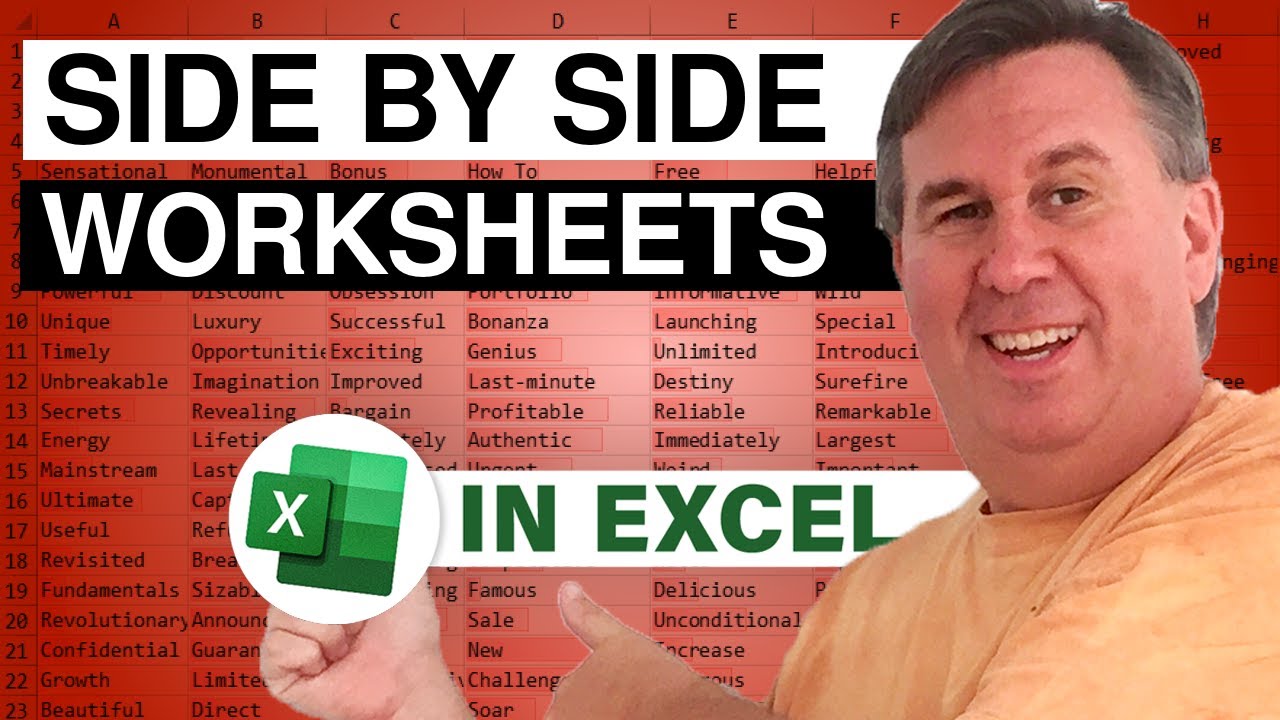
View, Arrange All, Vertical lets you compare workbooks side by side. But what if you have to compare two worksheets in the same workbook? Episode 1985 shows you how to use New Window and View Side by Side to eyeball two worksheets. Episode Recap:
Ctrl+PgDn and Ctrl+PgUp switch between sheets
Create a second window with the workbook using View, New Window
This creates a :2 version of the workbook
View, Arrange All, Vertical
First click selects window. Second click does the sheet
To have them scroll together, use View Side by Side
Toggle Synchronous Scrolling if rows are not lined up
:2 version is not a new workbook
It is a second camera looking at a different part of the workbook
This tip sent in by Anne Walsh






