-
If you would like to post, please check out the MrExcel Message Board FAQ and register here. If you forgot your password, you can reset your password.
You are using an out of date browser. It may not display this or other websites correctly.
You should upgrade or use an alternative browser.
You should upgrade or use an alternative browser.
MrExcel Excel Videos
Learn Excel from MrExcel - Excel tips and tricks from Bill Jelen.
Filters
Show only:
Loading…
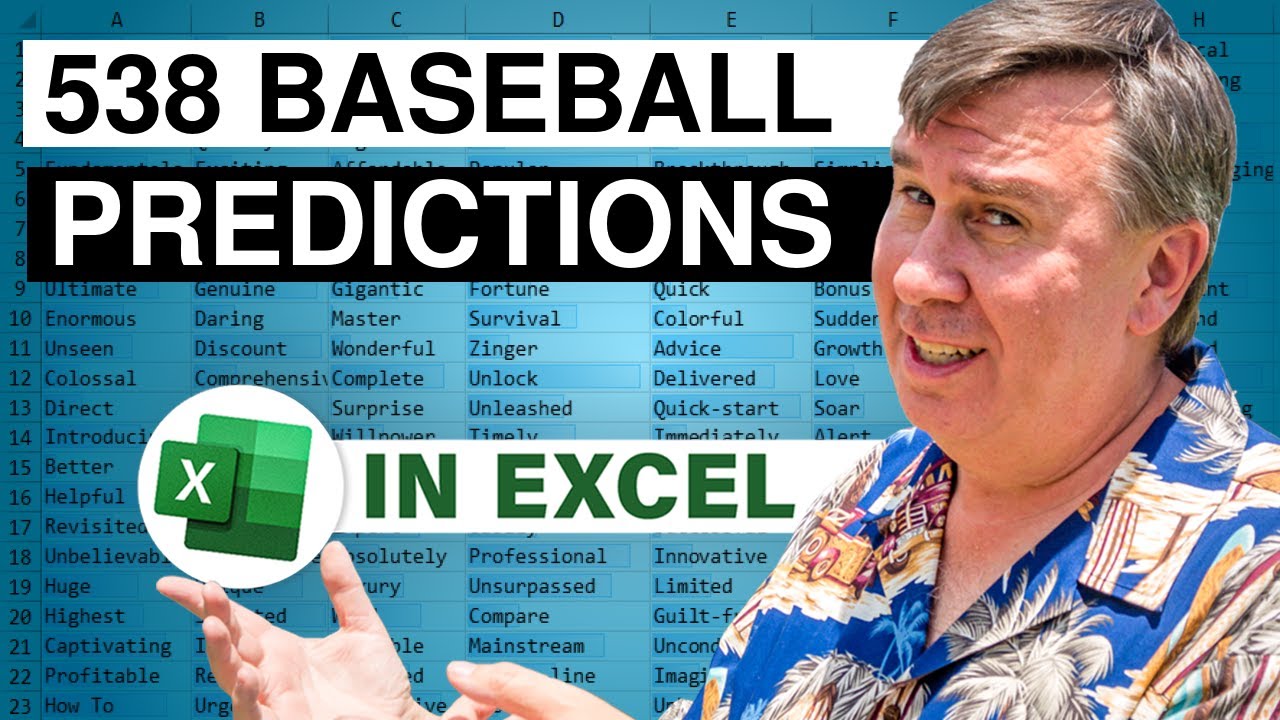
Ever since I saw Nate "Moneyball" Silver present at a Microsoft conference, I've been a junkie for his election statistics at FiveThirtyEight. But Nate has baseball predictions, and as a long-suffering Cleveland Indians fan, I live and die by Nate's predictions for Cleveland winning the world series. But his model swings wildly after each game, first saying the Cubs would win, then the Tribe, then the Cubs, and now the Tribe. How can this be? Today, I use an Excel spreadsheet to play the World Series 150,000 times and come incredibly close to Nate Silver's conclusion. Thanks to Excel MVP Jon Peltier for his awesome chart utilities at: Peltier Tech Charts for Excel 3.0

Write one query to load one web page. Then, turn that query into a function and use Power Query to load many web pages.
Today's trick is adapted from the M is for Data Monkey book
Build a query to get data from one web page
Edit the query to change it into a function with VariableName before Let
Change the hard-coded URL to VariableName
Rename the query to fxWeather
Close & Load. The data will disappear.
Use Excel Trickery to create a table of all URL's
Create a query from that table.
Add a new column of Weather = fxWeather
Expand the column. Uncheck Prefix
Amazing!

More than you ever wanted to know about Shapes in Excel!
Today's trick from Sam Radakovitz on the Excel team
Shapes in Excel can be formatted with special formats
Rotate
Change inflection points
Power Point offers a few tricks that Excel does not offer
You can merge shapes in Power Point
You can subtract shapes in Power Point
You can use the eye dropper to color shapes

Today's trick is from Katie Sullivan on the Word team
There are a few cases where Microsoft Word can do things better than Excel
It is possible in Excel to format part of a cell by selecting a word in Edit mode and applying formatting.
But, if you use Find & Replace and anything is changed, that formatting is wiped out.
Copy from Excel. Paste to Word.
Do the Replace there.
Copy from Word and Paste Back to Excel. The formatting stays.

You want to get data from a table in a PDF file to Excel.
Exporting Excel data as a PDF
Today's trick is from Katie Sullivan on the Word team
There are a few cases where Microsoft Word can do things better than Excel
One of those is pasting data from PDF files
Paste to Word
Copy the data from Word
Paste to Excel
In the recap, a way in Acrobat to Copy with Formatting and it will paste half-correctly to Excel

Today's trick is from Katie Sullivan on the Word team
There are a few cases where Microsoft Word can do things better than Excel
One of those is adding bullets
Sure - Excel can add a bullet character, using Alt+0149
This would be tedious to manually type this before each line
Or, you can add a custom number format of • @
But for a wide variety of bullets, copy the data to Word, apply the bullet, and then copy back to Excel.
You might use the Excel Reduce Indent button a few times

Today's trick is from Katie Sullivan on the Word team
There are a few cases where Microsoft Word can do things better than Excel
One of those is changing case.
If you needed to convert all of this text to Upper case, you could
add a helper column and use UPPER, plus then Copy & Paste Values.
The video shows how to right-drag a selection and choose Copy Here as Values Only
But, you can also round-trip the data to Word
In Word, there is a choice to convert text to UPPER, lower, Sentence, tOGGLE cASE, or Proper Case

Today's trick is from Sam Radakovitz on the Excel team
Sam's signature formatting is white Segoe UI on Excel Green RGB(26,116,61)
Creating your own icon set to show items in top 25%
Creating a formula-based conditional formatting to highlight entire row
Use Filter dropdown to filter by color or by icon
Right-click to filter by color or icon
Right-click to sort by filter or icon
Idea to allow filtering by two colors
Vote at mrx.cl/filtertwocolors






