-
If you would like to post, please check out the MrExcel Message Board FAQ and register here. If you forgot your password, you can reset your password.
You are using an out of date browser. It may not display this or other websites correctly.
You should upgrade or use an alternative browser.
You should upgrade or use an alternative browser.
MrExcel Excel Videos
Learn Excel from MrExcel - Excel tips and tricks from Bill Jelen.
Filters
Show only:
Loading…
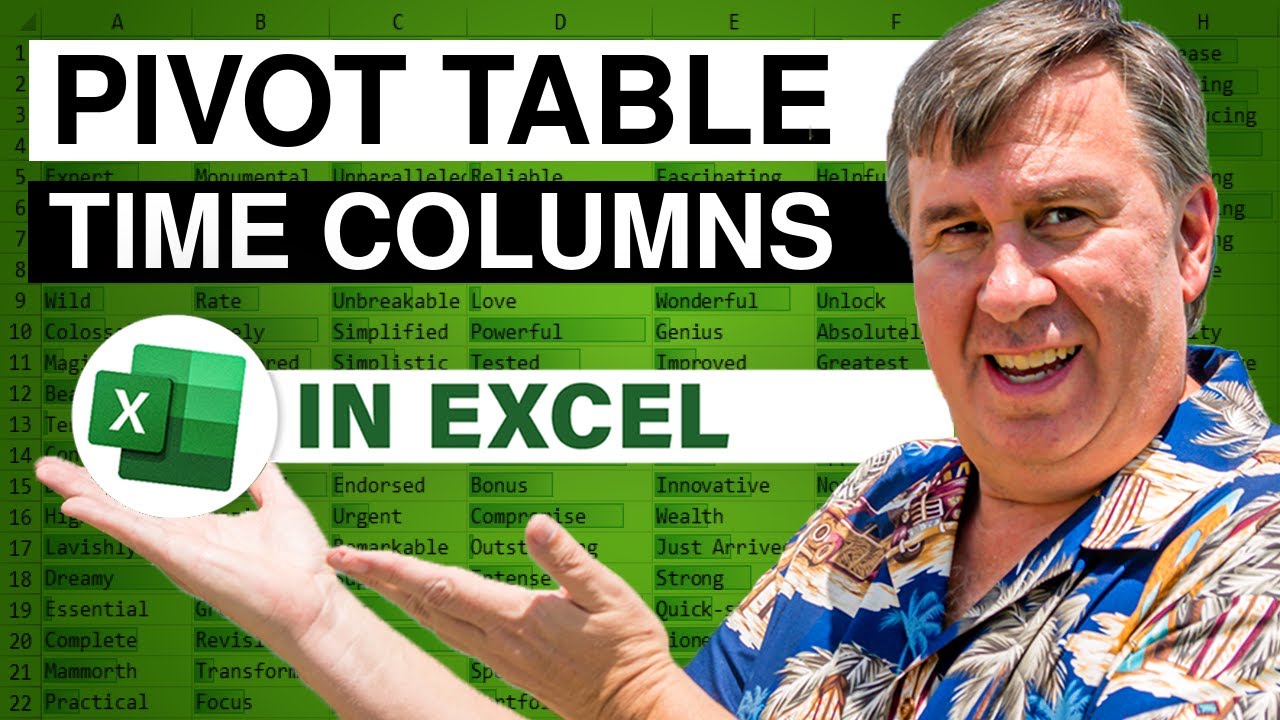
It is difficult to create a pivot table when you have a time component stretching across the columns in your data set. In today's episode, an amazing trick in Excel 2007 to change four quarterly columns into four rows. Episode 705 will show the multiple consolidation ranges trick.
This blog is the video podcast companion to the book, Learn Excel 97-2007 from MrExcel. Download a new two minute video every workday to learn one of the 377 tips from the book!

Continuing the process started in podcast 702, I will take a look at how to fill in all the blanks in the "outline view" of Column B. Episode 703 will show you how.
This blog is the video podcast companion to the book, Learn Excel 97-2007 from MrExcel. Download a new two minute video every workday to learn one of the 377 tips from the book!
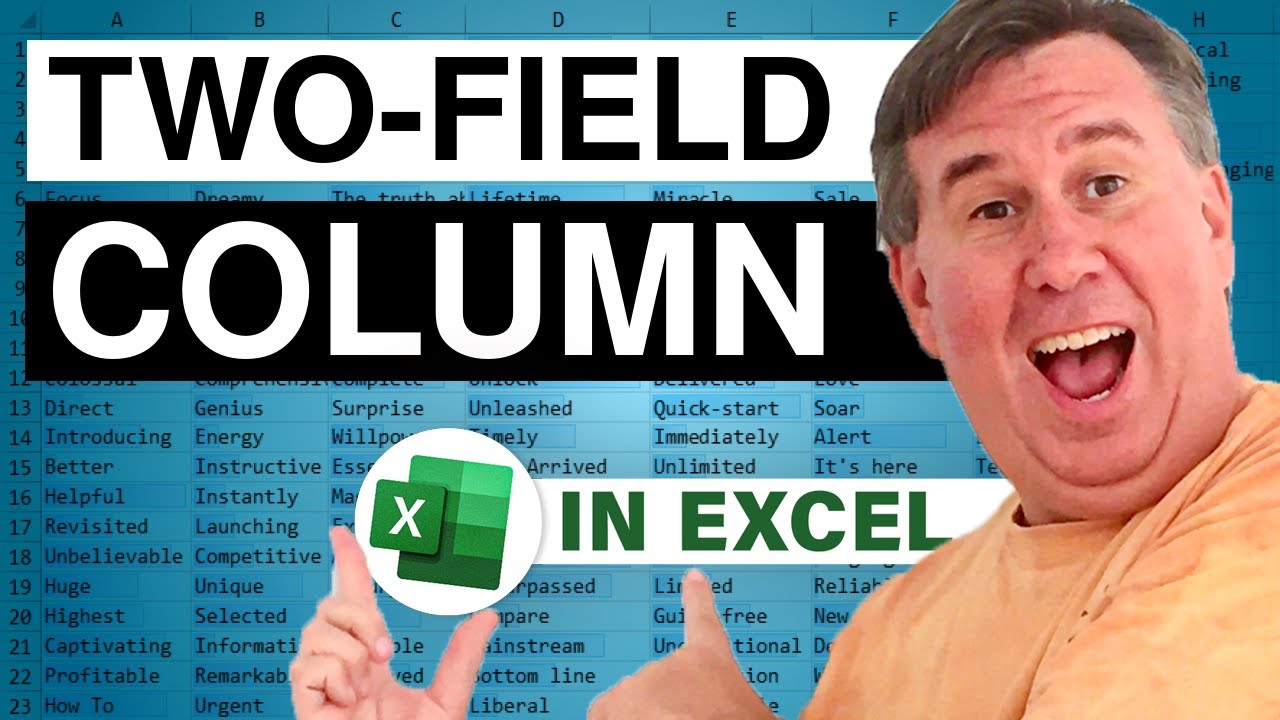
In today's podcast, we start with a data set where column A contains both Region and Model information. In Episode 702, I'll use formulas to split that data into two columns.
This blog is the video podcast companion to the book, Learn Excel 97-2007 from MrExcel. Download a new two minute video every workday to learn one of the 377 tips from the book!
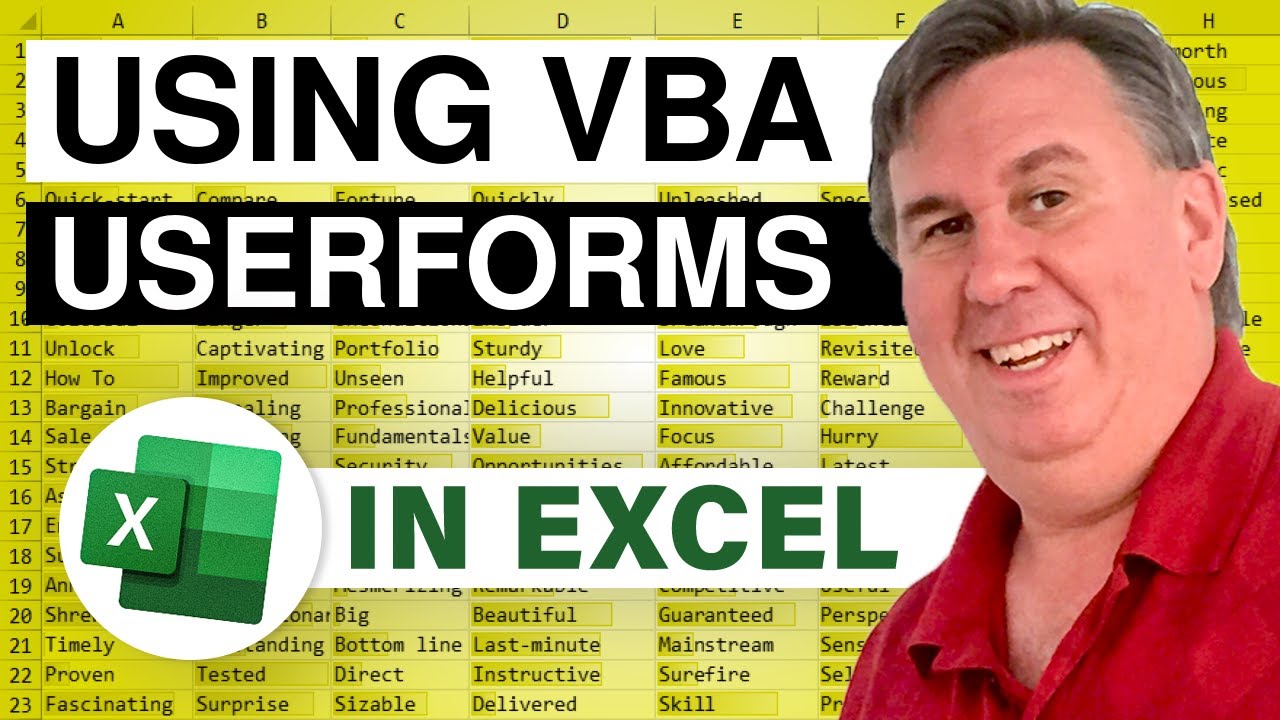
Back in Episode 695, I used the InputBox function in VBA to ask for a couple of answers. In today's podcast, I will show you how to convert that macro to use a custom user form in Excel. Episode 701 shows you how.
This blog is the video podcast companion to the book, Learn Excel 97-2007 from MrExcel. Download a new two minute video every workday to learn one of the 377 tips from the book!
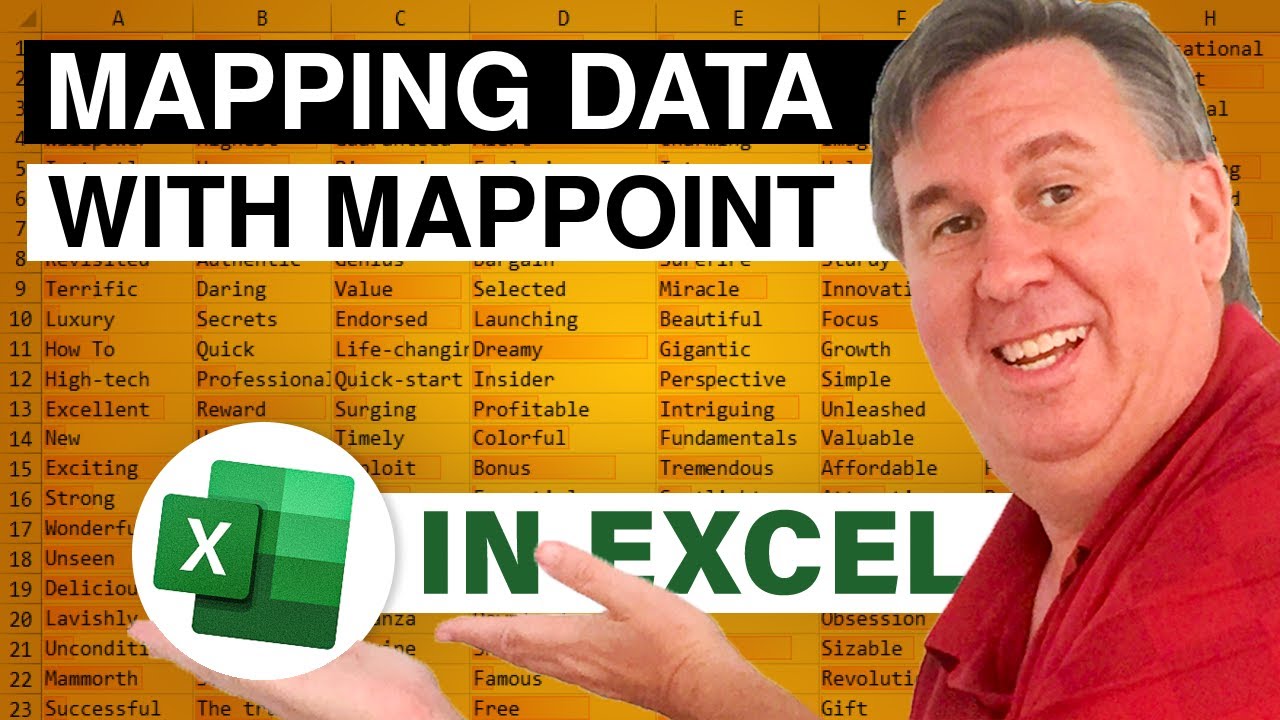
Take your Excel data and plot it on a map using Microsoft MapPoint. Watch Episode 700 to learn how you can win a copy of MapPoint.
This blog is the video podcast companion to the book, Learn Excel 97-2007 from MrExcel. Download a new two minute video every workday to learn one of the 377 tips from the book!
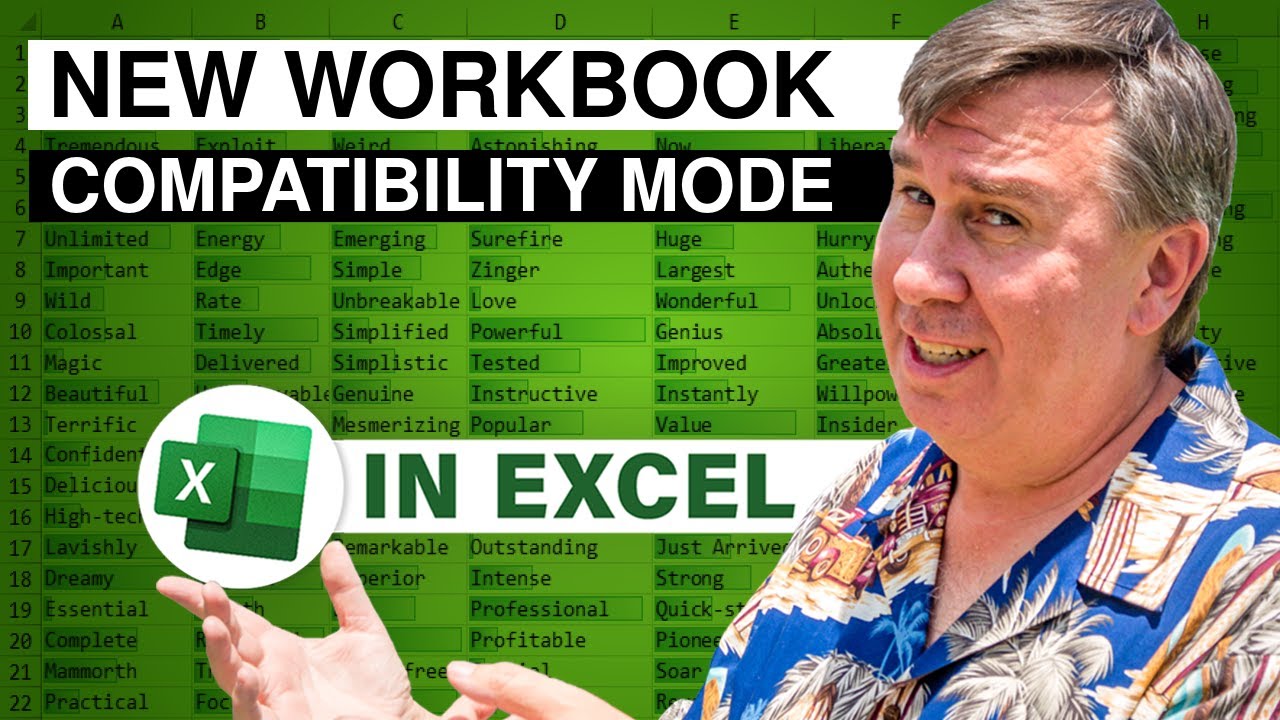
A question from Gary: Why does Excel 2007 open with only 65,536 rows? Wouldn't Microsoft want to show off the cool functionality available in Excel 2007 without forcing you to up convert each worksheet? Episode 953 discusses the unfortunate setting causing this problem.
This video is the podcast companion to the book, Learn Excel 97-2007 from MrExcel. Download a new two minute video every workday to learn one of the 377 tips from the book!

Wale asks how to randomly choose 20 invoices from a population of 500 invoices. Episode 719 will show you two methods for solving this problem.
This blog is the video podcast companion to the book, Learn Excel 97-2007 from MrExcel. Download a new two minute video every workday to learn one of the 377 tips from the book!







