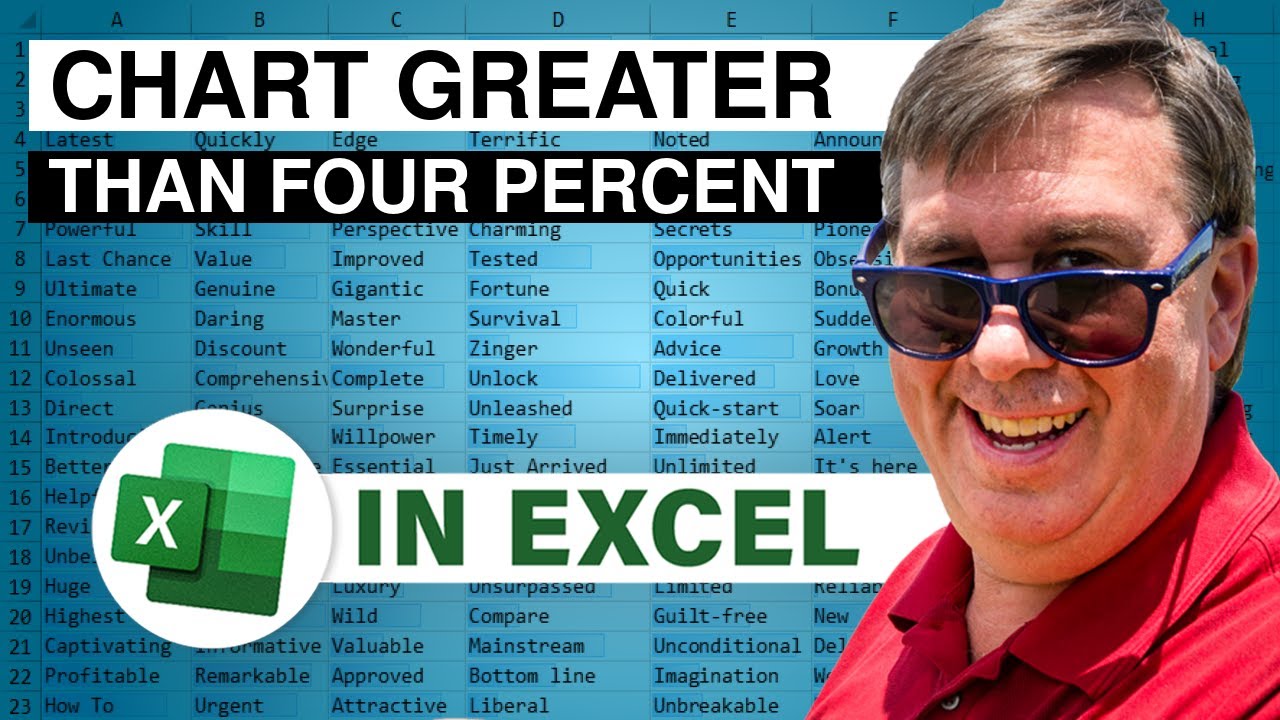-
If you would like to post, please check out the MrExcel Message Board FAQ and register here. If you forgot your password, you can reset your password.
You are using an out of date browser. It may not display this or other websites correctly.
You should upgrade or use an alternative browser.
You should upgrade or use an alternative browser.
MrExcel Excel Videos
Learn Excel from MrExcel - Excel tips and tricks from Bill Jelen.
Filters
Show only:
Loading…
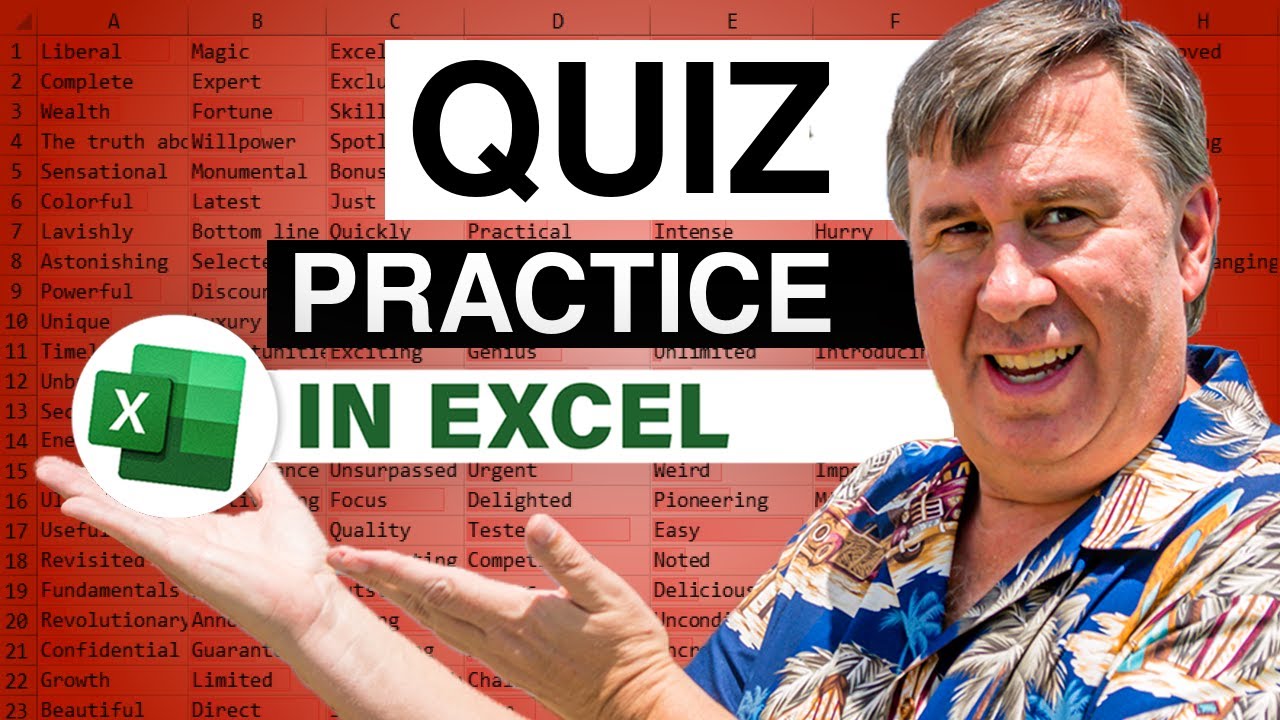
Ross is heading back to university and was hoping to use Excel to quiz himself. In Episode 682, I will show you how to use conditional formatting to hide the correct answer until an answer is filled in.
This blog is the video podcast companion to the book, Learn Excel 97-2007 from MrExcel. Download a new two minute video every workday to learn one of the 377 tips from the book!
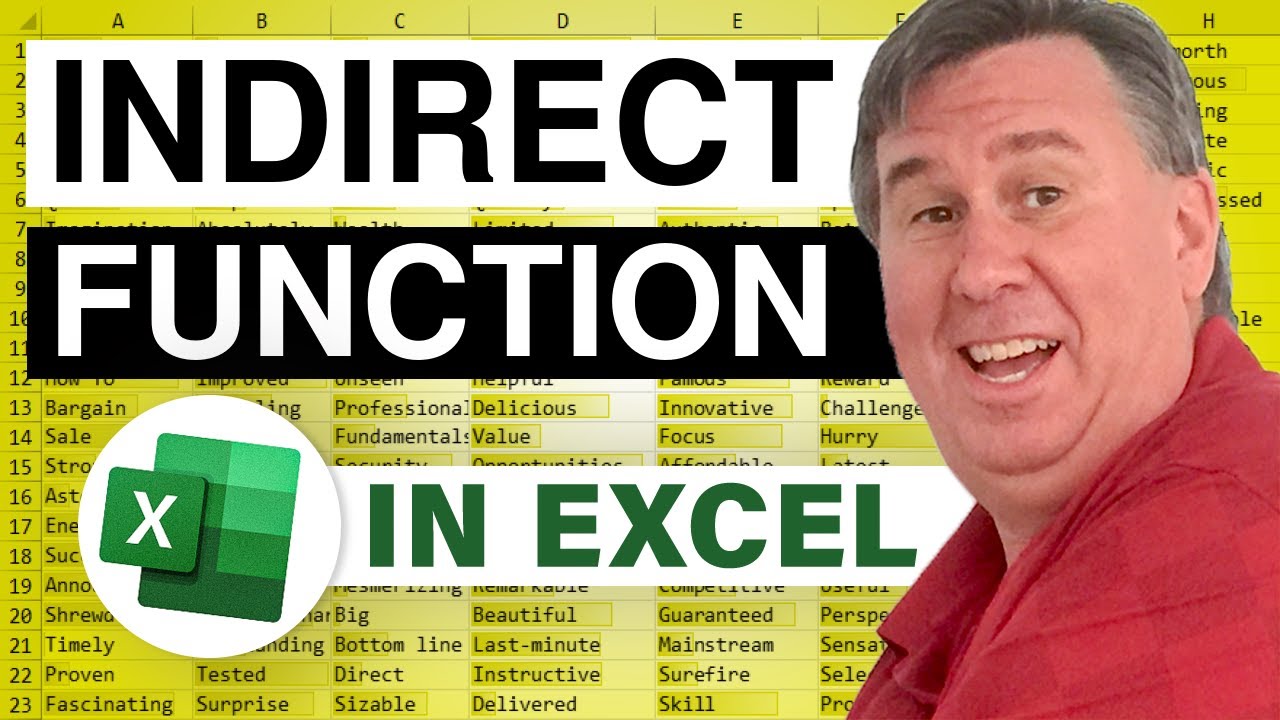
Kambiz sends in a question. He has a Summary worksheet that points to Jan, Feb, Mar worksheets in his workbook. When he copies the worksheet to a new workbook, the formulas keep pointing to the Jan worksheet on the original workbook. In Episode 681, we take a look at using the INDIRECT function to solve this problem.
This blog is the video podcast companion to the book, Learn Excel 97-2007 from MrExcel. Download a new two minute video every workday to learn one of the 377 tips from the book!

Florian wants to time stamp a record every time someone types a new name in column A, but the NOW function is not working. In Episode 680, I will show you a few lines of VBA code to solve this problem.
This blog is the video podcast companion to the book, Learn Excel 97-2007 from MrExcel. Download a new two minute video every workday to learn one of the 377 tips from the book!

Laura asks how to display the Find dialog in a macro. The macro recorder won't do it. Application.Dialogs().Show won't do it. Episode 954 shows you a kludge to solve this problem.
This video is the podcast companion to the book, Learn Excel 97-2007 from MrExcel. Download a new two minute video every workday to learn one of the 377 tips from the book!
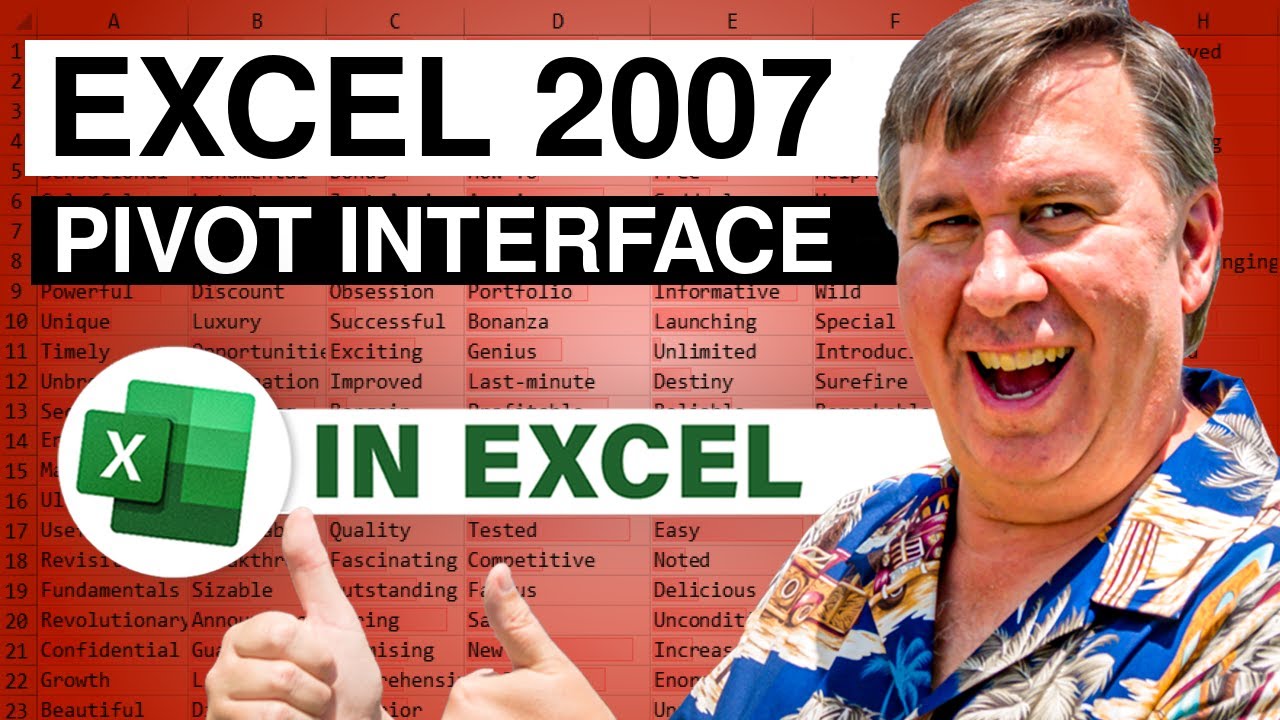
Microsoft changed the pivot table interface in Excel 2007. While the new interface is much better, in this lesson, we will take a look at how to bring back the old interface. Episode 699 shows you how.
This blog is the video podcast companion to the book, Learn Excel 97-2007 from MrExcel. Download a new two minute video every workday to learn one of the 377 tips from the book!
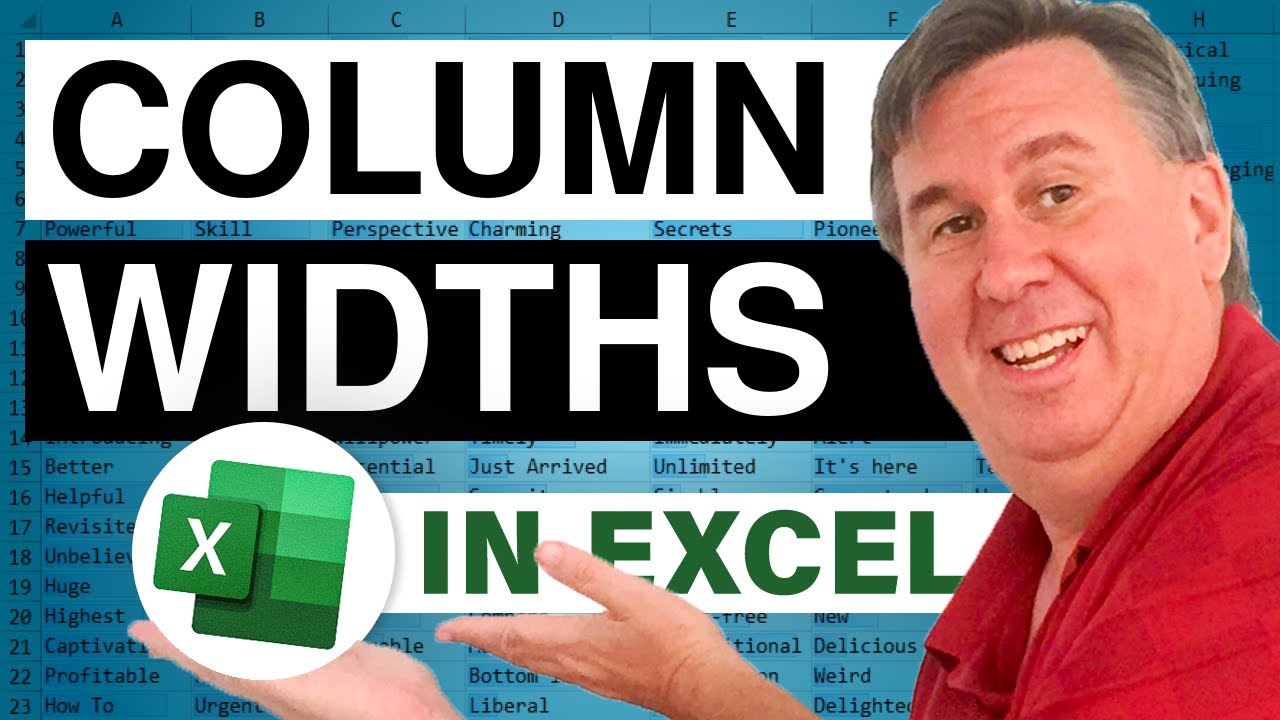
Say that you need to copy column widths from one range to another range. The Paste Special dialog now offers the opportunity to paste column widths from one range to another range. Episode 698 will show you how.
This blog is the video podcast companion to the book, Learn Excel 97-2007 from MrExcel. Download a new two minute video every workday to learn one of the 377 tips from the book!
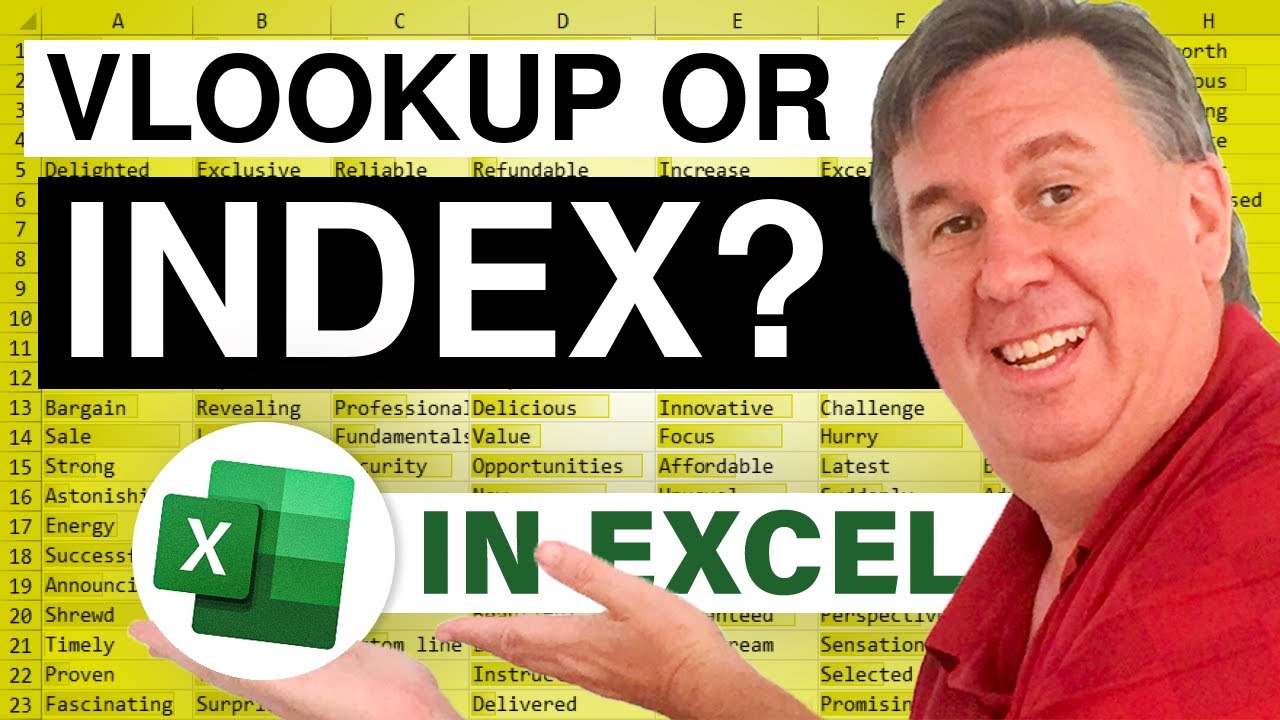
Mel sends in today's question. She prefers VLOOKUP, but her husband prefers INDEX and MATCH instead of VLOOKUP. In Episode 697, we'll take a look at when to switch from VLOOKUP to INDEX and MATCH.
This blog is the video podcast companion to the book, Learn Excel 97-2007 from MrExcel. Download a new two minute video every workday to learn one of the 377 tips from the book!

Jim from California suggests that I take a look at the new Excel 2007 Alt shortcut keys. They are pretty cool, with one minor drawback. Episode 696 takes a look.
This blog is the video podcast companion to the book, Learn Excel 97-2007 from MrExcel. Download a new two minute video every workday to learn one of the 377 tips from the book!