-
If you would like to post, please check out the MrExcel Message Board FAQ and register here. If you forgot your password, you can reset your password.
You are using an out of date browser. It may not display this or other websites correctly.
You should upgrade or use an alternative browser.
You should upgrade or use an alternative browser.
MrExcel Excel Videos
Learn Excel from MrExcel - Excel tips and tricks from Bill Jelen.
Filters
Show only:
Loading…
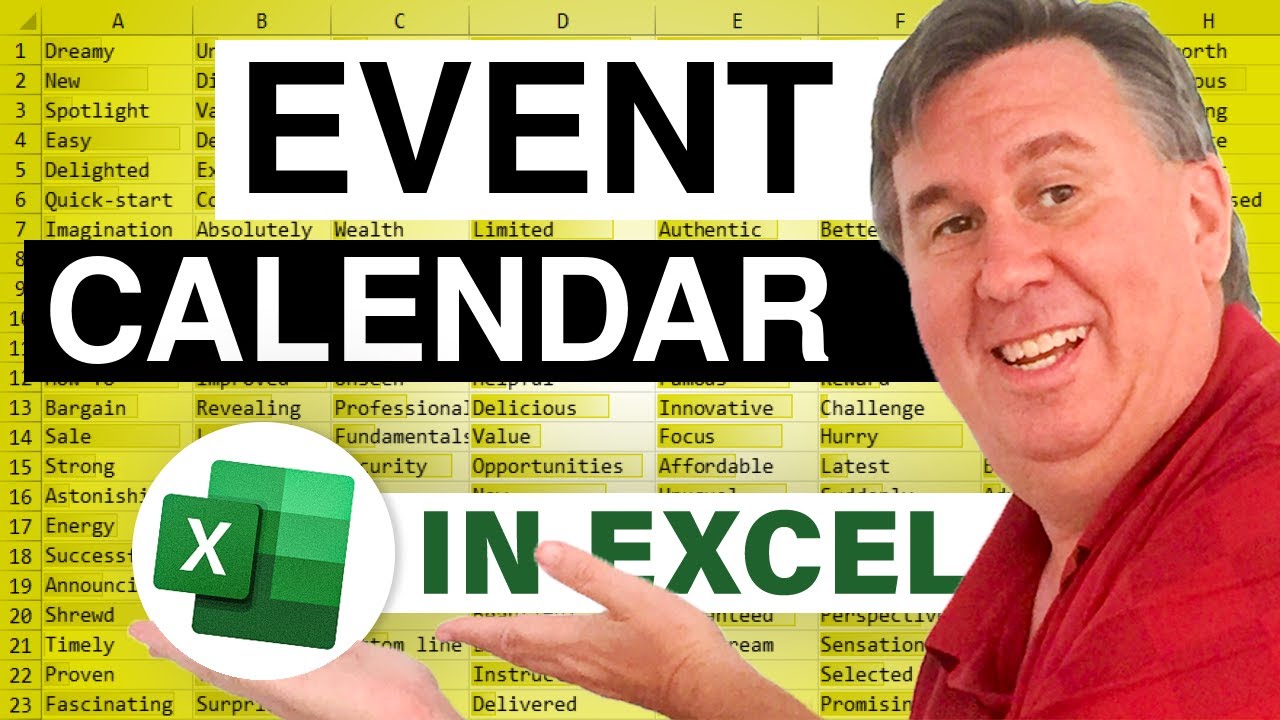
Matthew from Washington wants to take an event database and create a visual calendar that shows availability.
While this sounds simple, it requires several steps. The end result is fairly cool. Episode 717 shows you how.
This blog is the video podcast companion to the book, Learn Excel 97-2007 from MrExcel. Download a new two minute video every workday to learn one of the 377 tips from the book!

Today, in Episode 716 we take a look at the entries for the MapPoint contest, and also a chance to enter the MrExcel NCAA basketball game.
This blog is the video podcast companion to the book, Learn Excel 97-2007 from MrExcel. Download a new two minute video every workday to learn one of the 377 tips from the book!

In yesterday's podcast, we were frustrated that the Validation dropdown would not allow us to type a few letters of the entry. In Episode 714, we will take a look at a tiny userform and macro to replace the validation dropdown.
This blog is the video podcast companion to the book, Learn Excel 97-2007 from MrExcel. Download a new two minute video every workday to learn one of the 377 tips from the book!
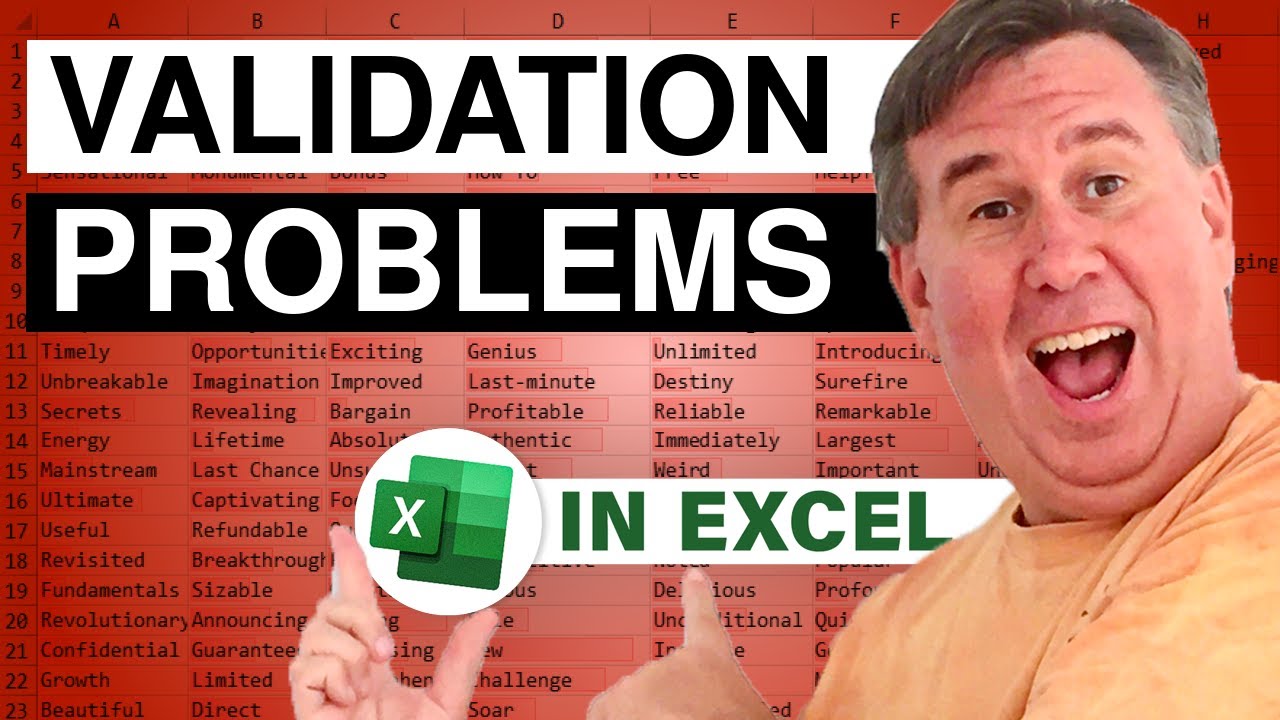
In Episode 713, a link to http:/www.mrexcel.com/excel_video_training.html, another link to http://www.mrexcel.com/video2003.html. Then, how to set up a dropdown list in Excel, but some frustration that the dropdown list won't let you type the first few letters of the value.
This blog is the video podcast companion to the book, Learn Excel 97-2007 from MrExcel. Download a new two minute video every workday to learn one of the 377 tips from the book!
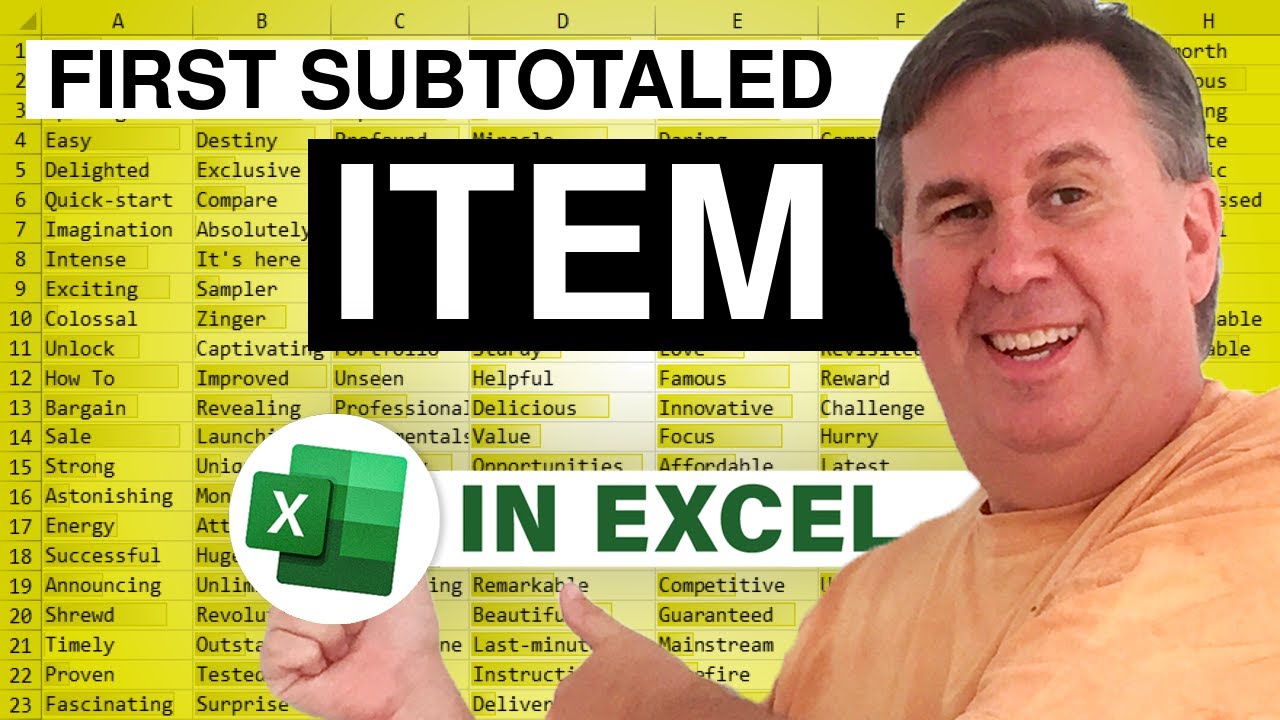
**** sends in a cool question today. First, he figured an amazing way to grab the first value from a subtotaled group. But, Episode 712 shows three lines of VBA code to finish the process.
This blog is the video podcast companion to the book, Learn Excel 97-2007 from MrExcel. Download a new two minute video every workday to learn one of the 377 tips from the book!
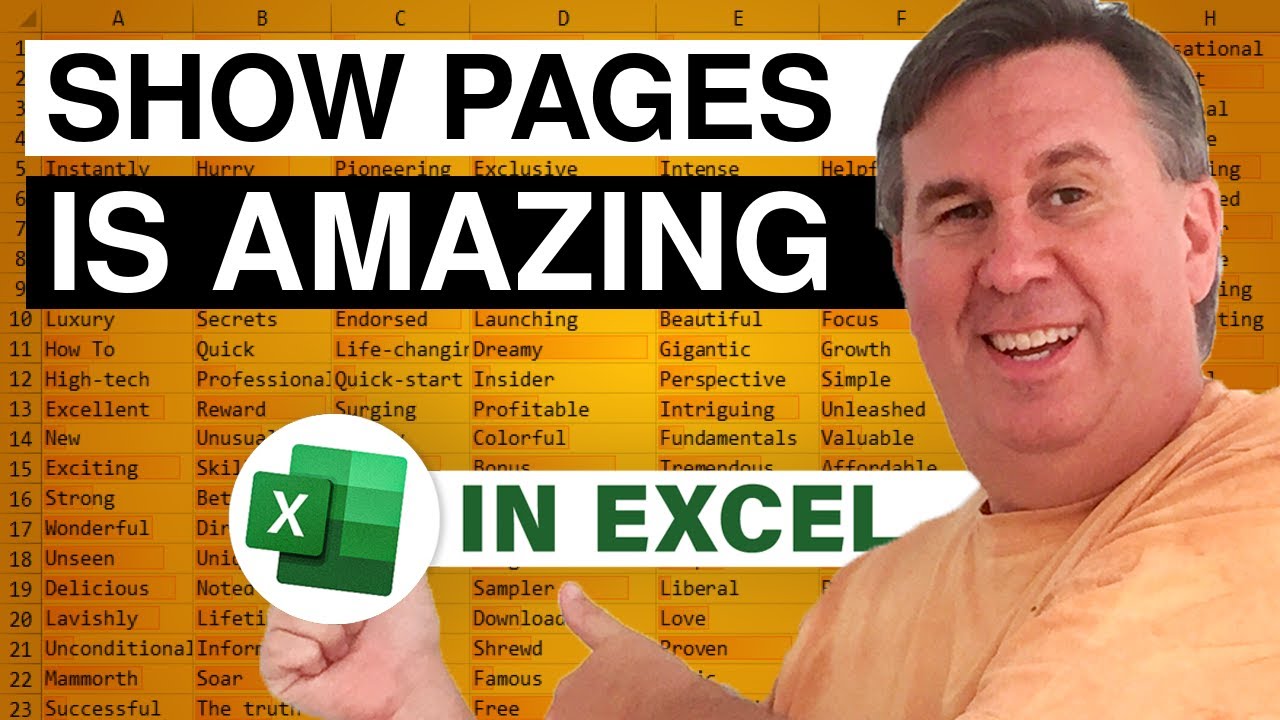
Do you ever need to produce a report for every customer? This is a snap with pivot tables in Excel 2007. In Episode 711, we take a look at how to use Show Report Filter Pages to replicate a report for every customer.
This blog is the video podcast companion to the book, Learn Excel 97-2007 from MrExcel. Download a new two minute video every workday to learn one of the 377 tips from the book!








