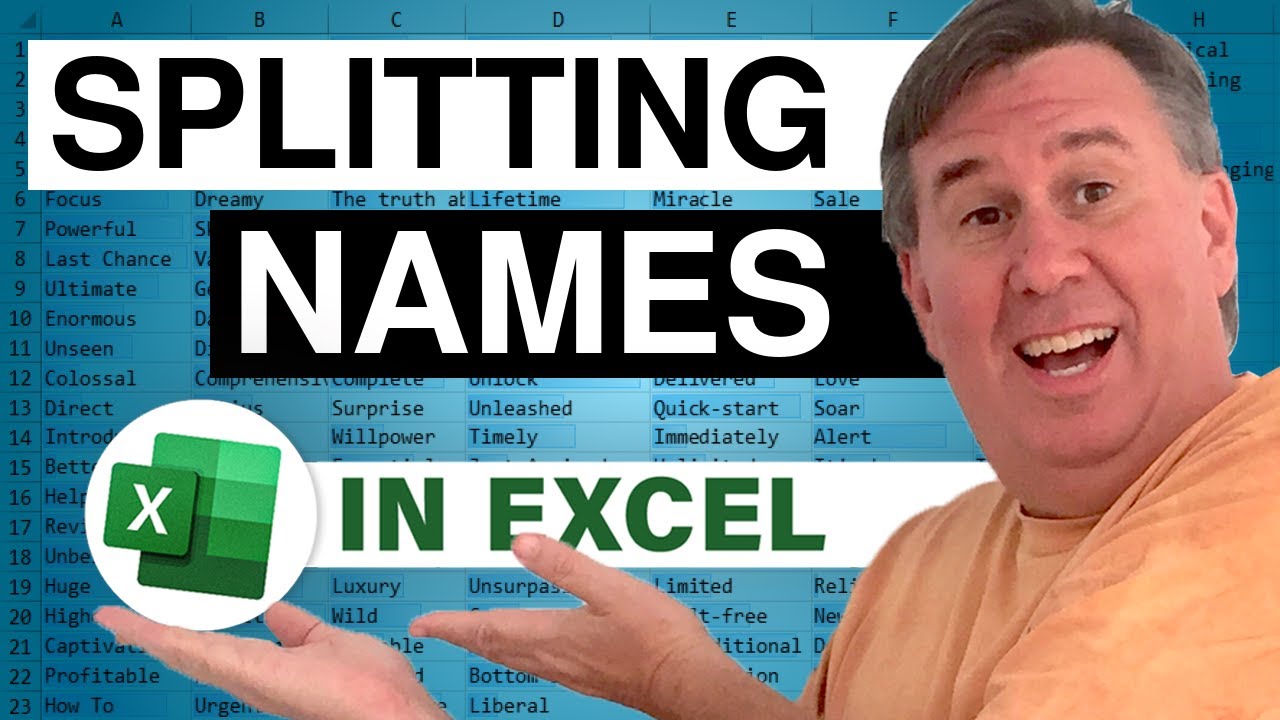-
If you would like to post, please check out the MrExcel Message Board FAQ and register here. If you forgot your password, you can reset your password.
You are using an out of date browser. It may not display this or other websites correctly.
You should upgrade or use an alternative browser.
You should upgrade or use an alternative browser.
MrExcel Excel Videos
Learn Excel from MrExcel - Excel tips and tricks from Bill Jelen.
Filters
Show only:
Loading…

Martin from Sweden sends in a question about doing a range VLOOKUP where the lookup table is not sorted. Mike and Bill duel it out in today's Episode 1144.
This blog is the video podcast companion to the book, Learn Excel 97-2007 from MrExcel. Download a new two minute video every workday to learn one of the 377 tips from the book!

A great call from Georgia - how to ease the data entry when you need to enter cells in an unusual pattern. Even if your data entry cells are in a circle or other strange path, you can define a named range that will remember the sequence for entering cells. Episode 359 shows you how.
This blog is the video podcast companion to the book, Learn Excel from MrExcel. Download a new two minute video every workday to learn one of the 277 tips from the book!
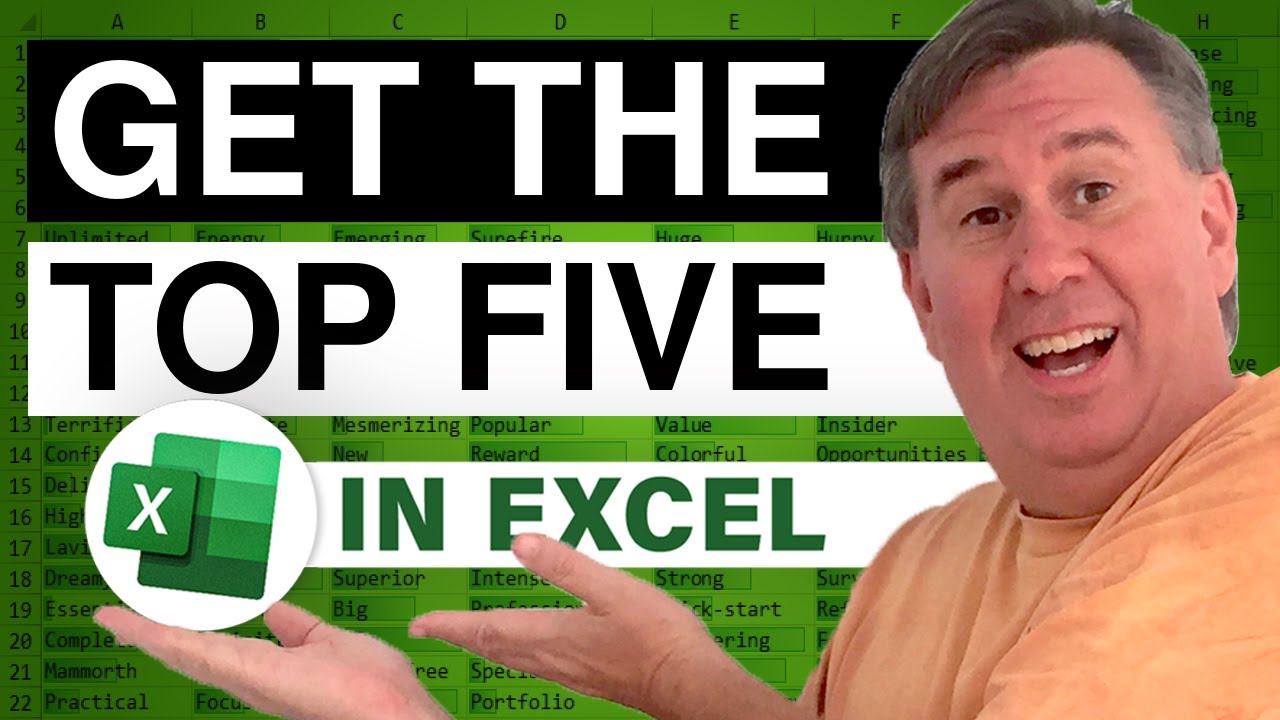
In episode 358, a great new trick from Adam in the UK to solve the problem from Episode 273. I had previously lamented that when you use the Top 10 AutoShow feature of a pivot table, there is no good way to show one line with all of the other customers. Adam's trick shows how to use the Group feature to solve the problem. Episode 358 shows you how.
This blog is the video podcast companion to the book, Learn Excel from MrExcel. Download a new two minute video every workday to learn one of the 277 tips from the book!

You have two dates in Excel and want to find the elapsed years and months. The solution is to use an ancient function from the days of Lotus 1-2-3. Episode 357 shows you how to use the function, as well as a cool formatting trick to show years and months in the same cell.
This blog is the video podcast companion to the book, Learn Excel from MrExcel. Download a new two minute video every workday to learn one of the 277 tips from the book!
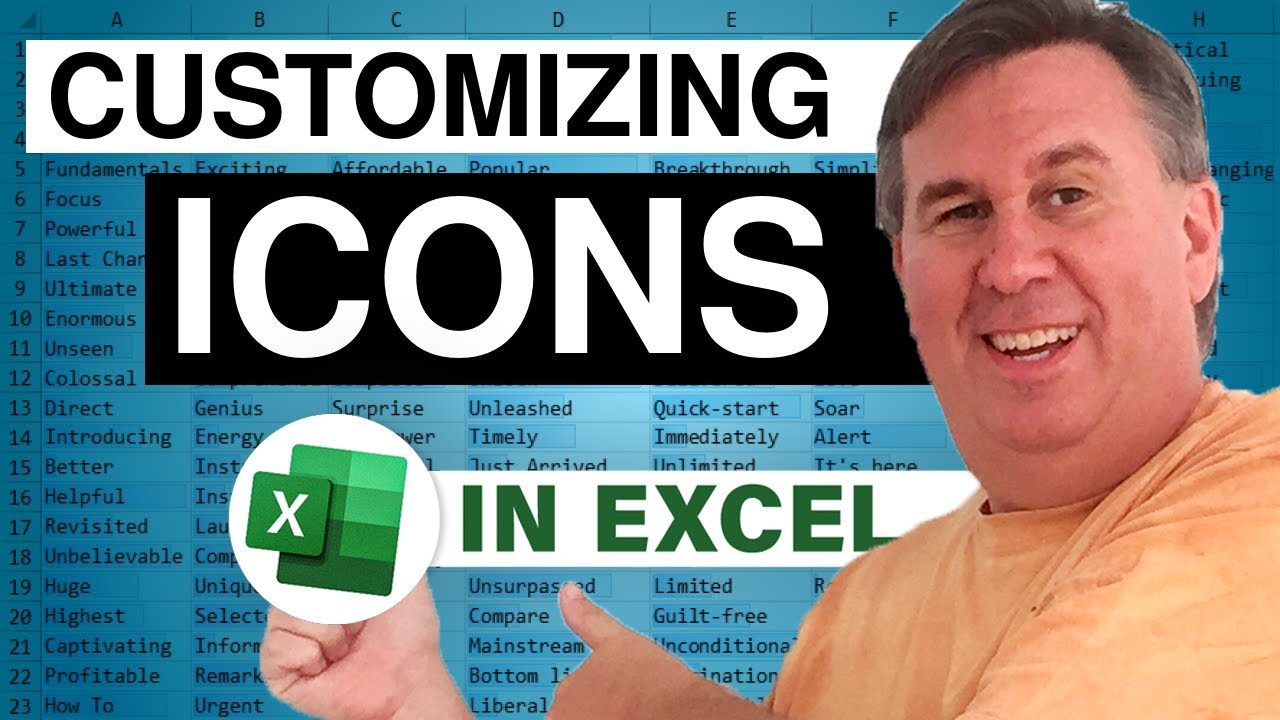
You probably know that you can add new icons to your Excel toolbars, but did you know that those icons can also come from Word or PowerPoint? Episode 356 shows you how.
This blog is the video podcast companion to the book, Learn Excel from MrExcel. Download a new two minute video every workday to learn one of the 277 tips from the book!

Your company system produces a data export where all of the numbers in a column appear as negative instead of positive. Episode 355 will show you a trick with Paste Special Multiply to correct this problem.
This blog is the video podcast companion to the book, Learn Excel from MrExcel. Download a new two minute video every workday to learn one of the 277 tips from the book!
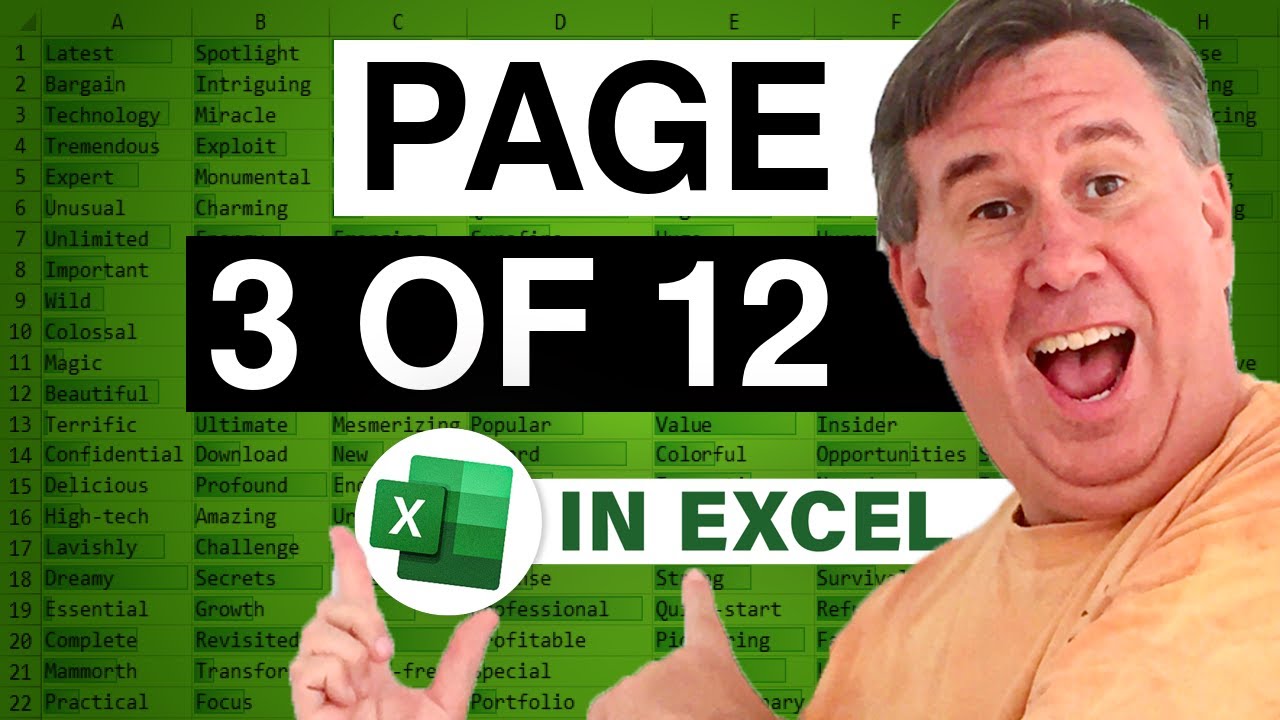
Are you frustrated that as you print each worksheet in a workbook, the page numbers constantly start over at page 1? Use Group mode to have your page numbers appear correctly when printing many sheets. Episode 354 shows you how.
This blog is the video podcast companion to the book, Learn Excel from MrExcel. Download a new two minute video every workday to learn one of the 277 tips from the book!
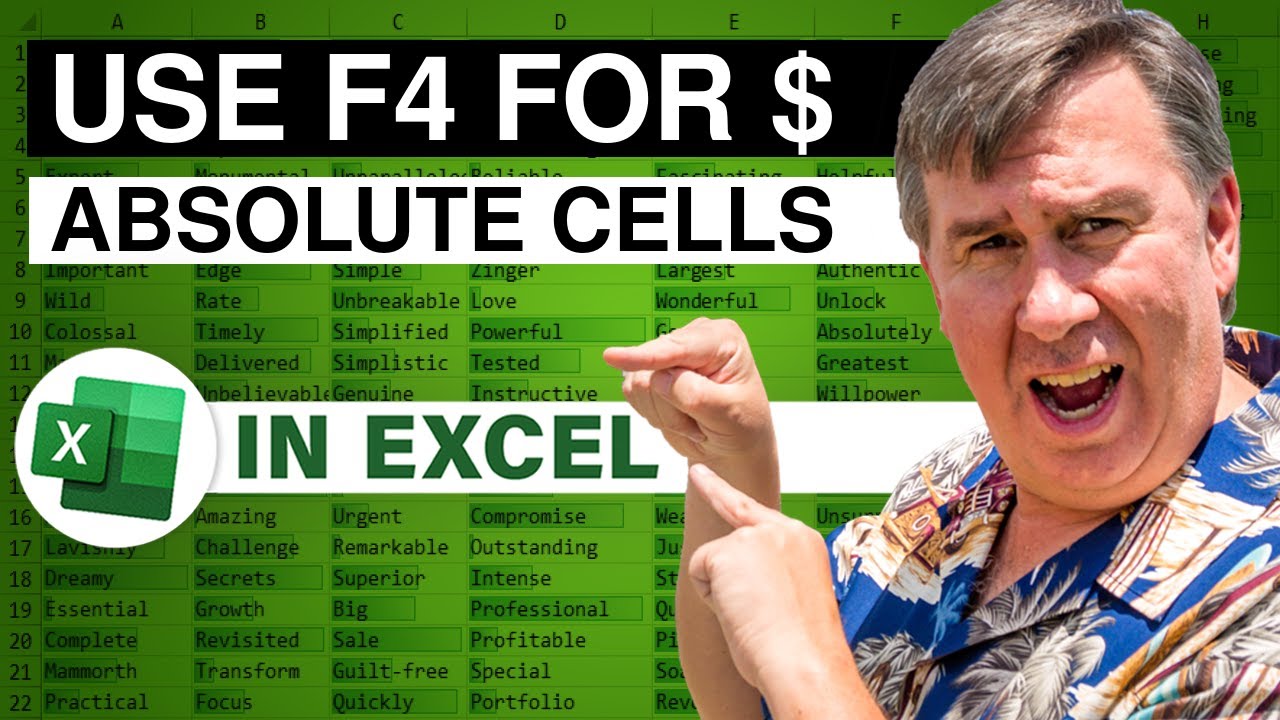
Sure, you probably know that the F4 key can be used to create absolute references in a formula. When you are not in formula entry mode, the F4 key also becomes a shortcut key for the last command issued. Episode 353 shows you how.
This blog is the video podcast companion to the book, Learn Excel from MrExcel. Download a new two minute video every workday to learn one of the 277 tips from the book!