-
If you would like to post, please check out the MrExcel Message Board FAQ and register here. If you forgot your password, you can reset your password.
You are using an out of date browser. It may not display this or other websites correctly.
You should upgrade or use an alternative browser.
You should upgrade or use an alternative browser.
MrExcel Excel Videos
Learn Excel from MrExcel - Excel tips and tricks from Bill Jelen.
Filters
Show only:
Loading…

The complete guide to applying borders to a selection. Learn what all of those icons actually do on the borders tab. Episode 344 shows you how.
This blog is the video podcast companion to the book, Learn Excel from MrExcel. Download a new two minute video every workday to learn one of the 277 tips from the book!
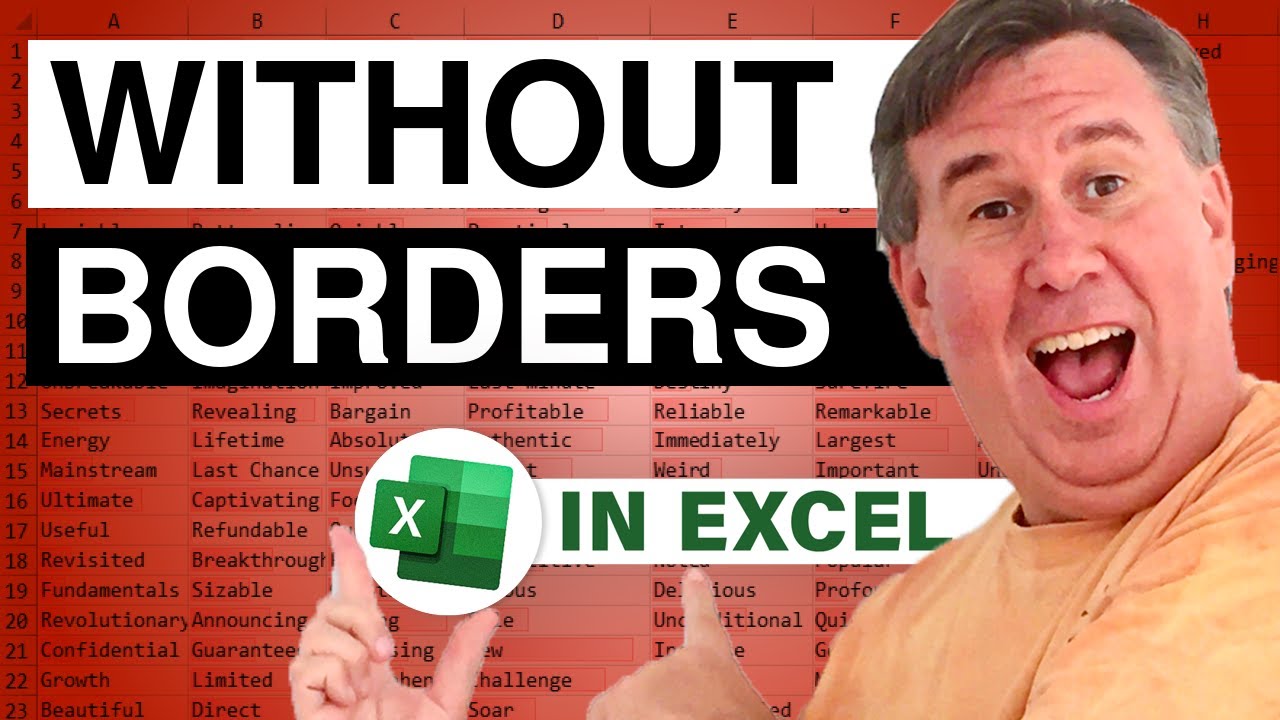
Do you get annoyed when you copy a formula and the borders get copied along with the formula? Episode 342 shows you a cool trick to prevent the borders from being copied as you extend a formula.
This blog is the video podcast companion to the book, Learn Excel from MrExcel. Download a new two minute video every workday to learn one of the 277 tips from the book!

How to print your worksheet with the row and column headings visible. Episode 341 shows you how to make your printout look just like your Excel screen, plus two reasons why you would want to do this. Learn how to print formulas instead of values and how to print your cell comments at the bottom of the sheet.
This blog is the video podcast companion to the book, Learn Excel from MrExcel. Download a new two minute video every workday to learn one of the 277 tips from the book!

Why does every TRUE value in your worksheet get a little purple triangle? You can thank some out-of-business company with the stock ticker of TRUE for that one. In Episode 340, we'll take a look at how to selectively turn off SmartTags for one company.
This blog is the video podcast companion to the book, Learn Excel from MrExcel. Download a new two minute video every workday to learn one of the 277 tips from the book!
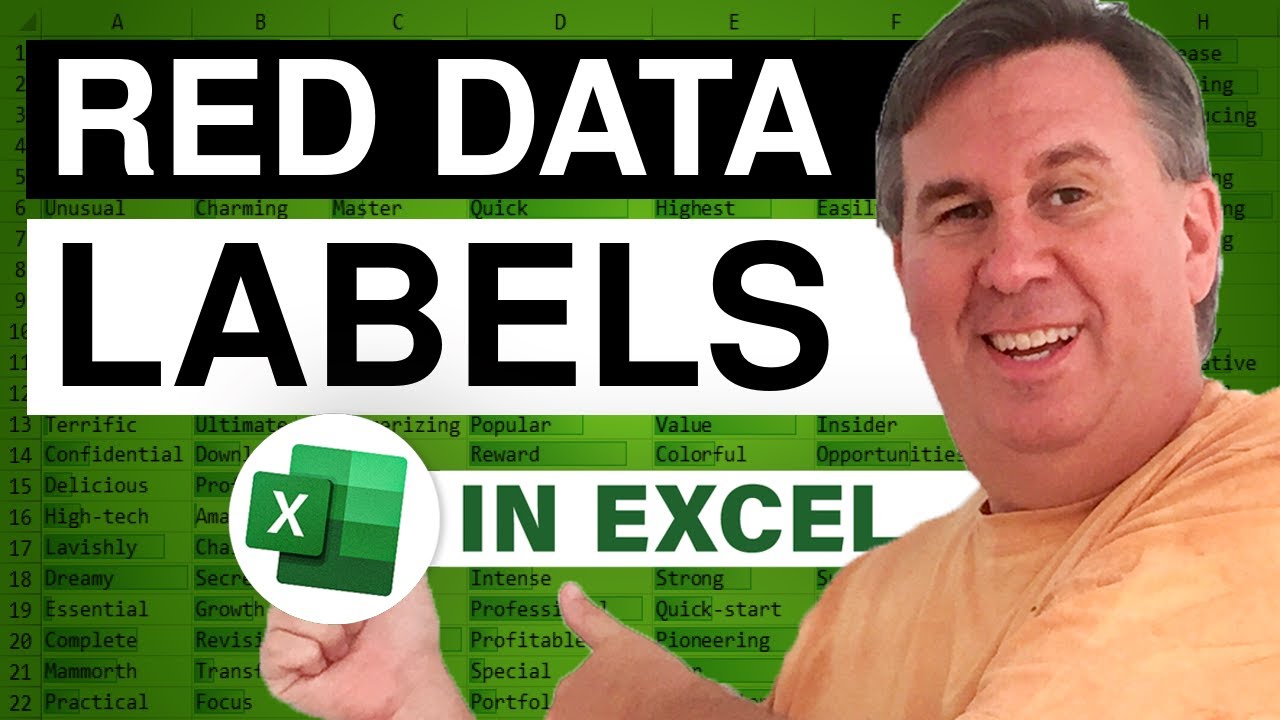
Wang asks how to change part of one data label to be red. Unfortunately, the label is then broken. A macro should solve this, but it does not. Episode 1147 discusses this problem.
This blog is the video podcast companion to the book, Learn Excel 97-2007 from MrExcel. Download a new two minute video every workday to learn one of the 377 tips from the book!
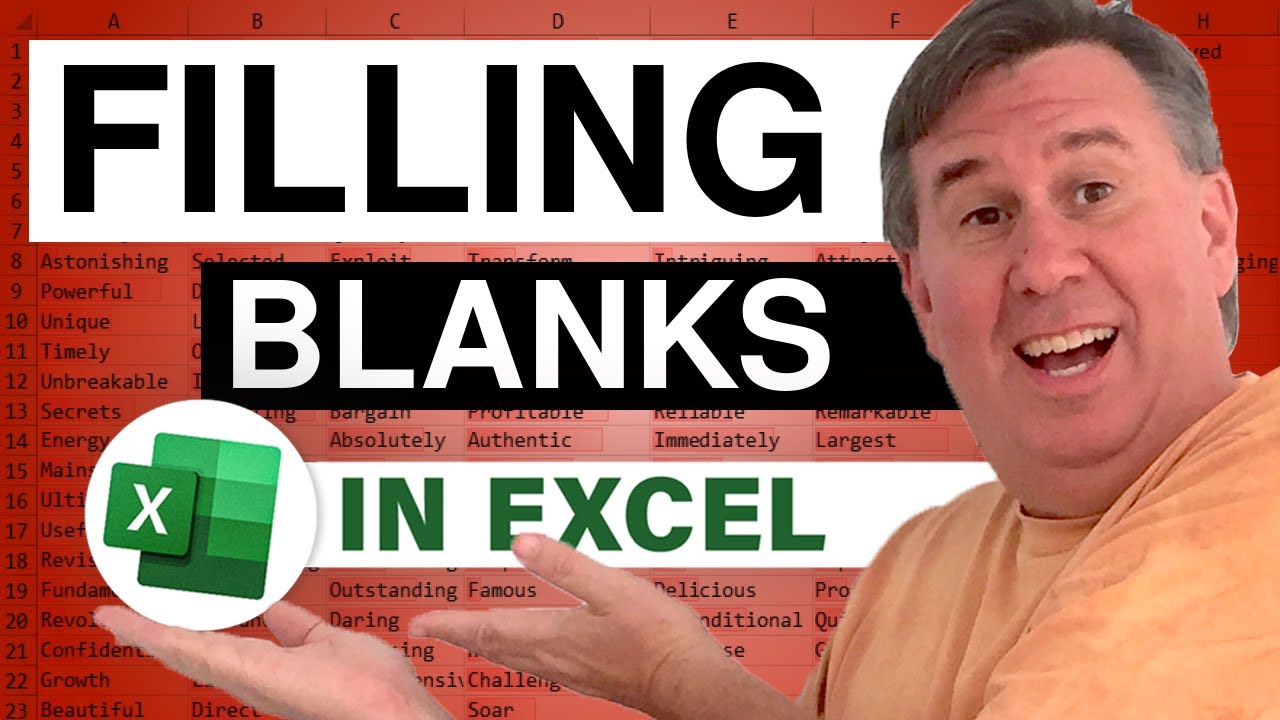
Mark asks how to fill blanks in with the data from above. Now...if you've watched this podcast, you've seen the trick for this, but Mark's data has something preventing Go To Special Blanks from working! So - another way to go. Episode 1146 shows you how.
This blog is the video podcast companion to the book, Learn Excel 97-2007 from MrExcel. Download a new two minute video every workday to learn one of the 377 tips from the book!








