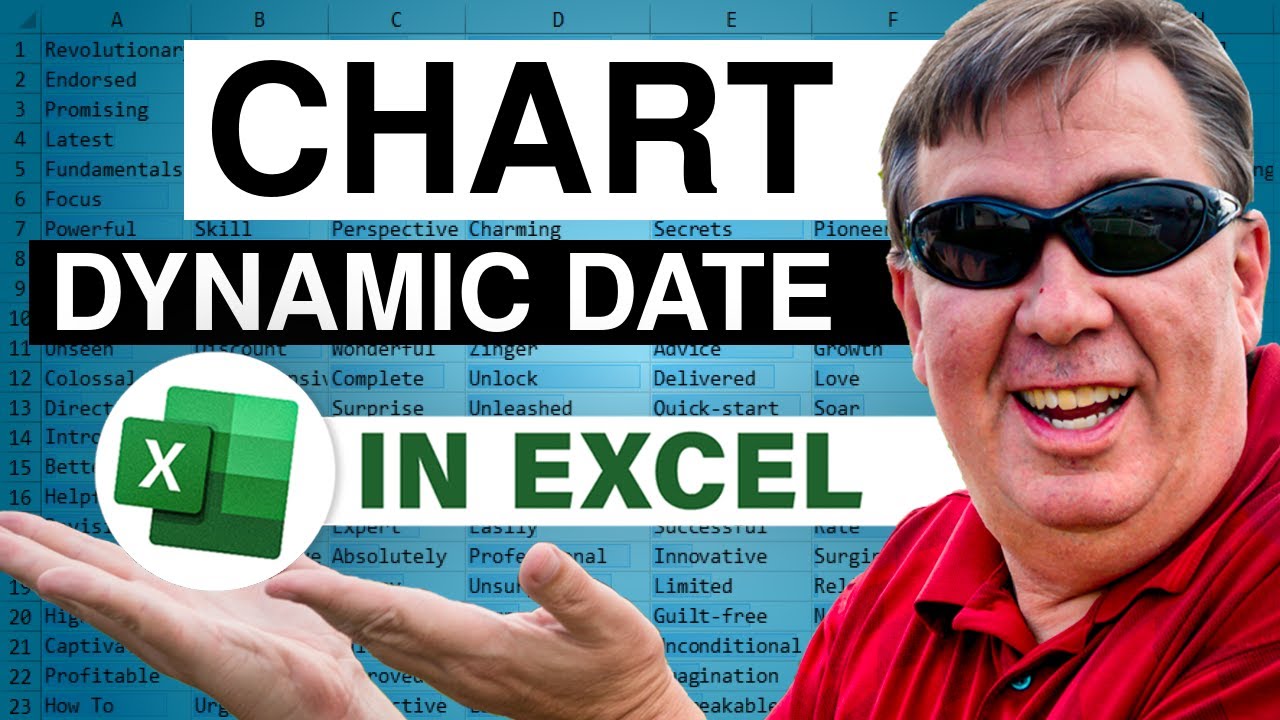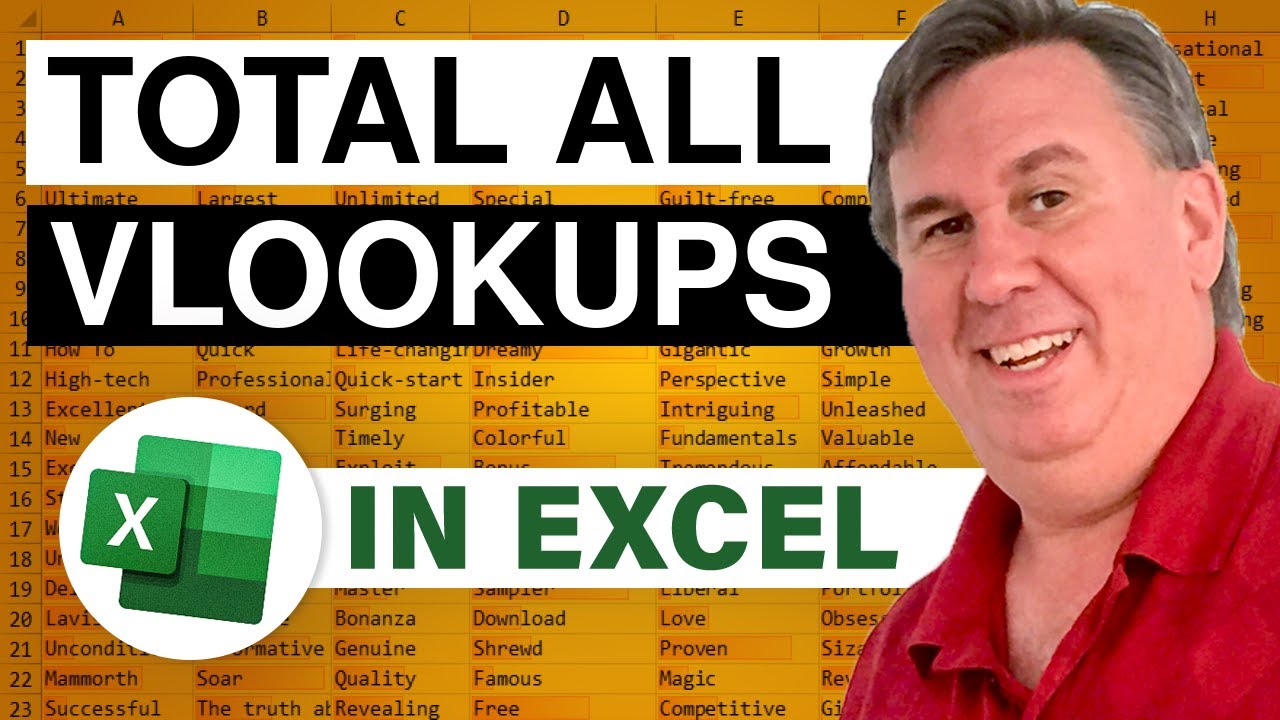-
If you would like to post, please check out the MrExcel Message Board FAQ and register here. If you forgot your password, you can reset your password.
You are using an out of date browser. It may not display this or other websites correctly.
You should upgrade or use an alternative browser.
You should upgrade or use an alternative browser.
MrExcel Excel Videos
Learn Excel from MrExcel - Excel tips and tricks from Bill Jelen.
Filters
Show only:
Loading…

Brad H wrote in to say that he has developed a cool application in Excel for tracking your finances. My first question to Brad: "Why would you do this, when Quicken or Mint already does this so well?" The answer is that some people are more comfortable in Excel (and I can certainly understand that). Plus, Brad's program is only $20 USD. In Episode #1395, we will take a quick look at 'XLYourFinances.com: personal finance software for Excel'.
...This blog is the video podcast companion to the book, Learn Excel 97-2007 from MrExcel. Download a new two minute video every workday to learn one of the 377 tips from the book!
For more Excel 2010 knowledge, check out "Excel 2010 In Depth", by Bill Jelen a.k.a. MrExcel.
"The Learn Excel...

Alex asks how to identify the top 2 amounts by industry. Today, in Episode #1394, Mike "ExcelIsFun" Girvin and Bill "MrExcel" Jelen show us how its done.
Dueling Excel Podcast #77...This episode is the video podcast companion to the book, "Slaying Excel Dragons: A Beginners Guide to Conquering Excel's Frustrations and Making Excel Fun", by Mike Girvin and Bill Jelen. [Currently available in eBook / Print Edition and as a DVD Bundle]
AND
"Excel 2010 In Depth", by Bill Jelen a.k.a. MrExcel.
For all of your Microsoft Excel needs visit MrExcel.com -- Your One Stop for Excel Tips and Solutions.

Today, Wayne from Kentucky points out that you can quickly adjust Column Widths using the Paste Special Column Widths tool. He laments that there is not a similar tool for copying Row Heights. In Episode #1393, Bill shows us how to copy Row Heights as well.
...This blog is the video podcast companion to the book, Learn Excel 97-2007 from MrExcel. Download a new two minute video every workday to learn one of the 377 tips from the book!
For more Excel 2010 knowledge, check out "Excel 2010 In Depth", by Bill Jelen a.k.a. MrExcel.
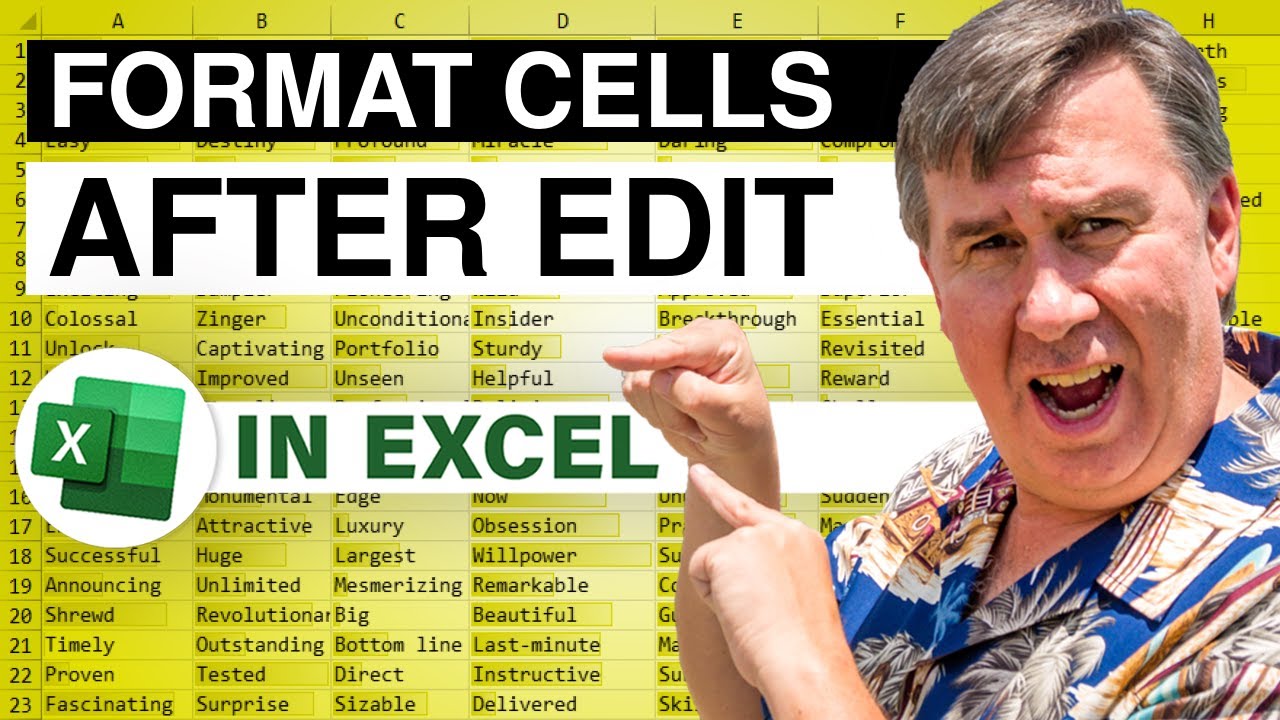
Today we look at changing font color automatically after editing a cell. We know that we could use F4, the Format Painter or a Excel VBA [Visual Basic for Applications] Macro - Using Excel VBA create a macro to add a red font color automatically after editing a cell. In Episode #1392, Bill shows us all three of these techniques for formatting our data.
...This blog is the video podcast companion to the book, Learn Excel 97-2007 from MrExcel. Download a new two minute video every workday to learn one of the 377 tips from the book!
For more Excel 2010 knowledge, check out "Excel 2010 In Depth", by Bill Jelen a.k.a. MrExcel.
"The Learn Excel from MrExcel Podcast Series"
MrExcel.com — Your One Stop for Excel Tips and Solutions.

Mrs. Schleuter's seventh grade computer apps class wanted to figure out how many columns there are between A and XFD. In an effort to find the answer and to introduce her students to the Best Excel Resource available, Mrs. Schleuter went to the "MrExcel Message Board"! Today, in Episode #1391, Bill re-introduces the MrExcel Message Board as a source for answers concerning all things Excel - plus an answer as to how to calculate the number of columns between A and XFD!