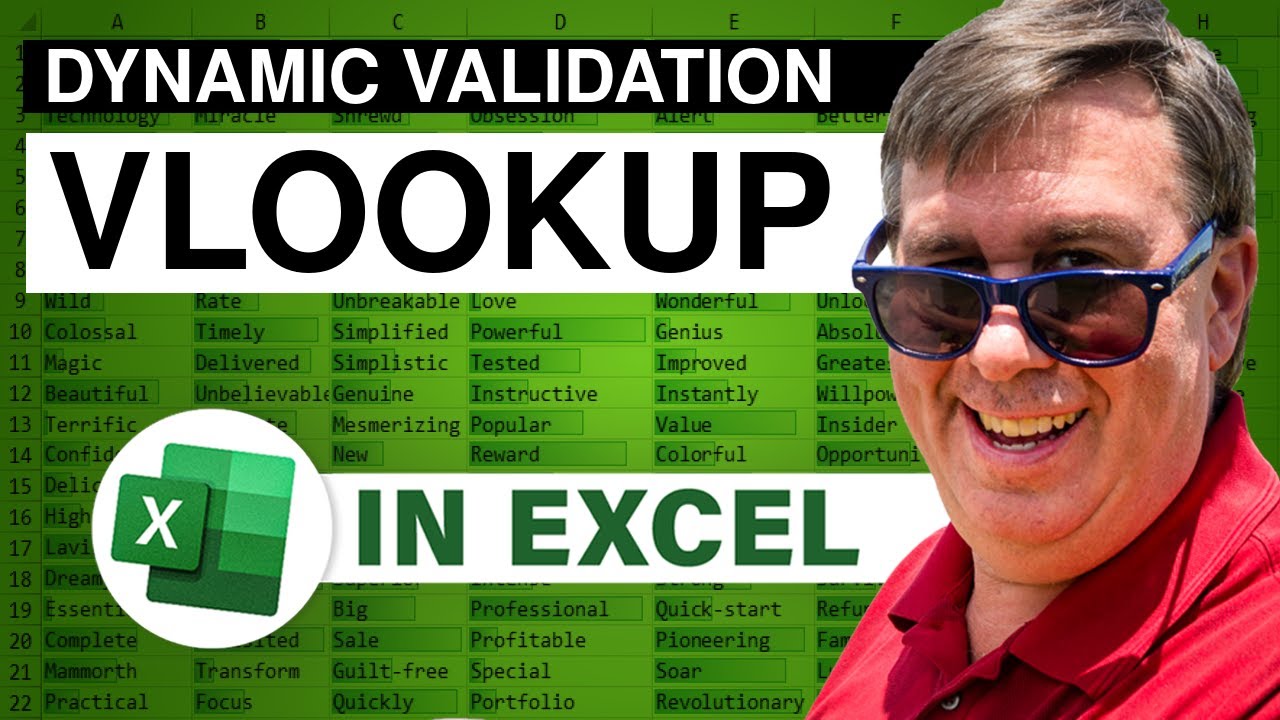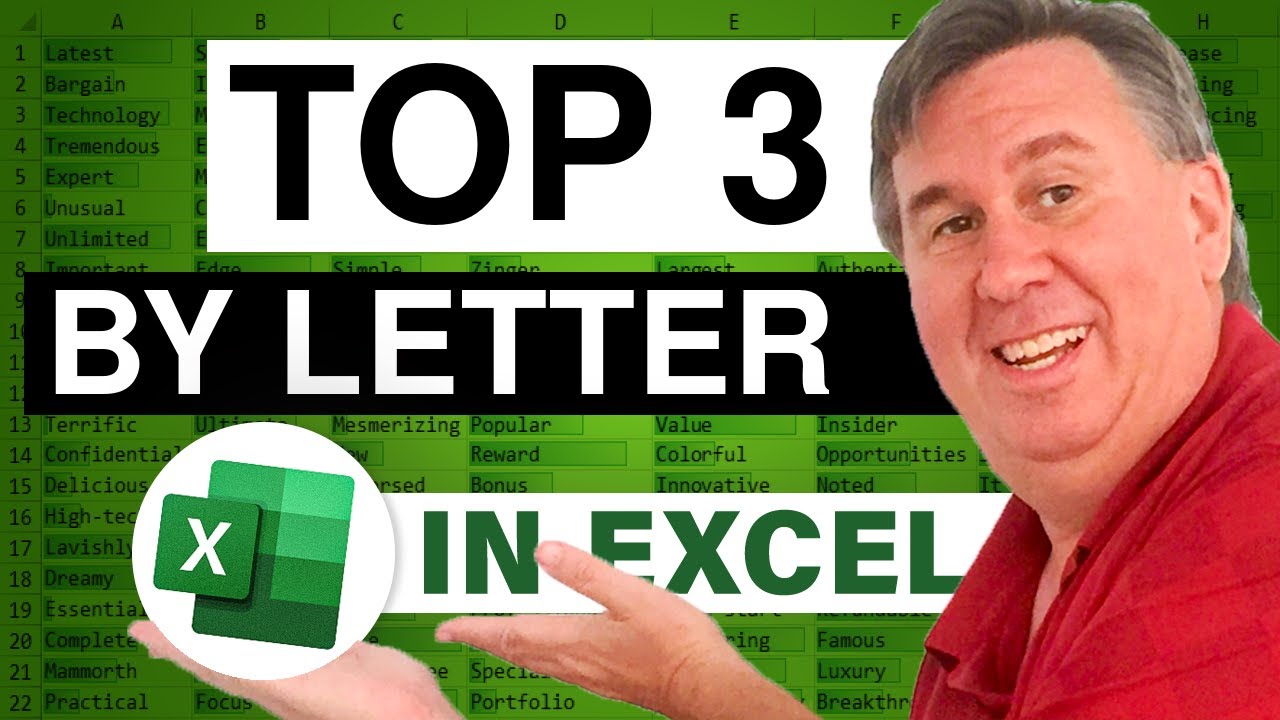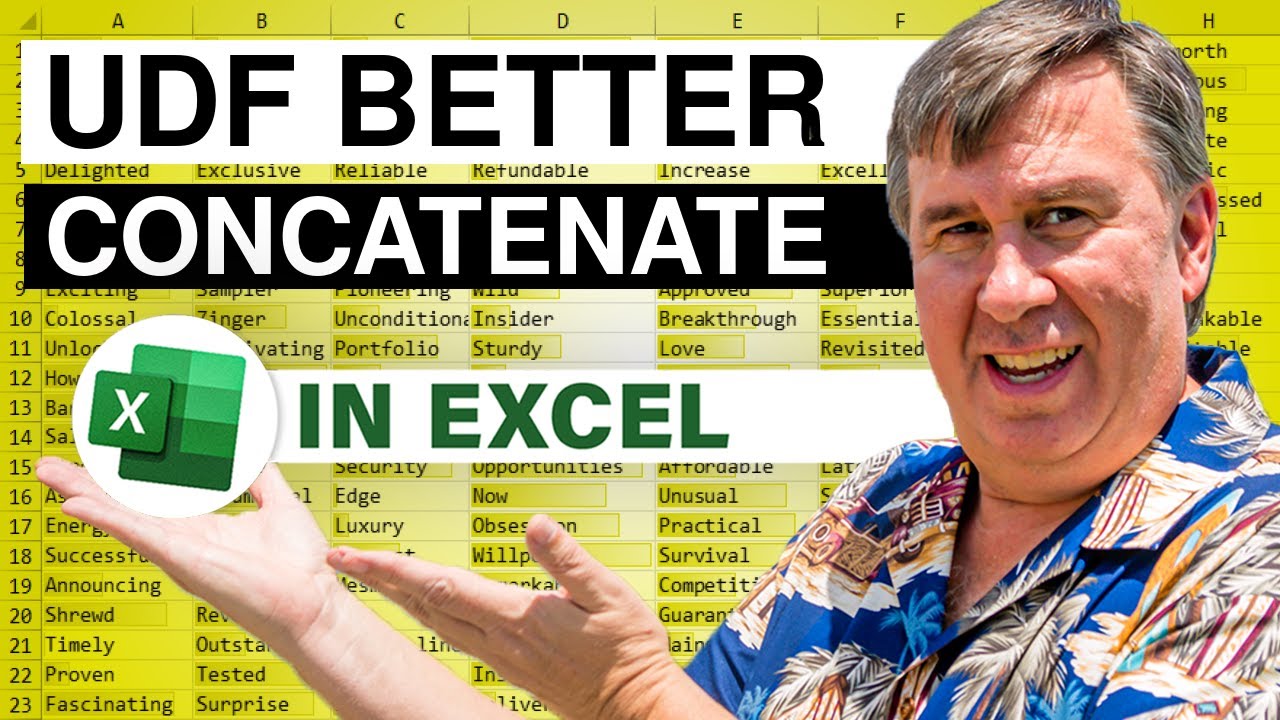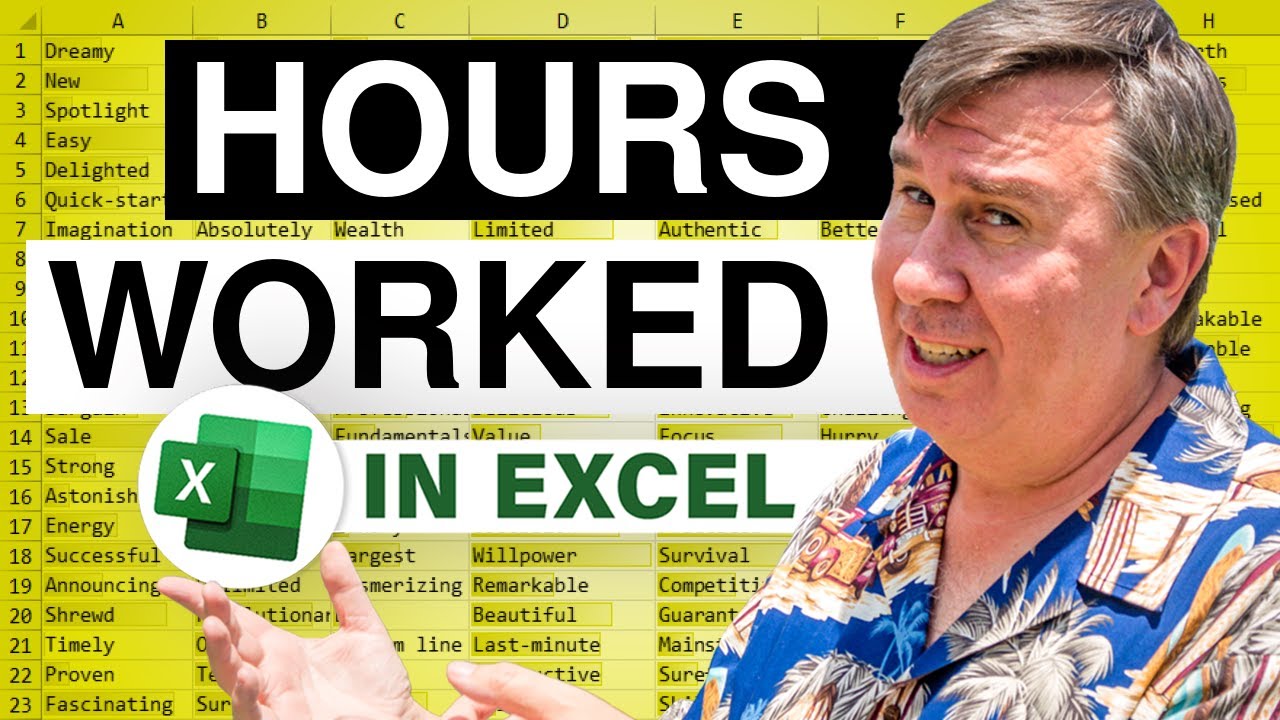-
If you would like to post, please check out the MrExcel Message Board FAQ and register here. If you forgot your password, you can reset your password.
You are using an out of date browser. It may not display this or other websites correctly.
You should upgrade or use an alternative browser.
You should upgrade or use an alternative browser.
MrExcel Excel Videos
Learn Excel from MrExcel - Excel tips and tricks from Bill Jelen.
Filters
Show only:
Loading…
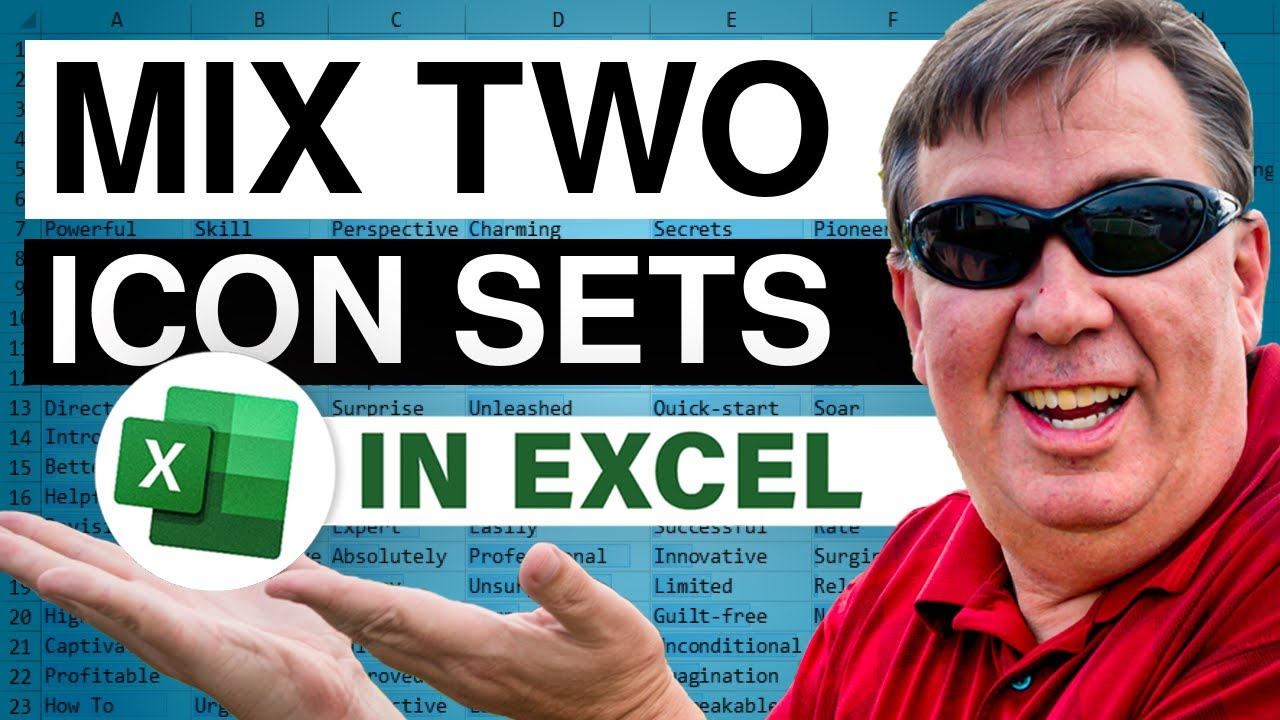
Jordan from MinusDesign sends in today's question: "How can you mix two icon sets in the same range?" Jordan wants to combined the green, yellow, red traffic lights with the pink, grey, and black traffic lights. Today, in Episode #1377, I harken way back to a Feb 2006 blog posting by David Gainer to solve this one.
...This blog is the video podcast companion to the book, Learn Excel 97-2007 from MrExcel. Download a new two minute video every workday to learn one of the 377 tips from the book!

In Today's Podcast, Episode #1373, Ram is using =CLEAN to get rid of the hard-return in a cell, but when he does this, he is losing the space between the words in that cell. Bill shows us how to use the =SUBSTITUTE function instead to yield a better result.
...This blog is the video podcast companion to the book, Learn Excel 97-2007 from MrExcel. Download a new two minute video every workday to learn one of the 377 tips from the book!
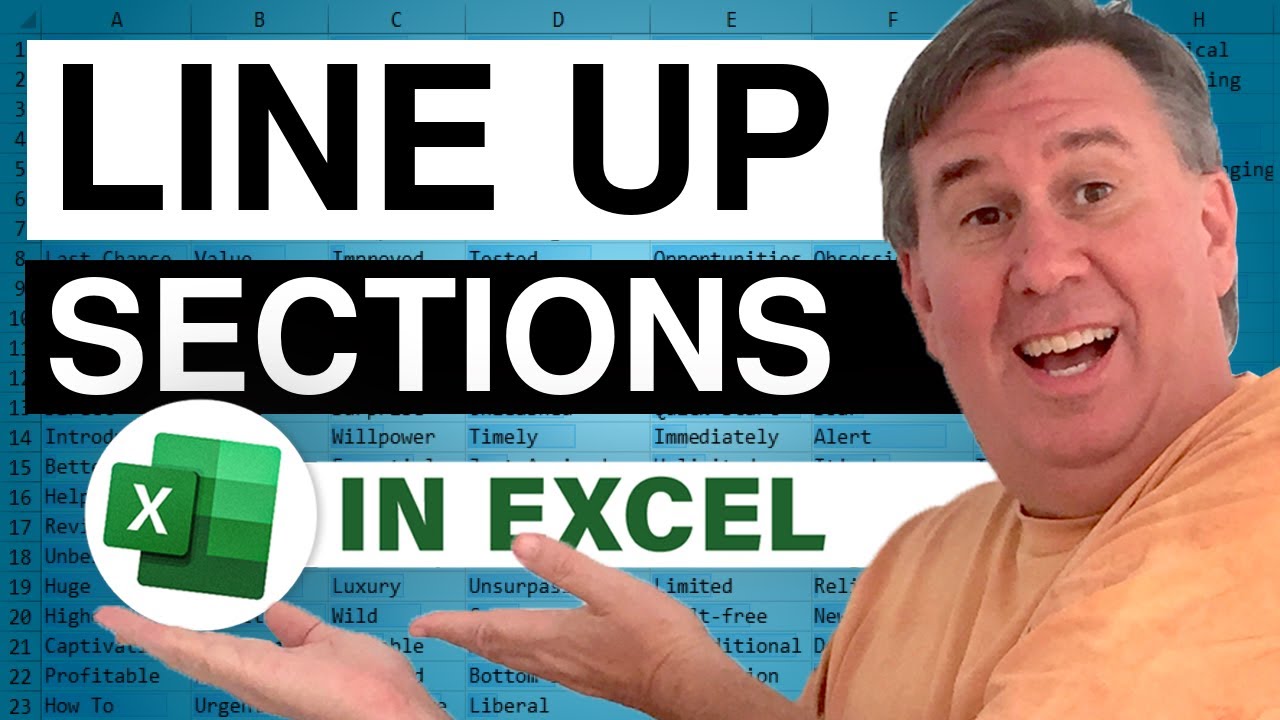
Today, Greg asks how to line up two reports that don't have similar column widths. Though this can be difficult, in Episode #1372 Bill shows us how to use the Paste Picture Link to solve this particular problem.
"The Learn Excel from MrExcel Podcast Series" - from Bill Jelen
...This blog is the video podcast companion to the book, Learn Excel 97-2007 from MrExcel. Download a new two minute video every workday to learn one of the 377 tips from the book! Watch for announcements concerning the release of Bill's "Learn Excel 97 - 2010" - coming late spring 2010!