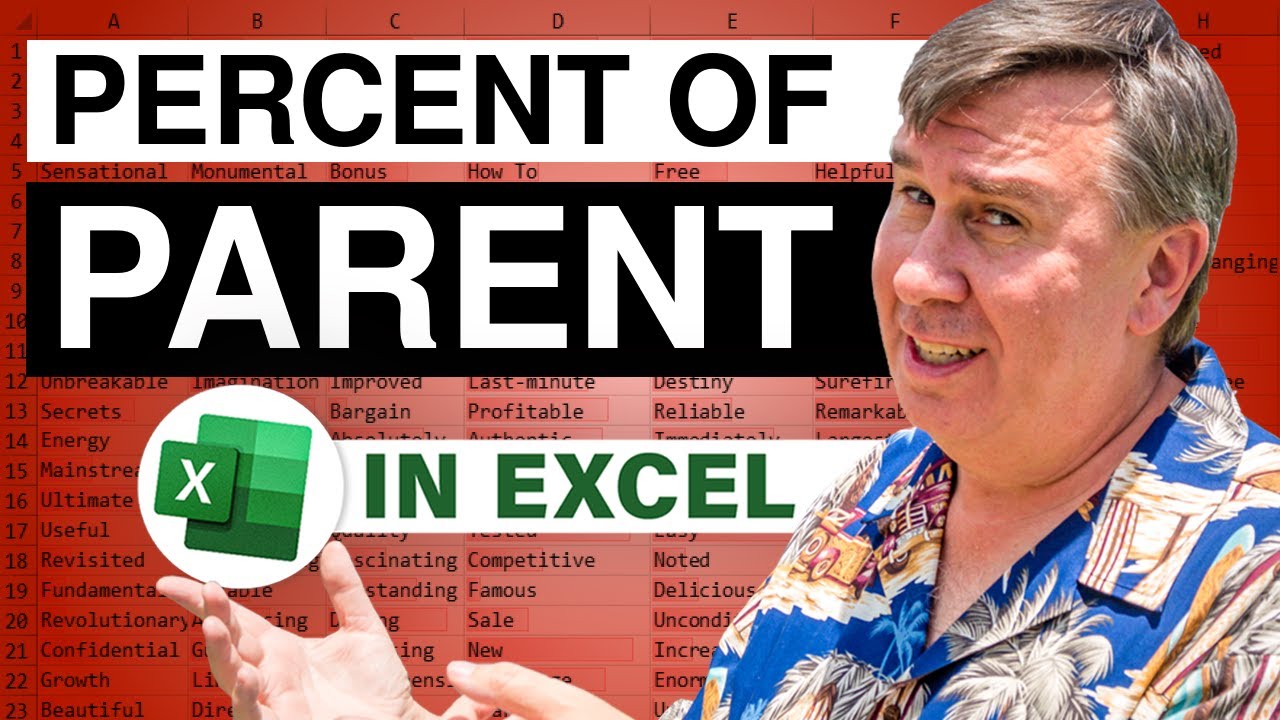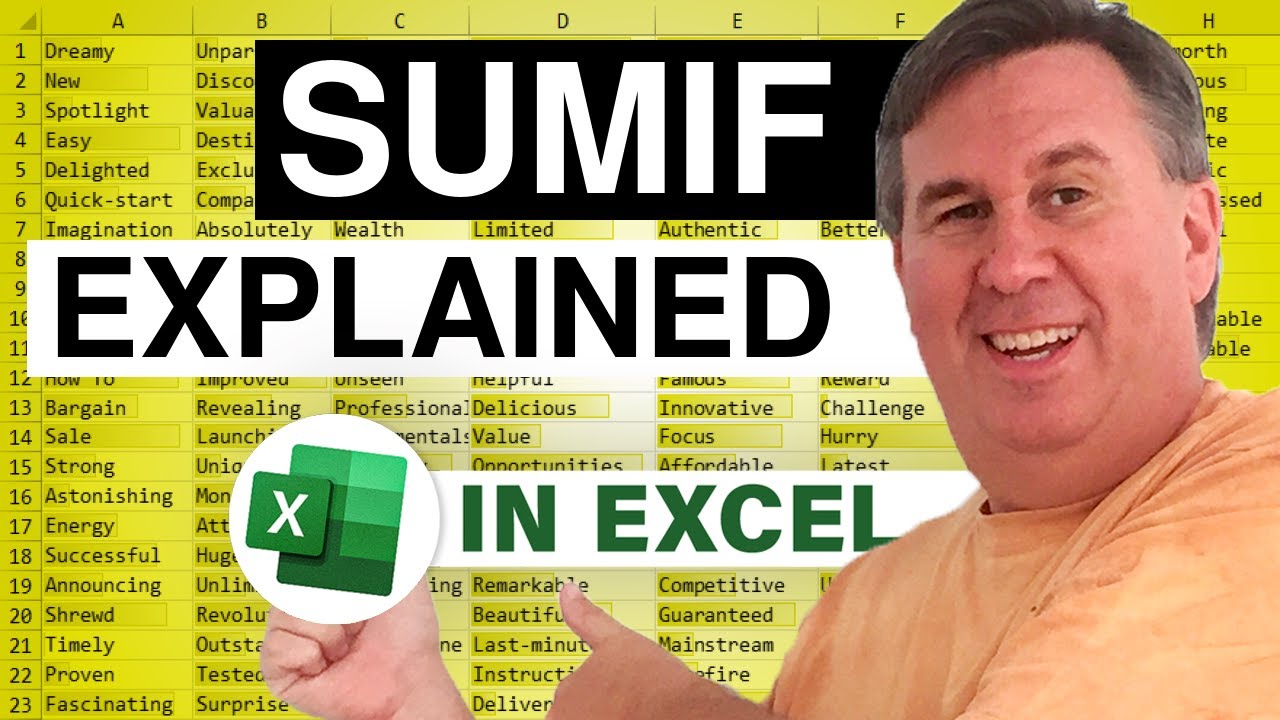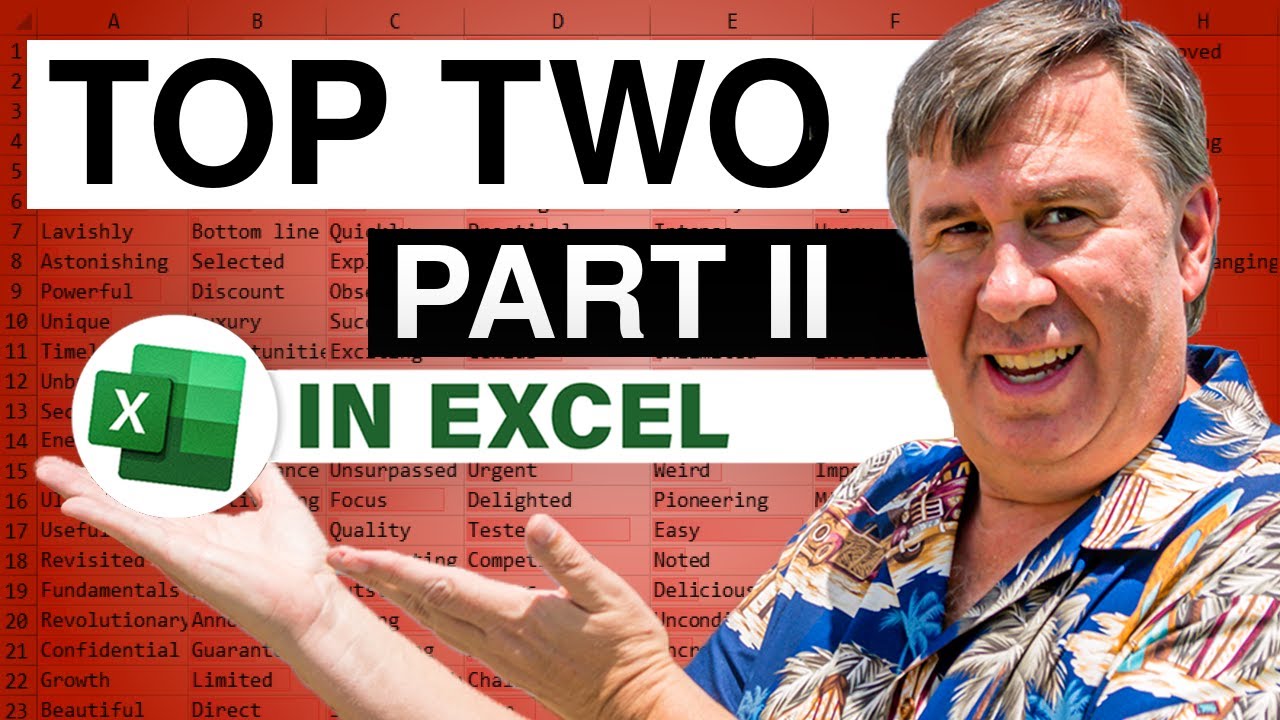-
If you would like to post, please check out the MrExcel Message Board FAQ and register here. If you forgot your password, you can reset your password.
You are using an out of date browser. It may not display this or other websites correctly.
You should upgrade or use an alternative browser.
You should upgrade or use an alternative browser.
MrExcel Excel Videos
Learn Excel from MrExcel - Excel tips and tricks from Bill Jelen.
Filters
Show only:
Loading…

The Basics of Excel Charting: Part II
This is the second of a Four (4) Part series on the Basics of Charting with Microsoft Excel 2010. Yesterday, we set up our Data Set to be used for the Chart. Today, in Episode #1406, Bill begins creating the Chart from the Data Set. Also, learn how to access your Charting Tools in Excel once your Chart is created.
...This episode is the video podcast companion to the book, "Charts And Graphs: Microsoft Excel 2010", by Bill Jelen a.k.a. MrExcel.
For more Excel 2010 knowledge, check out "Excel 2010 In Depth", by Bill Jelen a.k.a. MrExcel.
For all of your Microsoft Excel needs visit MrExcel.com -- Your One Stop for Excel Tips and Solutions.

The Basics of Excel Charting: Part I
This is the first of a Four (4) Part series on the Basics of Charting with Microsoft Excel 2010. Today, in Episode #1405, Bill will begin by showing us the criteria for the Data Set we want to create our Chart with. By taking just words in a Microsoft Word Document, Bill will then proceed with the steps of Best Practice to get the Data from Word set up to create our Chart in Excel. Follow along to learn - from the ground up - how to proficiently Chart in Microsoft Excel 2010!
...This episode is the video podcast companion to the book, "Charts And Graphs: Microsoft Excel 2010", by Bill Jelen a.k.a. MrExcel.
For more Excel 2010 knowledge, check out "Excel 2010 In Depth", by Bill Jelen a.k.a...

The May 2011 MrExcel Challenge of the Month invites you to mash up some data from the Azure Data Market. This episode of the MrExcel Podcast demos getting data from ADM.
...This blog is the video podcast companion to the book, Learn Excel 97-2007 from MrExcel. Download a new two minute video every workday to learn one of the 377 tips from the book!
For more Excel 2010 knowledge, check out "Excel 2010 In Depth", by Bill Jelen a.k.a. MrExcel.
"The Learn Excel from MrExcel Podcast Series"
MrExcel.com — Your One Stop for Excel Tips and Solutions.