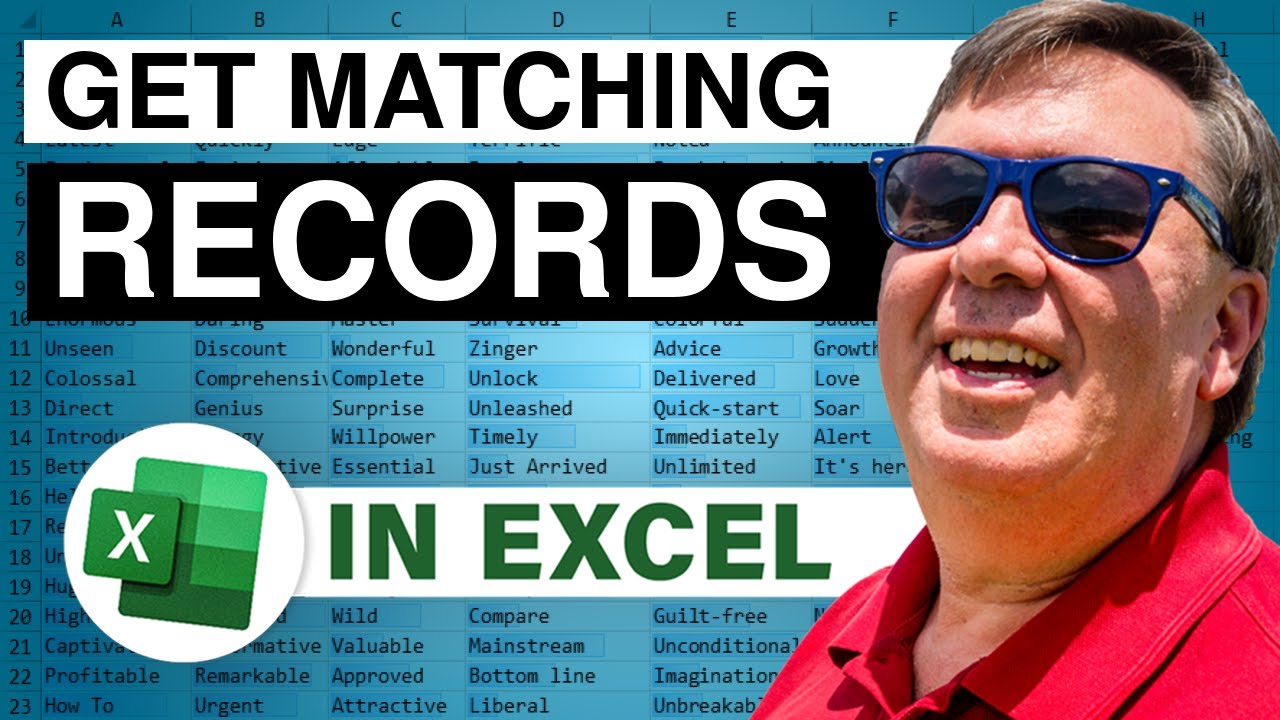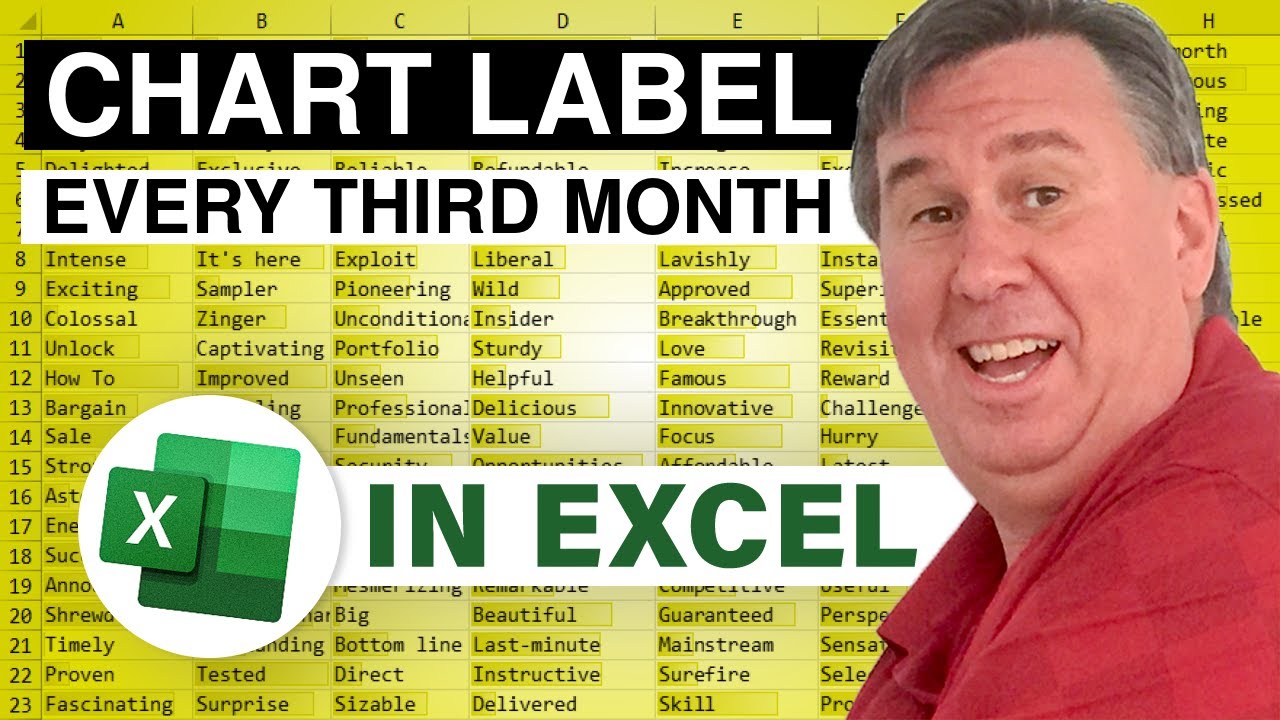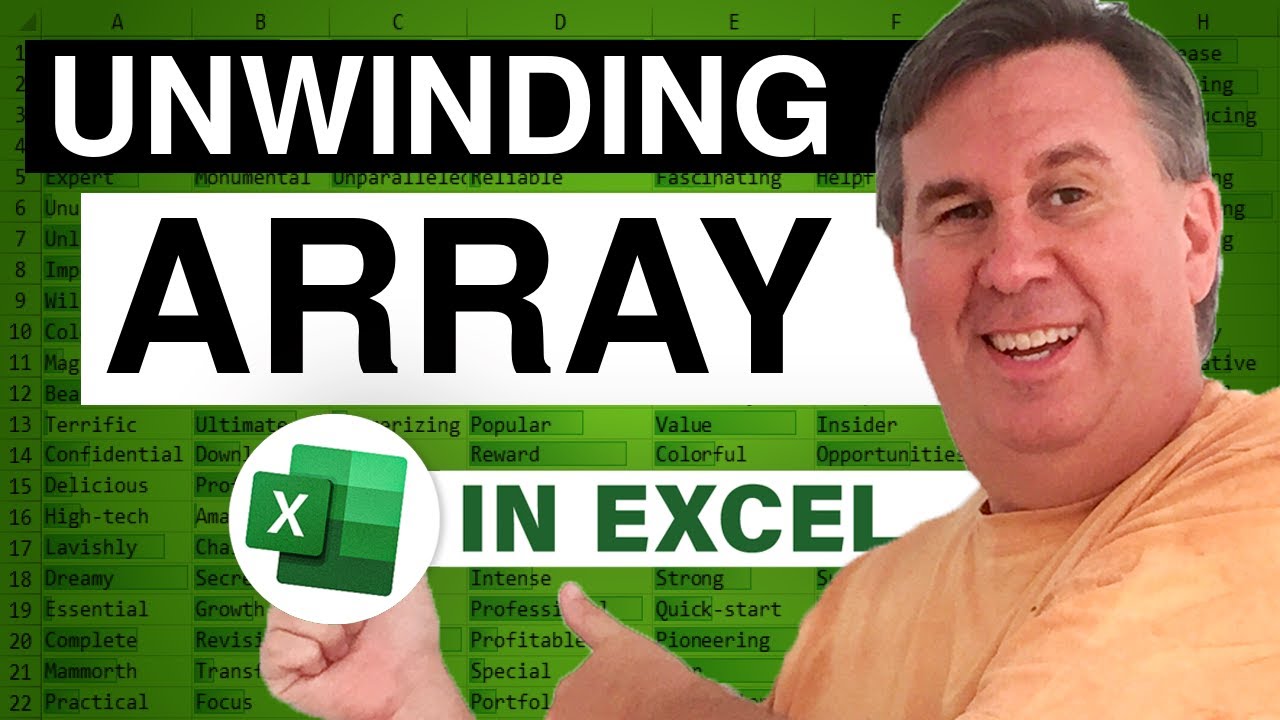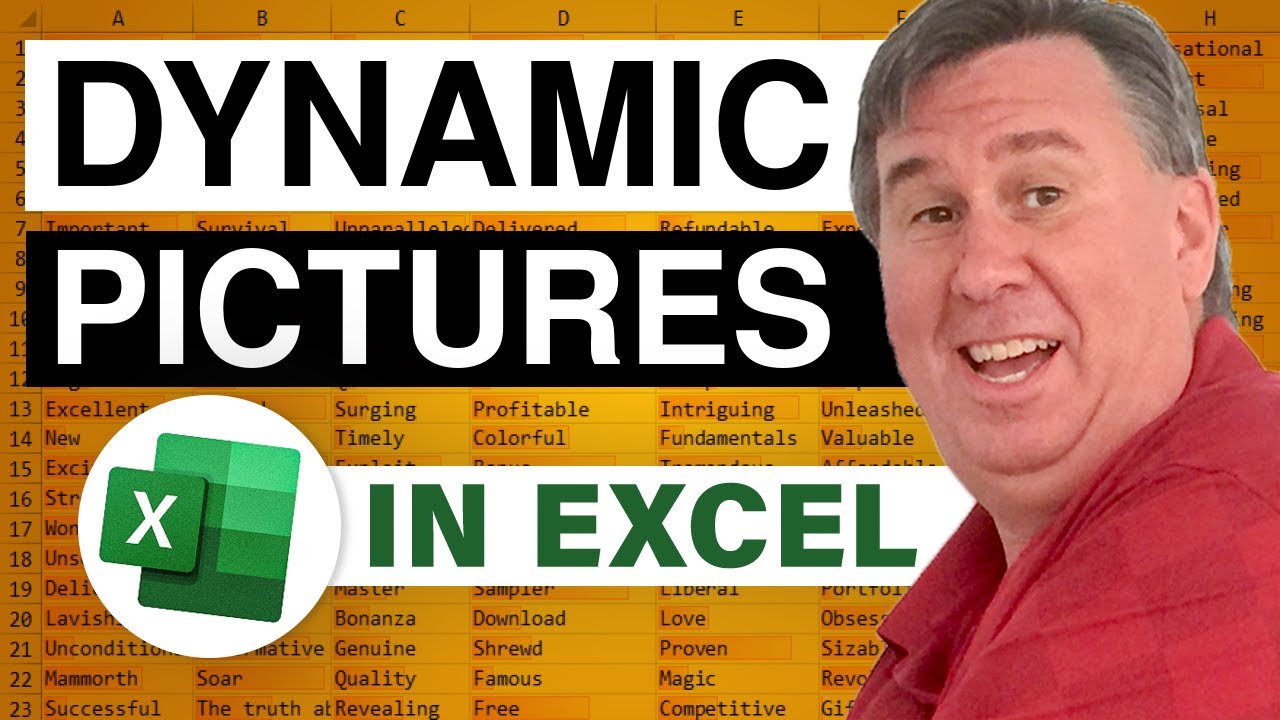-
If you would like to post, please check out the MrExcel Message Board FAQ and register here. If you forgot your password, you can reset your password.
You are using an out of date browser. It may not display this or other websites correctly.
You should upgrade or use an alternative browser.
You should upgrade or use an alternative browser.
MrExcel Excel Videos
Learn Excel from MrExcel - Excel tips and tricks from Bill Jelen.
Filters
Show only:
Loading…

September 5, 2011 was the 'Labor Day' Holiday in the States; Labor Day is celebrated in honor of those workers who have contributed economically and socially...but it can make spreadsheet calculations a little difficult [as can most holidays, weekends, vacation time]. Today, in Episode #1421, Bill shows us how to calculate the previous work day - particularly when that previous day is a holiday. Learn how to work with the =WORKDAY Function, Holidays, Weekends, a few Excel Shortcuts and More when calculating time with Excel.
...This blog is the video podcast companion to the book, Learn Excel 2007 through Excel 2010 from MrExcel. Download a new two minute video every workday to learn one of the 512 Excel Mysteries Solved! and 35%...