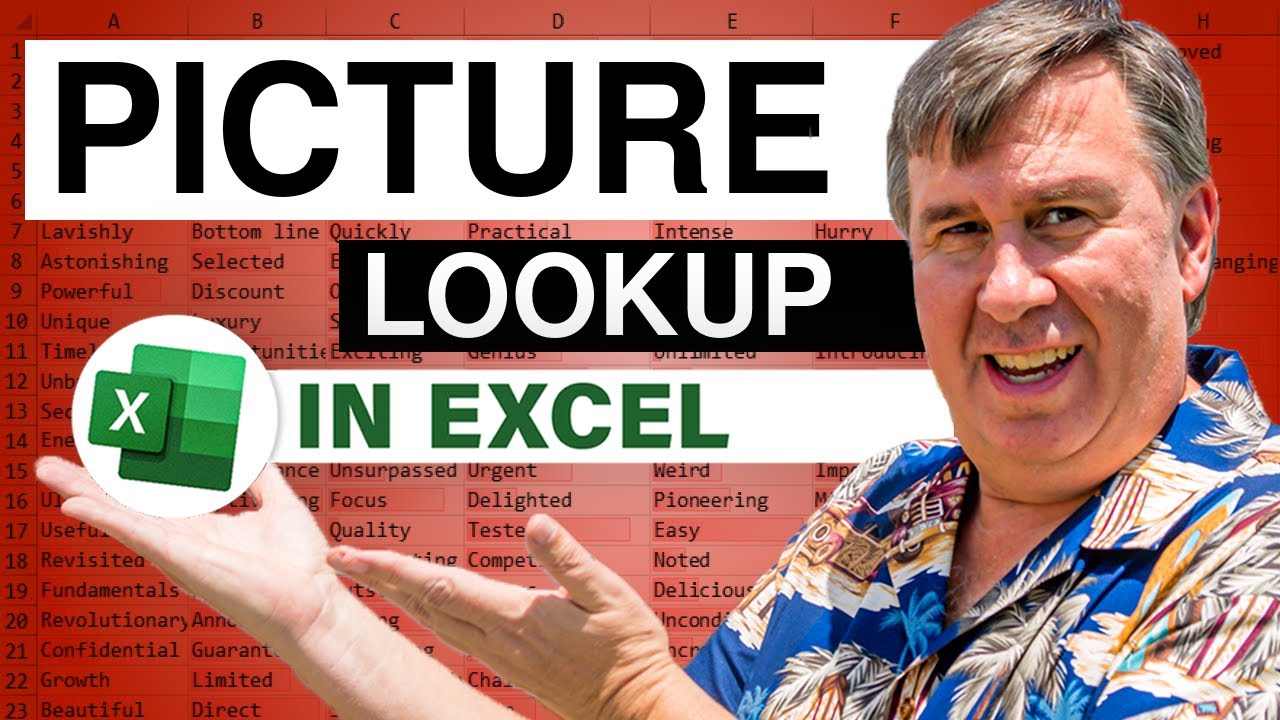-
If you would like to post, please check out the MrExcel Message Board FAQ and register here. If you forgot your password, you can reset your password.
You are using an out of date browser. It may not display this or other websites correctly.
You should upgrade or use an alternative browser.
You should upgrade or use an alternative browser.
MrExcel Excel Videos
Learn Excel from MrExcel - Excel tips and tricks from Bill Jelen.
Filters
Show only:
Loading…
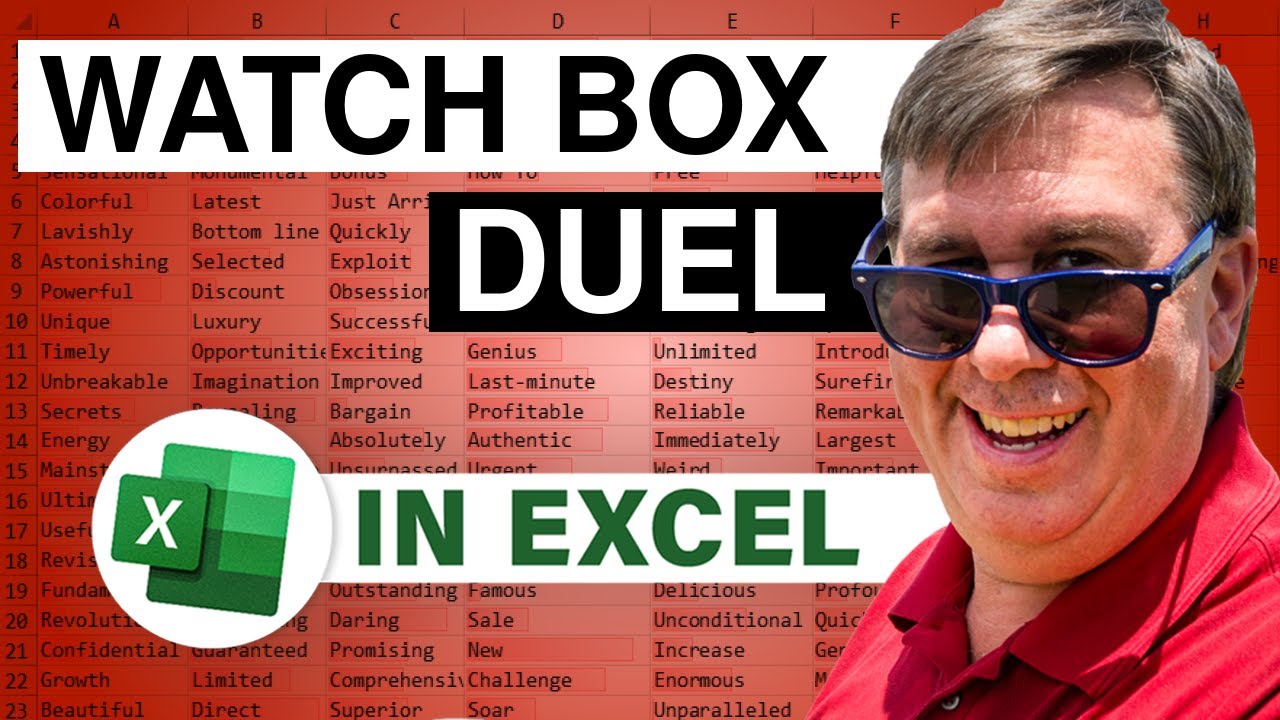
In today's Dueling Excel, Episode #1488, Mike "ExcelisFun" Girvin and Bill "MrExcel" Jelen team up to defend Excel's honor, showing two different methods to create a Watch Box in Excel.
Dueling Excel Podcast #92...This episode is the video podcast companion to the book, "Slaying Excel Dragons: A Beginners Guide to Conquering Excel's Frustrations and Making Excel Fun", by Mike Girvin and Bill Jelen. [Currently available in eBook / Print Edition and as a DVD Bundle]
and
"Learn Excel 2007 through Excel 2010 from MrExcel". Download a new two minute video every workday to learn one of the 512 Excel Mysteries Solved! and 35% More Tips than the previous edition of Bill's book!
"The Learn Excel from MrExcel Podcast Series"...
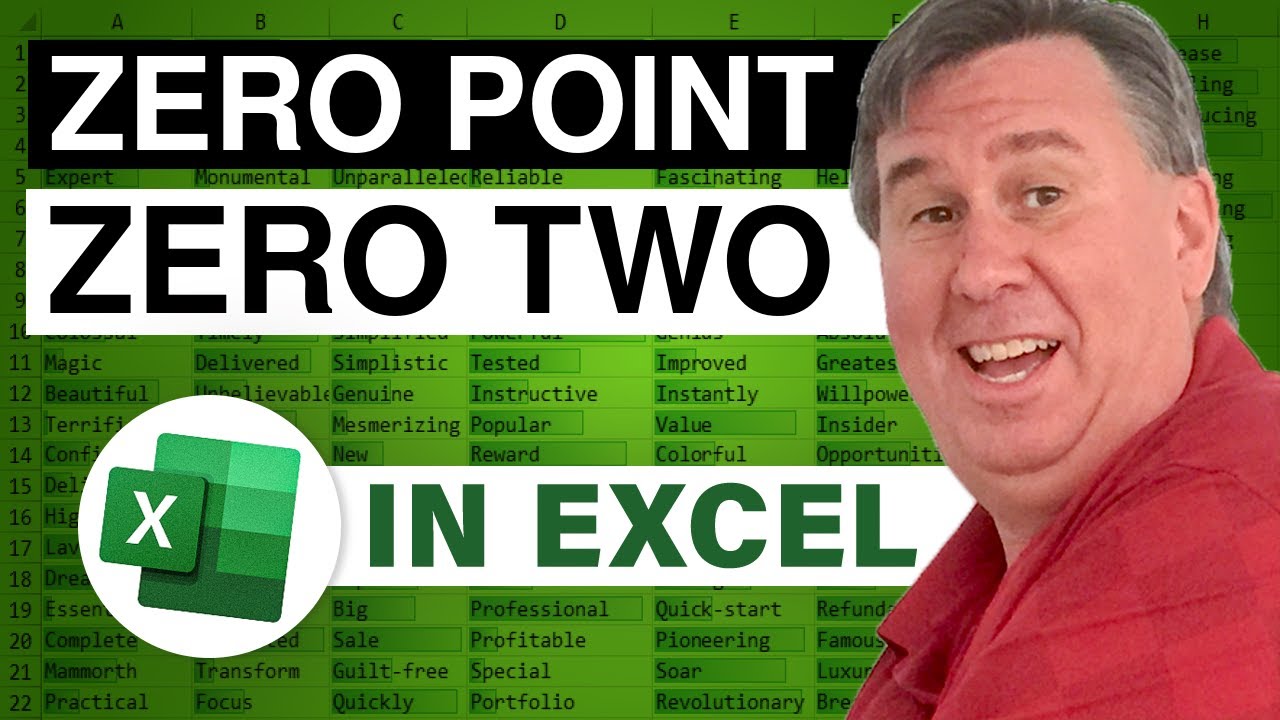
"I was doing a Power Excel Seminar in Miami when I kept typing zero point zero two (0.02) in a formula. Of course, 0.02 is 2%. Someone asked me why I didn't cut the typing in half with 2%. Wow! Silly me... this clearly works!"
...This episode is the video podcast companion to the book, "Learn Excel 2007 through Excel 2010 from MrExcel". Download a new two minute video every workday to learn one of the 512 Excel Mysteries Solved! and 35% More Tips than the previous edition of Bill's book!
*Kindle is Coming to 'The MrExcel Excel Store'! Stay Tuned!*
"The Learn Excel from MrExcel Podcast Series"
MrExcel.com — Your One Stop for Excel Tips and Solutions. Visit us today!

This Podcast may change the qulaity of your office life forever!
So, You have address information in Excel and you want to produce mailing labels in Word. Should be easy, right? Moslty, Wrong. No venture into Word is easy. In Episode #1484, Bill will show us the hassle-free method to produce labels in Word 2010 using our Excel data.
...This episode is the video podcast companion to the book, "Learn Excel 2007 through Excel 2010 from MrExcel". Download a new two minute video every workday to learn one of the 512 Excel Mysteries Solved! and 35% More Tips than the previous edition of Bill's book! Power Excel With MrExcel - 2017 Edition
"The Learn Excel from MrExcel Podcast Series"
MrExcel.com — Your One Stop for Excel Tips and...
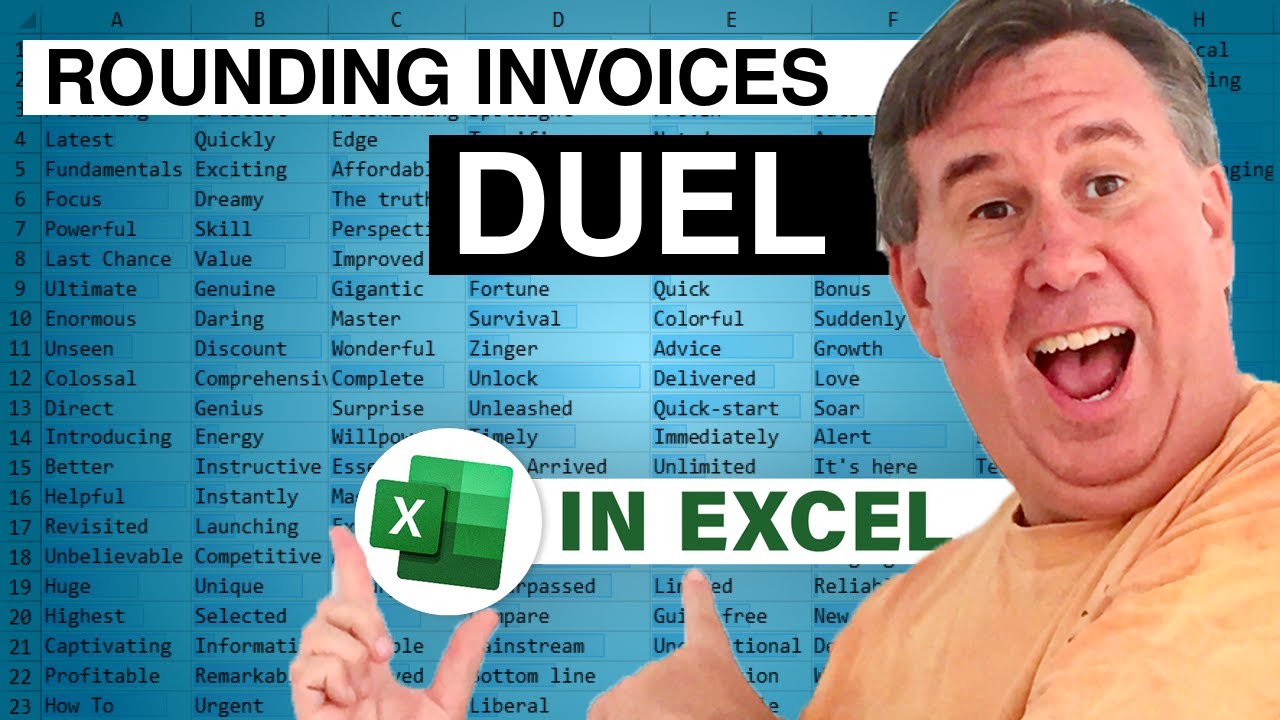
We don't call it 'Dueling Excel' for No Reason!
And at some point one has to stop and ask, "How can two guys possibly disagree about the best way to Round Invoices?"
Well... leave it to Mike and Bill because they can - and do. Today's Duel is figuring out the best way to Round Invoices in Episode #1483
Dueling Excel Podcast #92...This episode is the video podcast companion to the book, "Slaying Excel Dragons: A Beginners Guide to Conquering Excel's Frustrations and Making Excel Fun", by Mike Girvin and Bill Jelen. [Currently available in eBook / Print Edition and as a DVD Bundle]
and
"Learn Excel 2007 through Excel 2010 from MrExcel". Download a new two minute video every workday to learn one of the 512 Excel Mysteries...

Today Yari is frustrated that his Formulas pointing into a Table (with a capital T) will not copy across the Columns. Yari wants totals and he isn't getting them. In Episode #1482, Bill explains why Yari isn't getting his totals and then shows us two methods that will display totals for us.
...This episode is the video podcast companion to the book, "Learn Excel 2007 through Excel 2010 from MrExcel". Download a new two minute video every workday to learn one of the 512 Excel Mysteries Solved! and 35% More Tips than the previous edition of Bill's book!
"The Learn Excel from MrExcel Podcast Series"
MrExcel.com — Your One Stop for Excel Tips and Solutions. Visit us today!
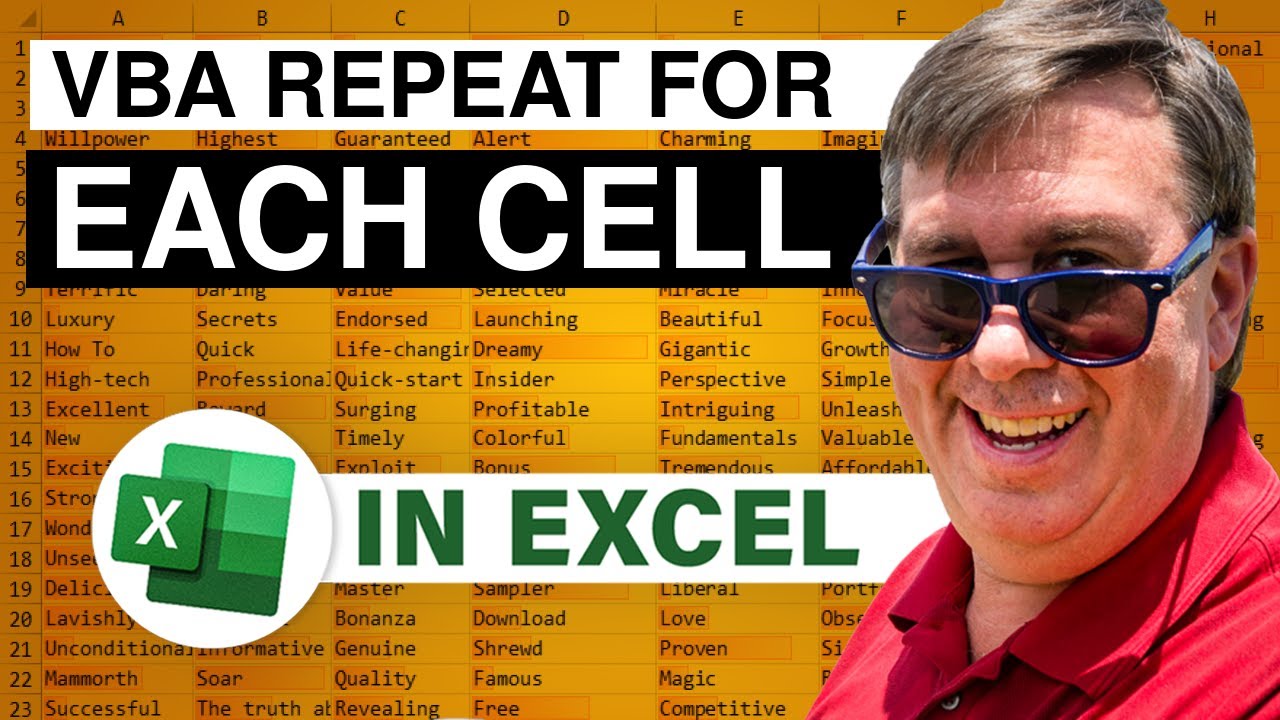
Learn a little about Customizing your VBA. We have a Macro that runs on the current cell; JK wants the macro to run for each cell in Column A. Today, in Episode #1481, Bill shows us how calculate the number of cells we need to check and then loop the macro.
...This episode is the video podcast companion to the book, "Learn Excel 2007 through Excel 2010 from MrExcel". Download a new two minute video every workday to learn one of the 512 Excel Mysteries Solved! and 35% More Tips than the previous edition of Bill's book!
"The Learn Excel from MrExcel Podcast Series"
MrExcel.com — Your One Stop for Excel Tips and Solutions. Visit us today!

Today, lets consider this question: Someone has a threshold value of $25000 in cell E1. We want to add up all the values in A2:A8 that are over the threshold. But...as a twist, how do we work with only those amounts in excess of the threshold? In Episode #1480 Bill shows how this can be accomplished.
...This episode is the video podcast companion to the book, "Learn Excel 2007 through Excel 2010 from MrExcel". Download a new two minute video every workday to learn one of the 512 Excel Mysteries Solved! and 35% More Tips than the previous edition of Bill's book!
"The Learn Excel from MrExcel Podcast Series"
MrExcel.com — Your One Stop for Excel Tips and Solutions. Visit us today!