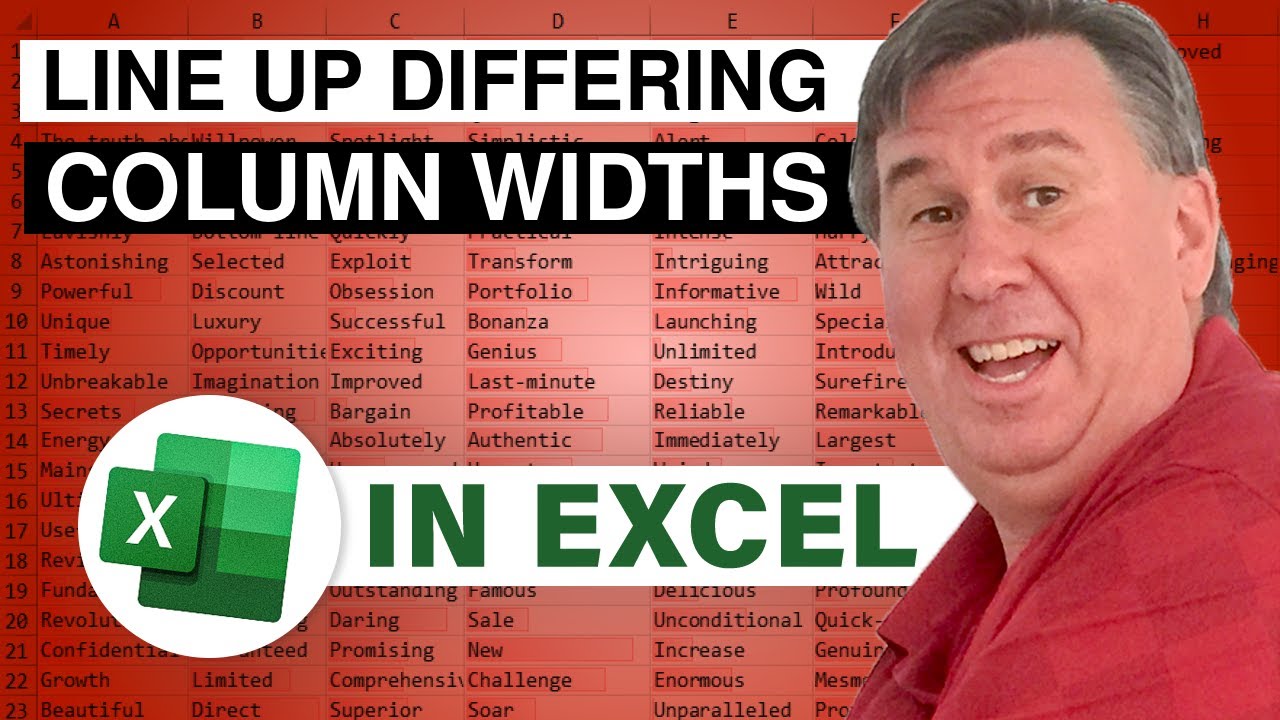-
If you would like to post, please check out the MrExcel Message Board FAQ and register here. If you forgot your password, you can reset your password.
You are using an out of date browser. It may not display this or other websites correctly.
You should upgrade or use an alternative browser.
You should upgrade or use an alternative browser.
MrExcel Excel Videos
Learn Excel from MrExcel - Excel tips and tricks from Bill Jelen.
Filters
Show only:
Loading…
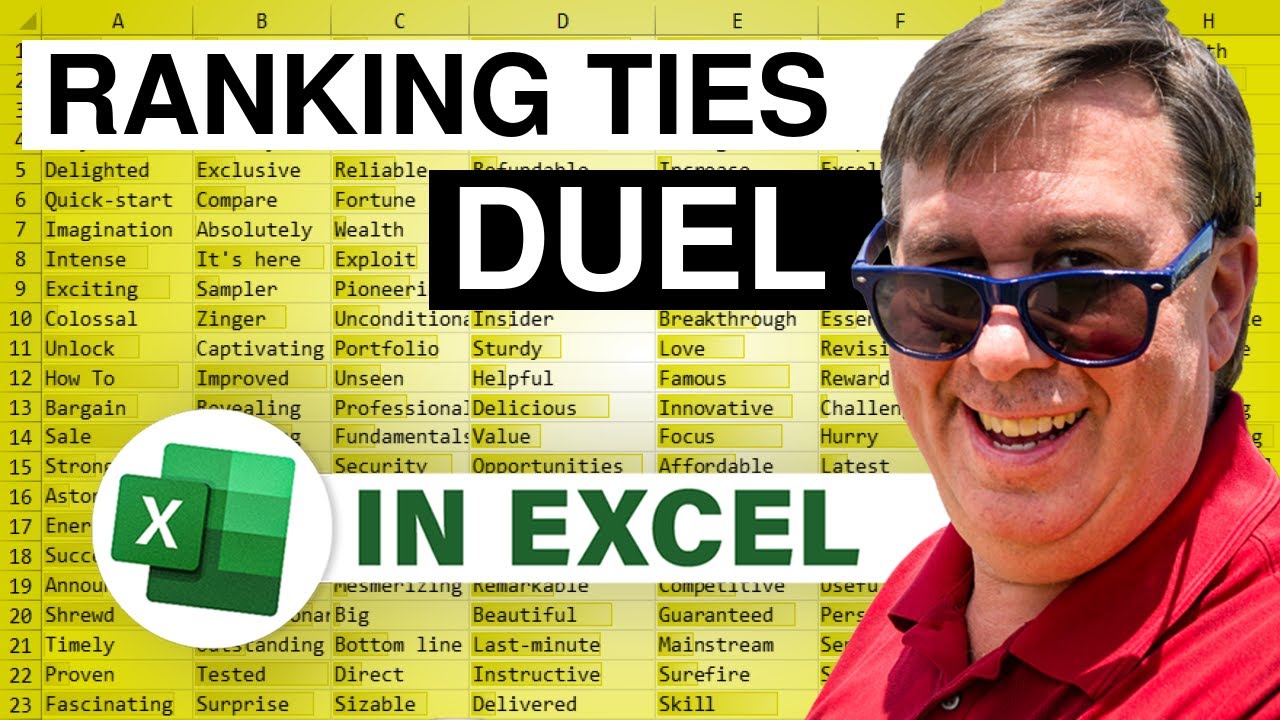
Last weeks Dueling Excel Episode #1473 looked at Ranking Ties by Weight. Today, in Episode #1478, Bill shows a method using a temporary column.
...This blog is the video podcast companion to the book, Learn Excel 2007 through Excel 2010 from MrExcel. Download a new two minute video every workday to learn one of the 512 Excel Mysteries Solved! and 35% More Tips than the previous edition of Bill's book!
"The Learn Excel from MrExcel Podcast Series"
MrExcel.com — Your One Stop for Excel Tips and Solutions. Visit us today!
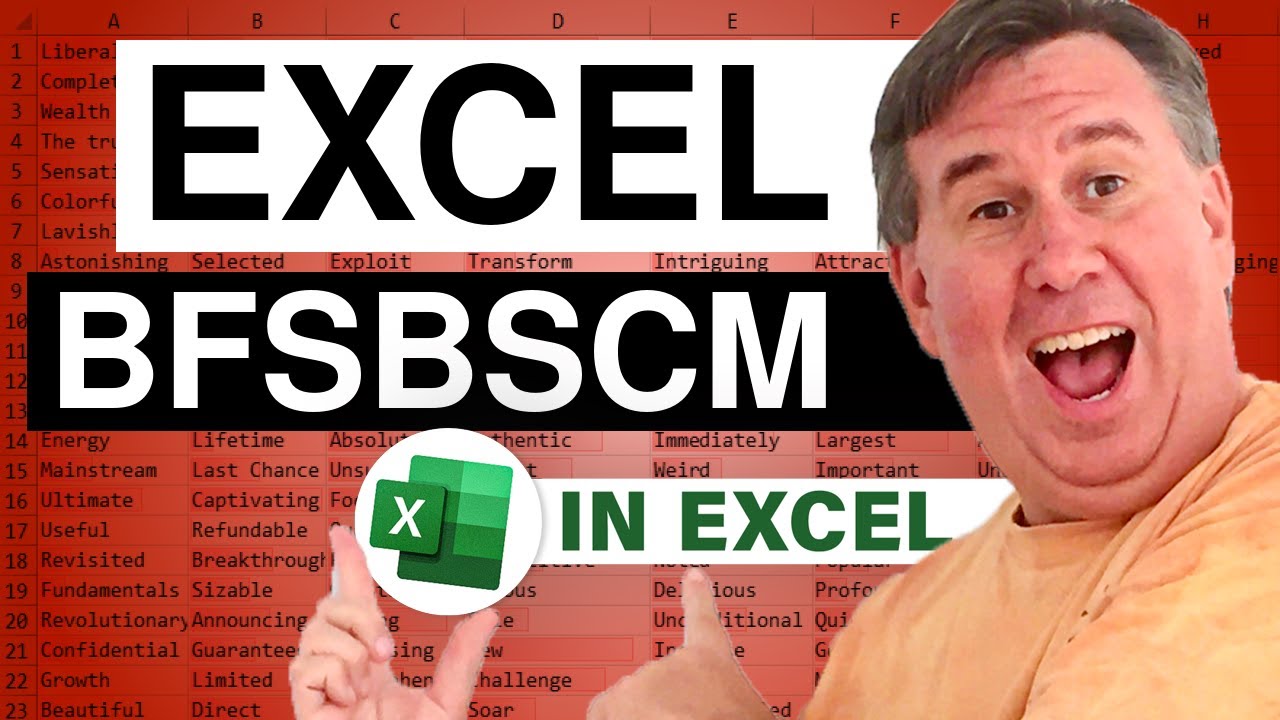
It's the eve of the holiday shopping season. And while we don't hope to have anyone camping out at MrExcel overnight, here are some of the deals that we are running starting Thursday, 24-November-2011 and through Monday 28-November-2011. Don't miss out on these Excel-lent opportunities from MrExcel.com!
...This blog and video podcast are sponsored by the book, Learn Excel 2007 through Excel 2010 from MrExcel and The MrExcel Excel Store!
Learn Excel 2007 through Excel 2010 from MrExcel - Download a new two minute video every workday to learn one of the 512 Excel Mysteries Solved! and 35% More Tips than the previous edition of Bill's book!

A Challenge from none other than Bob Umlas - author of "Excel Outside The Box: Unbelievable Excel Techniques". Bob wants to Number Rows, but ignore the 'Hidden' Rows. In Episode #1476 Bill looks to a New Function for Excel 2010: " =AGGREGATE" Learn about it with the 'Learn Excel from MrExcel' Video Podcast.
...This blog is the video podcast companion to the book, Learn Excel 2007 through Excel 2010 from MrExcel. Download a new two minute video every workday to learn one of the 512 Excel Mysteries Solved! and 35% More Tips than the previous edition of Bill's book!
"The Learn Excel from MrExcel Podcast Series"
MrExcel.com — Your One Stop for Excel Tips and Solutions. Visit us today!
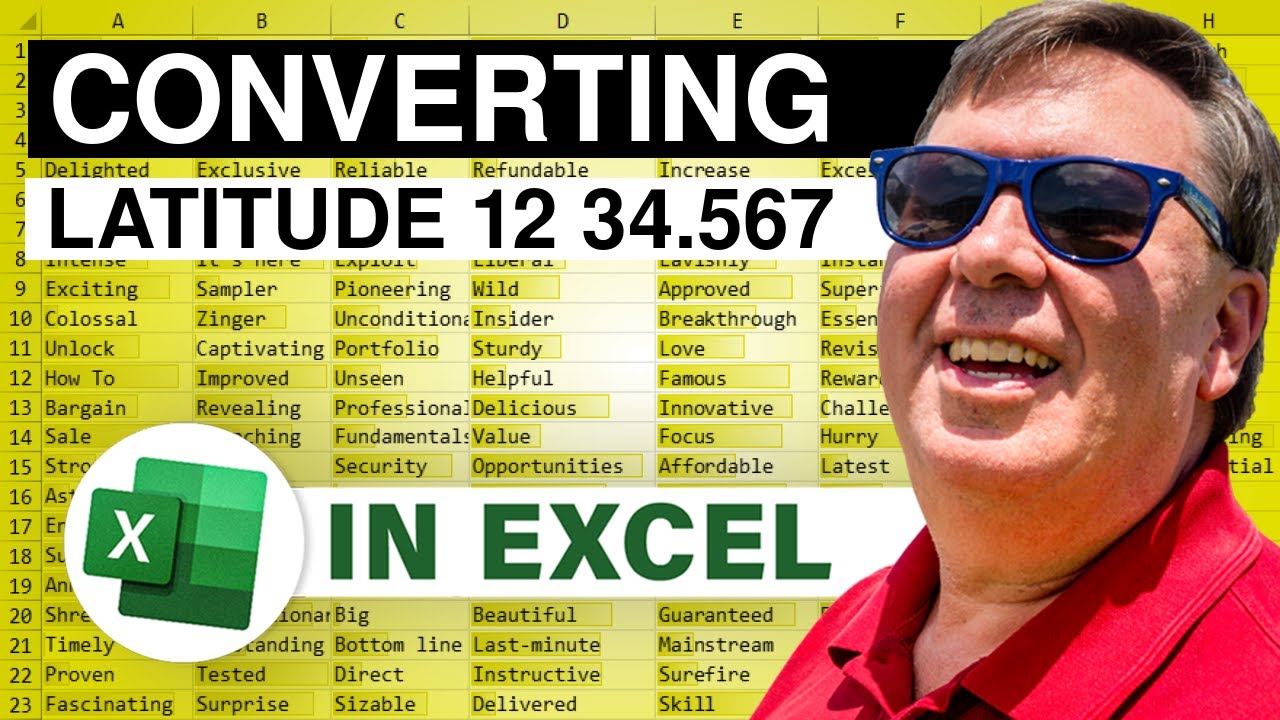
A Facebook posting asks how to convert a column of 7 digit numbers (ie, 1234567) into the format of "Lat 12 34.567". The answer is easier than you might think. In Episode #1476, Bill shows us a non-formula way to answer the question and get the result.
...This blog is the video podcast companion to the book, Learn Excel 2007 through Excel 2010 from MrExcel. Download a new two minute video every workday to learn one of the 512 Excel Mysteries Solved! and 35% More Tips than the previous edition of Bill's book!
"The Learn Excel from MrExcel Podcast Series"
MrExcel.com — Your One Stop for Excel Tips and Solutions. Visit us today!

Superbeast326 at YouTube asks if there is a way to add the current date to the right of any 'Yes' entries in a spreadsheet; if a cell is marked 'Yes', then I want the cell to the right of that cell to show the date. Using a simple 'Event Handler' macro, in Episode #1474, Bill creates a means to answer the question and record the date.
...This blog is the video podcast companion to the book, Learn Excel 2007 through Excel 2010 from MrExcel. Download a new two minute video every workday to learn one of the 512 Excel Mysteries Solved! and 35% More Tips than the previous edition of Bill's book!
"The Learn Excel from MrExcel Podcast Series"
MrExcel.com — Your One Stop for Excel Tips and Solutions. Visit us today!
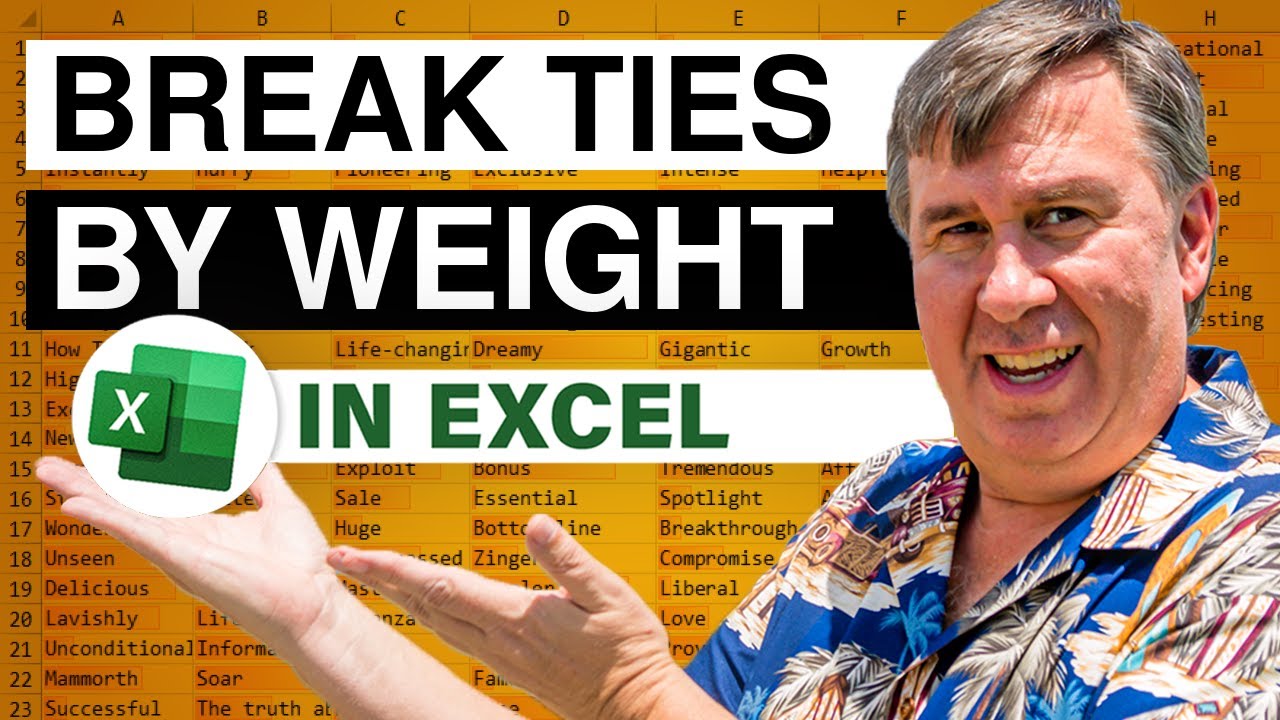
Dueling Excel looks at Scores and Tie Breaking. In this example, When there is a tie, we want to award the Highest Rank to the Largest Weight. Quite simply, after ranking a column with ties, we want to break the tie based on another column. Today, in Episode #1473, Mike "ExcelisFun" Girvin and Bill "MrExcel" Jelen offer their solutions to this challenge.
Dueling Excel Podcast #90...This episode is the video podcast companion to the book, "Slaying Excel Dragons: A Beginners Guide to Conquering Excel's Frustrations and Making Excel Fun", by Mike Girvin and Bill Jelen. [Currently available in eBook / Print Edition and as a DVD Bundle]
and
"Learn Excel 2007 through Excel 2010 from MrExcel". Download a new two minute video every...

Herbie has a Calendar spreadsheet being populated by a huge concatination formula. He asks if there is a way to combine Wrap Cells and Shrink to Fit as he works in the calendar. In Episode #1472 Bill shows us one way to accomplish this.
...This blog is the video podcast companion to the book, Learn Excel 2007 through Excel 2010 from MrExcel. Download a new two minute video every workday to learn one of the 512 Excel Mysteries Solved! and 35% More Tips than the previous edition of Bill's book!
"The Learn Excel from MrExcel Podcast Series"
MrExcel.com — Your One Stop for Excel Tips and Solutions. Visit us today!
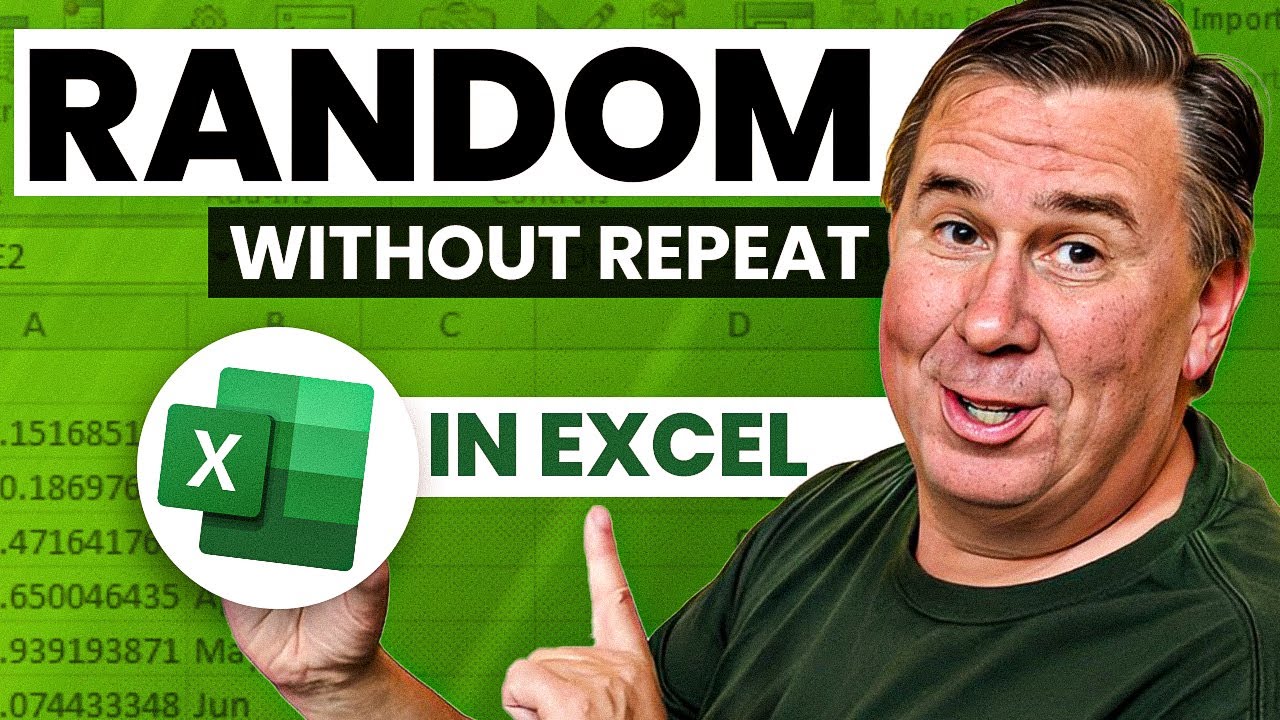
Choose random weeks from the Data Set, but do it without repeating a week. In a revisit to Episode #1469, how will Bill assure that there are no repeats in the Random selection? Follow along with Episode #1471 today to learn the answer and solve the challenge.
Learn Excel 2010 -- "Copy Totals to Week # Macro": Podcast #1470
November 14, 2011 at 1:06 pm MrExcel East Edit
Patrick has a weekly Expense Ledger Spreadsheet set up; he wants to create a Macro to copy the Totals from Report 1 to a corresponding Week Number Row on the Summary worksheet. This Macro has to use the FIND command in VBA to figure out where to paste special the data. Follow along with Episode #1470 as Bill shows us how to accomplish the task.
...This blog...