-
If you would like to post, please check out the MrExcel Message Board FAQ and register here. If you forgot your password, you can reset your password.
You are using an out of date browser. It may not display this or other websites correctly.
You should upgrade or use an alternative browser.
You should upgrade or use an alternative browser.
MrExcel Excel Videos
Learn Excel from MrExcel - Excel tips and tricks from Bill Jelen.
Filters
Show only:
Loading…

Simons gets an accounting file from the company system. When he opens the accounting file, some G/L [General Ledger] codes are converted from the N-NN-NNNN Format to Dates, by Excel. Today, how to prevent this from happening is the subject Bill works with in Episode #1506.
...This episode is the video podcast companion to the book, "Learn Excel 2007 through Excel 2010 from MrExcel". Download a new two minute video every workday to learn one of the 512 Excel Mysteries Solved! and 35% More Tips than the previous edition of Bill's book!
"The Learn Excel from MrExcel Podcast Series"
MrExcel.com — Your One Stop for Excel Tips and Solutions. Visit us today!

John from New Zealand offers an improvement to Thursday's podcast about creating a Data Entry form on a spreadsheet. Today, in Episode #1504, Bill applies the tip from John to improve the VBA code for this Database Form routine!
...This episode is the video podcast companion to the book, "Learn Excel 2007 through Excel 2010 from MrExcel". Download a new two minute video every workday to learn one of the 512 Excel Mysteries Solved! and 35% More Tips than the previous edition of Bill's book!
"The Learn Excel from MrExcel Podcast Series"
MrExcel.com — Your One Stop for Excel Tips and Solutions. Visit us today!
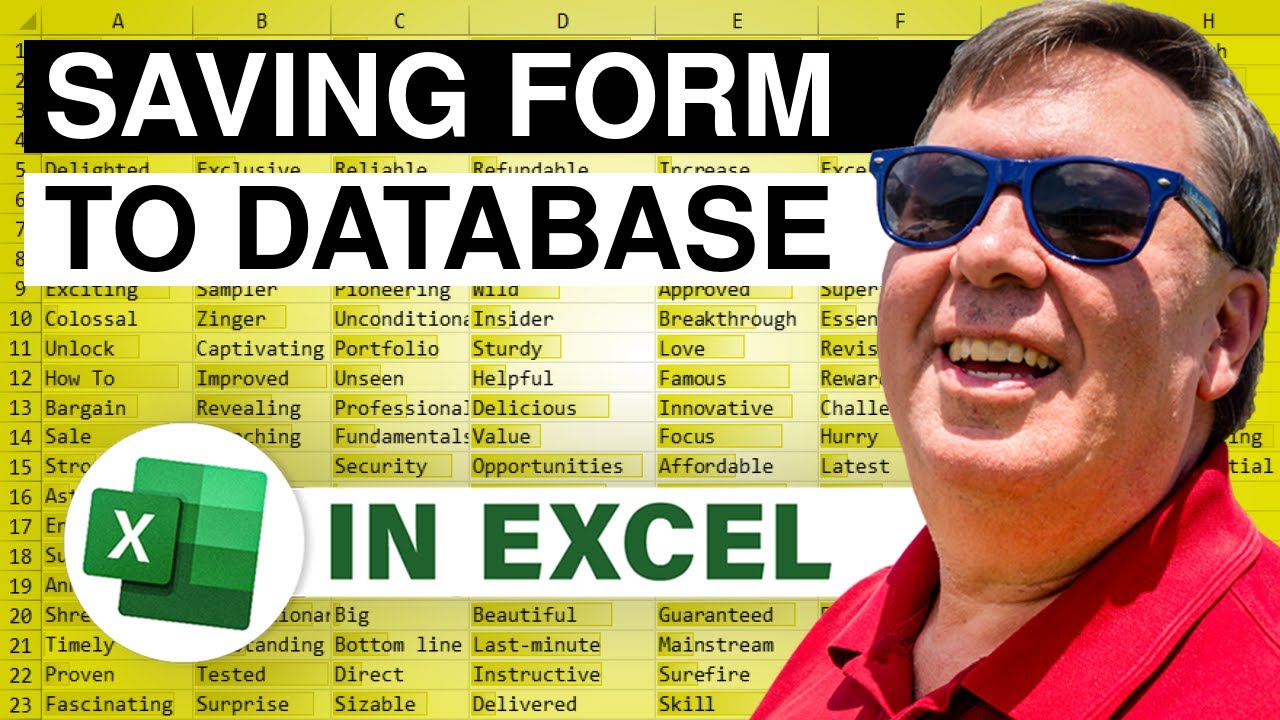
Today, Bill shows off some of the truly dynamic functionability of Microsoft Excel. Oz wants to use a worksheet as a data entry form and then post the record to a database. In Episode #1503 - the first of a two part tutorial - Bill shows us how to use some VBA to make this happen.
...This episode is the video podcast companion to the book, "Learn Excel 2007 through Excel 2010 from MrExcel". Download a new two minute video every workday to learn one of the 512 Excel Mysteries Solved! and 35% More Tips than the previous edition of Bill's book!
"The Learn Excel from MrExcel Podcast Series"
MrExcel.com — Your One Stop for Excel Tips and Solutions. Visit us today!
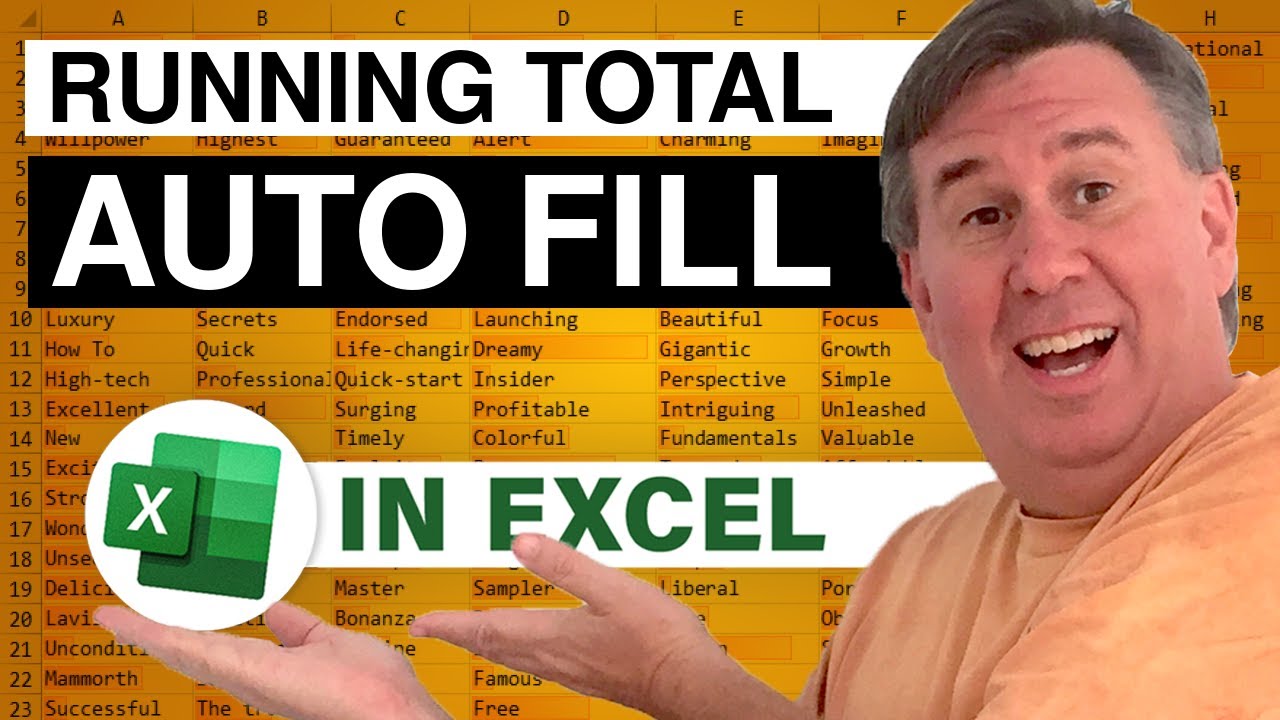
Mally wants a simple Spreadsheet - Two (2) Columns; she asks how to enter a Value in Column A and have the Running Total over in Column B automatically fill down. Episode #1502 shows you how to use the new Table functionality to solve this. Also, in reference to the Learn Excel from MrExcel Podcast Episode #1482, Bill readdresses a few more Table Topics, such as: 'Control-T' to define your Data Set as a Table or going to 'File - Options - Formulas- 'Working With Formulas' area and deselecting "Use Table Names in Formulas"
...This episode is the video podcast companion to the book, "Learn Excel 2007 through Excel 2010 from MrExcel". Download a new two minute video every workday to learn one of the 512 Excel Mysteries Solved! and 35%...
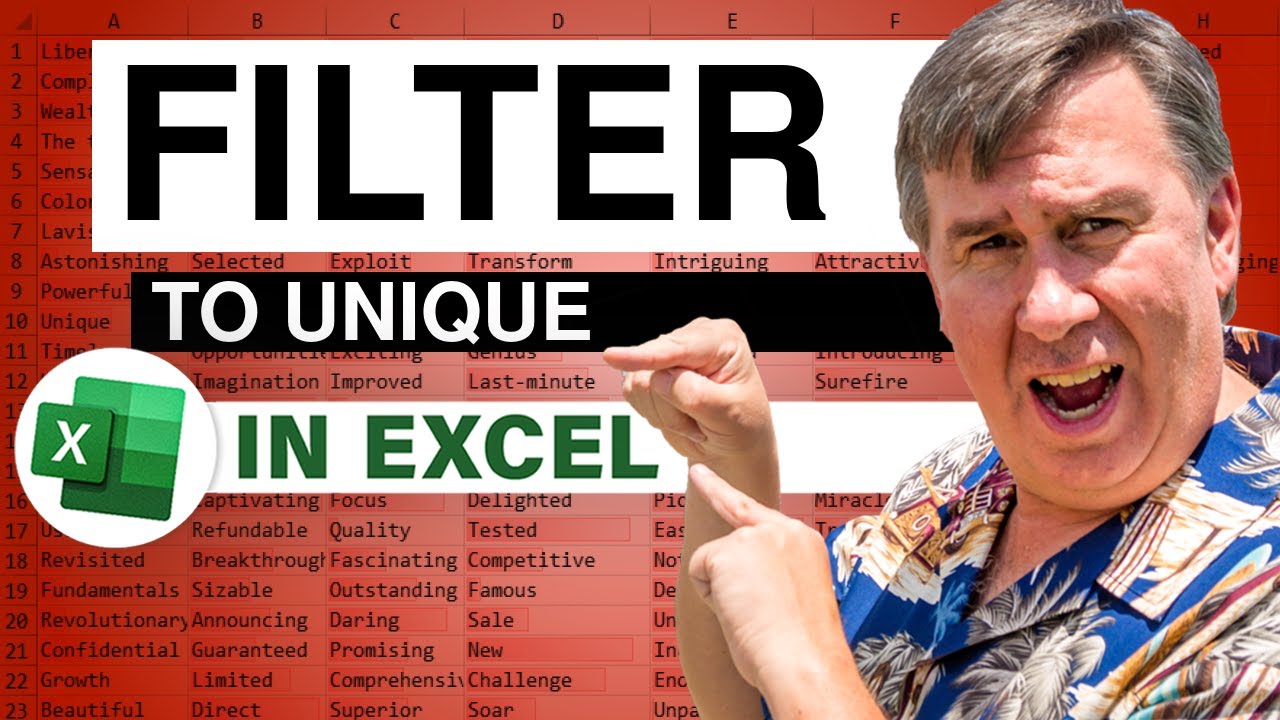
Today's question... can you use the AutoFilter dropdowns to filter to one row per unique customers? For a solution to this, you can move to the Advanced Filter or use Remove Duplicates on a copy of the data. Follow along with Episode #1500 as Bill shows us both methods.
...This episode is the video podcast companion to the book, "Learn Excel 2007 through Excel 2010 from MrExcel". Download a new two minute video every workday to learn one of the 512 Excel Mysteries Solved! and 35% More Tips than the previous edition of Bill's book!
"The Learn Excel from MrExcel Podcast Series"
MrExcel.com — Your One Stop for Excel Tips and Solutions. Visit us today!

I'm sure [like myself] that some viewers will be somewhat confused when viewing this podcast today...I assume that many of us thought Bill "MrExcel" Jelen and the MrExcel Community was the 'Excel Help' function...but that would be only partially correct! Today, in Episode #1499, Bill focuses on Excel Help and how it has learned a new trick; Excel Help now includes Community Content! Episode #1499 shows us the ins and outs!
...This episode is the video podcast companion to the book, "Learn Excel 2007 through Excel 2010 from MrExcel". Download a new two minute video every workday to learn one of the 512 Excel Mysteries Solved! and 35% More Tips than the previous edition of Bill's book!
"The Learn Excel from MrExcel Podcast Series"...

Today, Amelie asks how to add Two sets of Subtotals, with the Subtotals appearing at the top! In Episode #1498 of the Learn Excel from MrExcel Podcast Series, Bill shows us how to get the Subtotals.
...This episode is the video podcast companion to the book, "Learn Excel 2007 through Excel 2010 from MrExcel". Download a new two minute video every workday to learn one of the 512 Excel Mysteries Solved! and 35% More Tips than the previous edition of Bill's book!
"The Learn Excel from MrExcel Podcast Series"
MrExcel.com — Your One Stop for Excel Tips and Solutions. Visit us today!







