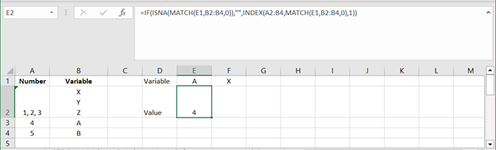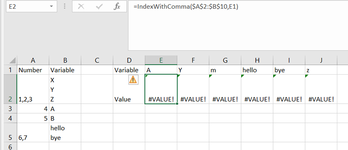-
If you would like to post, please check out the MrExcel Message Board FAQ and register here. If you forgot your password, you can reset your password.
You are using an out of date browser. It may not display this or other websites correctly.
You should upgrade or use an alternative browser.
You should upgrade or use an alternative browser.
Why do Index and Match do not work when you've multiple numbers in Cell
- Thread starter nsa1
- Start date
Same Error in a new clean sheet
View attachment 96972
Attachments
Upvote
0
DanteAmor
Well-known Member
- Joined
- Dec 3, 2018
- Messages
- 18,746
- Office Version
- 2019
- Platform
- Windows
Note1:
Make sure you save your file as an "Excel Macro-Enabled Workbook (*.xlsm) and answer the "do you want to enable macros" question as "Yes" or "OK" (depending on the button label for your version of Excel) the next time you open your workbook.
Note2:
I am not seeing something in your images.
Note: 3
I share my file for you to download on your computer. Remember to answer Yes to enable macros when you open the file.
In row 2 from cell E2 you will see the results that the IndexWithComma function returns.
 drive.google.com
drive.google.com
Regards
Dante Amor
Make sure you save your file as an "Excel Macro-Enabled Workbook (*.xlsm) and answer the "do you want to enable macros" question as "Yes" or "OK" (depending on the button label for your version of Excel) the next time you open your workbook.
Note2:
I am not seeing something in your images.
Note: 3
I share my file for you to download on your computer. Remember to answer Yes to enable macros when you open the file.
In row 2 from cell E2 you will see the results that the IndexWithComma function returns.
index comma.xlsm
 drive.google.com
drive.google.com
Regards
Dante Amor
Upvote
0
Similar threads
- Question
- Replies
- 1
- Views
- 713
- Question
- Replies
- 1
- Views
- 98
- Replies
- 10
- Views
- 486