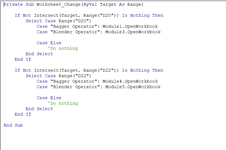Based on a data validation selection, I have this code opening up a "Job Qualification" Workbook, grabbing the correct job qualification, copying it, then pasting it into my current "Open Workbook". Each location/Plant will have a variety of job qualifications and I don't want to build out 100 different modules for each plant or have to change when a qualification changes.
Is there a way to change the code from loading/running each individual module to go and open the Job Qualification Workbook to something like a vlookup based on the data validation that would go into the Job Qualification workbook, find the worksheet with the same name and copy/paste to my open workbook? Thank you in advance.

Is there a way to change the code from loading/running each individual module to go and open the Job Qualification Workbook to something like a vlookup based on the data validation that would go into the Job Qualification workbook, find the worksheet with the same name and copy/paste to my open workbook? Thank you in advance.