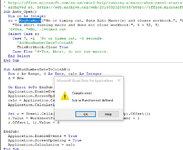grenona2020
New Member
- Joined
- Mar 6, 2021
- Messages
- 3
- Office Version
- 2019
- Platform
- Windows
Hi
I have a windows task job that start excel workbook and execute some function in a private open workbook() .
I would like to have a message on the screen when workbook open saying (press space bar or any key to stop execution) , that one look sample,
but i need a loop or something to continue if NO KEY are press after let day 10 sec.
Yes , i could use ctrl break, i need a more friendly way
thanks
I have a windows task job that start excel workbook and execute some function in a private open workbook() .
I would like to have a message on the screen when workbook open saying (press space bar or any key to stop execution) , that one look sample,
but i need a loop or something to continue if NO KEY are press after let day 10 sec.
Yes , i could use ctrl break, i need a more friendly way
thanks