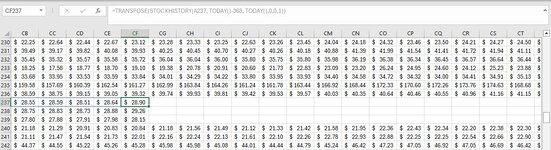Data123
Board Regular
- Joined
- Feb 15, 2024
- Messages
- 88
- Office Version
- 365
- Platform
- Windows
Hi when I use the =TRANSPOSE formula (see pic) I often get some blank rows. Those cells representing the blank rows have no formula. Meaning the formula is gone for those missing rows and this is what is causing it. I have created a new workbook and the same issue occurs again. I have verified those stocks have data.
Also, but less important why is the formula grayed out for the cell shown in the pic?
Oh one other question, for some reason when I get these blank areas and I try to refresh the data I the get many more blanks with the statement #SPILL! (see other pic).
Also, but less important why is the formula grayed out for the cell shown in the pic?
Oh one other question, for some reason when I get these blank areas and I try to refresh the data I the get many more blanks with the statement #SPILL! (see other pic).
Attachments
Last edited: