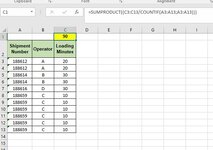Hello everybody,
I need some help creating a formula.
I have an excel file with 3 columns and I need to sum values of column C, based on the unique values of column A.
I achieved that using the formula '=SUMPRODUCT((C3:C13/COUNTIF(A3:A13;A3:A13)))' but when I use filter in column B, the result is not updated.
I attached a picture of a sample spreadsheet.
Could you please help me?
Thanks in advance,
Liakos
I need some help creating a formula.
I have an excel file with 3 columns and I need to sum values of column C, based on the unique values of column A.
I achieved that using the formula '=SUMPRODUCT((C3:C13/COUNTIF(A3:A13;A3:A13)))' but when I use filter in column B, the result is not updated.
I attached a picture of a sample spreadsheet.
Could you please help me?
Thanks in advance,
Liakos