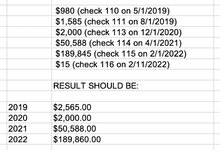-
If you would like to post, please check out the MrExcel Message Board FAQ and register here. If you forgot your password, you can reset your password.
SUM numbers on cells containing specific text.
- Thread starter 78459430
- Start date
Peter_SSs
MrExcel MVP, Moderator
- Joined
- May 28, 2005
- Messages
- 66,491
- Office Version
- 365
- Platform
- Windows
What about
| 78459430.xlsm | ||||
|---|---|---|---|---|
| A | B | |||
| 1 | Extras | 8000 | ||
| 2 | $980 (check 5/1/2019) | |||
| 3 | $1,585 (check 8/1/2019) | |||
| 4 | $2,000 (check 12/1/2020) | |||
| 5 | $50,588 (check 4/1/2021) | |||
| 6 | Extras | 2000 | ||
| 7 | $189,845 (check 2/1/2022) | |||
| 8 | $15 (check 2/11/2022) | |||
| 9 | ||||
| 10 | Result | |||
| 11 | 2019 | 2565 | ||
| 12 | 2020 | 2000 | ||
| 13 | 2021 | 50588 | ||
| 14 | 2022 | 189860 | ||
| 15 | 2023 | 0 | ||
Sheet1 | ||||
| Cell Formulas | ||
|---|---|---|
| Range | Formula | |
| B11:B15 | B11 | =LET(f,FILTER(SUBSTITUTE(B1:B8,"$",""),RIGHT(B1:B8,6)="/"&A11&")","0 "),SUM(LEFT(f,FIND(" ",f))+0)) |
Upvote
0
YES!!! Amazing, thank you so much! Life saverWhat about
78459430.xlsm
A B 1 Extras 8000 2 $980 (check 5/1/2019) 3 $1,585 (check 8/1/2019) 4 $2,000 (check 12/1/2020) 5 $50,588 (check 4/1/2021) 6 Extras 2000 7 $189,845 (check 2/1/2022) 8 $15 (check 2/11/2022) 9 10 Result 11 2019 2565 12 2020 2000 13 2021 50588 14 2022 189860 15 2023 0
Cell Formulas Range Formula B11:B15 B11 =LET(f,FILTER(SUBSTITUTE(B1:B8,"$",""),RIGHT(B1:B8,6)="/"&A11&")","0 "),SUM(LEFT(f,FIND(" ",f))+0))
Upvote
0
One last issue... this formula also is getting the same error #VALUE!
See example here below.
I need to sum ONLY cells containing the word INCOMING (the result on CELL B11 should be $1,000)
See example here below.
I need to sum ONLY cells containing the word INCOMING (the result on CELL B11 should be $1,000)
| Book1 | ||||
|---|---|---|---|---|
| A | B | |||
| 1 | Extras | 8000 | ||
| 2 | $500 incoming | |||
| 3 | $1,585 (check 8/1/2019) | |||
| 4 | $2,000 (check 12/1/2020) | |||
| 5 | $500 incoming | |||
| 6 | Extras | 2000 | ||
| 7 | $189,845 (check 2/1/2022) | |||
| 8 | $15 (check 2/11/2022) | |||
| 9 | ||||
| 10 | Result | |||
| 11 | 2019 | 0 | ||
| 12 | 2020 | 2000 | ||
| 13 | 2021 | 0 | ||
| 14 | 2022 | 189860 | ||
| 15 | 2023 | 0 | ||
Sheet1 | ||||
| Cell Formulas | ||
|---|---|---|
| Range | Formula | |
| B11 | B11 | =LET(f,FILTER(B1:B8,ISNUMBER(SEARCH(incoming,B1:B8)),"0 "),SUM(LEFT(f,FIND(" ",f))+0)) |
| B12:B15 | B12 | =LET(f,FILTER(SUBSTITUTE(B2:B9,"$",""),RIGHT(B2:B9,6)="/"&A12&")","0 "),SUM(LEFT(f,FIND(" ",f))+0)) |
Upvote
0
Peter_SSs
MrExcel MVP, Moderator
- Joined
- May 28, 2005
- Messages
- 66,491
- Office Version
- 365
- Platform
- Windows
I can't see what, if anything, 2019 in A11 has to do with that result, but the first thing to try would be to put double quote marks around "incoming"the result on CELL B11 should be $1,000
Excel Formula:
=LET(f,FILTER(B1:B8,ISNUMBER(SEARCH("incoming",B1:B8)),"0 "),SUM(LEFT(f,FIND(" ",f))+0))
Upvote
0
Hi @Peter_Simone sorry I missed the " but the issue still exists.
Any other way around?
Any other way around?
| Book2 | ||||
|---|---|---|---|---|
| A | B | |||
| 1 | Extras | 8000 | ||
| 2 | $15,500 incoming | |||
| 3 | $1,585 (check 8/1/2019) | |||
| 4 | $2,000 (check 12/1/2020) | |||
| 5 | $500 incoming | |||
| 6 | Extras | 2000 | ||
| 7 | $189,845 (check 2/1/2022) | |||
| 8 | $15 (check 2/11/2022) | |||
| 9 | ||||
| 10 | Result | |||
| 11 | 2019 | #VALUE! | ||
| 12 | 2020 | 2000 | ||
| 13 | 2021 | 0 | ||
| 14 | 2022 | #VALUE! | ||
| 15 | 2023 | #VALUE! | ||
Sheet1 | ||||
| Cell Formulas | ||
|---|---|---|
| Range | Formula | |
| B11 | B11 | =LET(f,FILTER(B1:B8,ISNUMBER(SEARCH("incoming",B1:B8)),"0 "),SUM(LEFT(f,FIND(" ",f))+0)) |
| B12:B15 | B12 | =LET(f,FILTER(SUBSTITUTE(B2:B9,"$",""),RIGHT(B2:B9,6)="/"&A12&")","0 "),SUM(LEFT(f,FIND(" ",f))+0)) |
Upvote
0
Peter_SSs
MrExcel MVP, Moderator
- Joined
- May 28, 2005
- Messages
- 66,491
- Office Version
- 365
- Platform
- Windows
I assume that the $ sign is the issue as it appeared to be with the other formulas so let's try removing it just as we did with them.
Excel Formula:
=LET(f,FILTER(SUBSTITUTE(B1:B8,"$",""),ISNUMBER(SEARCH("incoming",B1:B8)),"0 "),SUM(LEFT(f,FIND(" ",f))+0))
Upvote
0
Similar threads
- Replies
- 8
- Views
- 968
- Replies
- 2
- Views
- 294
- Replies
- 1
- Views
- 127
- Question
- Replies
- 1
- Views
- 1K
- Replies
- 10
- Views
- 443