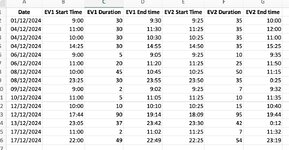I am not sure if this is possible in excel but...
I have my data set up as Date, Event 1 Start Time, Event 1 Duration, Event 1 End Time, Event 2 Start Time, Event 2 Duration, Event 2 End Time. (see image)
What I would like is a scatter chart with Date on the x-axis. I want all the dates from the first day in the range to the last day in the range displayed, i.e. if an event didn't happen on a particular day I want there just to be a blank day.
I would also like time on the y-axis, I want the range to be midnight to midnight, i.e. a full day.
I would like to track events so if Event 1 occurred from 9:00 am and lasted 30 mins, I want to be able to see a vertical line from 9:00 to 9:30.
I also have more than one event type that I would like to see overlayed.
Is this possible? Copilot thought it was but it turns out that it was unable to explain how to do it...
Many thanks
Using Excel for Mac, Version 16.92 (24120731), 365 Subscription
Also posted here Scatter Chart with Event Duration
I have my data set up as Date, Event 1 Start Time, Event 1 Duration, Event 1 End Time, Event 2 Start Time, Event 2 Duration, Event 2 End Time. (see image)
What I would like is a scatter chart with Date on the x-axis. I want all the dates from the first day in the range to the last day in the range displayed, i.e. if an event didn't happen on a particular day I want there just to be a blank day.
I would also like time on the y-axis, I want the range to be midnight to midnight, i.e. a full day.
I would like to track events so if Event 1 occurred from 9:00 am and lasted 30 mins, I want to be able to see a vertical line from 9:00 to 9:30.
I also have more than one event type that I would like to see overlayed.
Is this possible? Copilot thought it was but it turns out that it was unable to explain how to do it...
Many thanks
Using Excel for Mac, Version 16.92 (24120731), 365 Subscription
Also posted here Scatter Chart with Event Duration
Attachments
Last edited by a moderator: