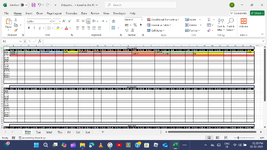Seeker2025
New Member
- Joined
- Feb 2, 2025
- Messages
- 12
- Office Version
- 365
- Platform
- Windows
Good day to everyone!
I am looking for a formula that will apply conditional formatting to a certain based on the value in that cell.
I want to create a job pickup time tracker for three shifts in each sheet each day, each with different operators, and upon the duration of the job and the region number of cells to be highlighted.
Example1
Operator-1 picks a 1-hour duration job, and the job is from the UK region
The value I enter is 1-UK1234 were
1 is the 1-hour duration of the job
UK - Is the UK region code
1234 - Is the Job ID which is not standard
Then four cells to be highlighted considering each cell a 15-minute duration.
I have also attached the template and given sample data in this and manually highlighted the cells
But I would like to have a VBA code to highlight as many cells depend on the duration and region.
Pls, refer to my attached screenshot. I wanted to attach the excel workbook, but I think only screenshot I can attach.
I want green color for the UK region jobs, Blue for the US region jobs, Orange for the AP region jobs, Yellow for Break, and Red for Leave.
Cheers.
I am looking for a formula that will apply conditional formatting to a certain based on the value in that cell.
I want to create a job pickup time tracker for three shifts in each sheet each day, each with different operators, and upon the duration of the job and the region number of cells to be highlighted.
Example1
Operator-1 picks a 1-hour duration job, and the job is from the UK region
The value I enter is 1-UK1234 were
1 is the 1-hour duration of the job
UK - Is the UK region code
1234 - Is the Job ID which is not standard
Then four cells to be highlighted considering each cell a 15-minute duration.
I have also attached the template and given sample data in this and manually highlighted the cells
But I would like to have a VBA code to highlight as many cells depend on the duration and region.
Pls, refer to my attached screenshot. I wanted to attach the excel workbook, but I think only screenshot I can attach.
I want green color for the UK region jobs, Blue for the US region jobs, Orange for the AP region jobs, Yellow for Break, and Red for Leave.
Cheers.