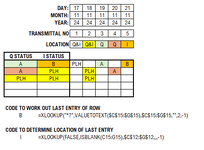Nicole Jones
New Member
- Joined
- Oct 22, 2016
- Messages
- 35
- Office Version
- 365
- Platform
- Windows
Not sure if what I am asking is possible.
I am creating a register that will capture revision data using a single row for each document number. These documents are being uploaded into two different areas "Q" and "I" and I would like to include two "current status" columns in my register. I would like a formula in each of these columns to look at the row and only return the value if the location above corresponds to it.
In the image I have colour coded what values the 'status' columns should be returning based on the Rev value not being null and the location above containing a Q or I.
I really hope this is clear and that it is possble.
Thank you in advance for your assistance.
I am creating a register that will capture revision data using a single row for each document number. These documents are being uploaded into two different areas "Q" and "I" and I would like to include two "current status" columns in my register. I would like a formula in each of these columns to look at the row and only return the value if the location above corresponds to it.
In the image I have colour coded what values the 'status' columns should be returning based on the Rev value not being null and the location above containing a Q or I.
I really hope this is clear and that it is possble.
Thank you in advance for your assistance.