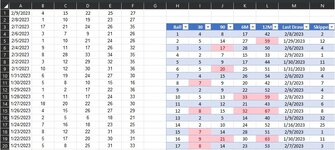I'm trying to pull data needed from a worksheet (Data) and update the other sheets automatically or by refreshing but what is doing is changing the absolute reference cells on the other sheets from A$1 to A$2 when a new row is inserted into Data sheet. I tried moving the data to one of the actual sheets and still changing the from 1 to 2
Im trying to avoid using Power Query
This will be the first function on I4 and it should be Data!B1 NOT Data!B2
=COUNTIF(Data!B2:F33,[@Ball])
On M4 I got this and it's changing as well
=INDEX(A:A,AGGREGATE(15,6,ROW(A$1:A$366)/(B$1:F$366=[@Ball]),1))
Thanks in advance
Im trying to avoid using Power Query
This will be the first function on I4 and it should be Data!B1 NOT Data!B2
=COUNTIF(Data!B2:F33,[@Ball])
On M4 I got this and it's changing as well
=INDEX(A:A,AGGREGATE(15,6,ROW(A$1:A$366)/(B$1:F$366=[@Ball]),1))
Thanks in advance