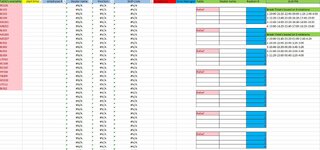I would like cell IJK3 highlight itself at 20:00 then IJK4 become highlighted at 20:20 and for IJK3 to go back to being not highlighted at 20:20. At 20:40 I would like IJK5 to become highlighted then IJK4 to go back to being not highlighted. At 21:00 I would like for IJK6 to be highlighted and IJK5 not to be anymore then at 21:20 I would like IJK3 to go back to being highlighted. I need a formula to be able to do this.
-
If you would like to post, please check out the MrExcel Message Board FAQ and register here. If you forgot your password, you can reset your password.
Highlighting cells in 20 minute increments.
- Thread starter Holmes89
- Start date
-
- Tags
- clock schedule time increments
Anthony47
Well-known Member
- Joined
- Mar 29, 2006
- Messages
- 3,934
- Office Version
- 365
- 2010
- Platform
- Windows
You might set a conditional format on UK3 using the formula
You shall use =1 and =2 fot the other two cells
However this will recalculate whenever there is a Calculation in the worksheet, so if nothing happens the format will not change. If you need it keep updating by itself you need to add a OnTime macro that update the sheet every XX seconds /Minutes
=INT(MINUTE(NOW())/20)=0You shall use =1 and =2 fot the other two cells
However this will recalculate whenever there is a Calculation in the worksheet, so if nothing happens the format will not change. If you need it keep updating by itself you need to add a OnTime macro that update the sheet every XX seconds /Minutes
Upvote
0
Similar threads
- Solved
- Replies
- 22
- Views
- 666
- Solved
- Replies
- 4
- Views
- 492
- Replies
- 10
- Views
- 468
- Replies
- 1
- Views
- 305