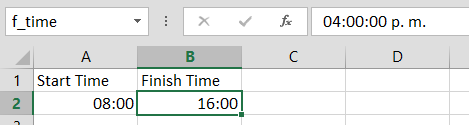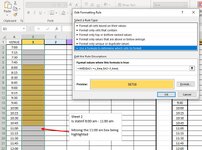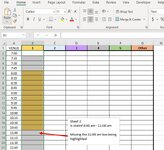Hello,
I was wondering if there is a possibility that VBA can be used to highlight cells, if a cell figure matches another. or a conditional formatting formula
Example (Using Time)
A2 - A 70 is marked (A2)7:00am, (A3)7:15 am, (A4)7:30 am etc.
If I insert a time in a different sheet (lets say sheet 2)- I would like the same cells to highlight in-between times.
Example
Cell A2 on sheet 2 - I type (Start time)8:00 am - and B1 I type (Finish Time)4:00 pm
I would Like Sheet 1 to highlight a color from A6 to A38 automatically
I was wondering if there is a possibility that VBA can be used to highlight cells, if a cell figure matches another. or a conditional formatting formula
Example (Using Time)
A2 - A 70 is marked (A2)7:00am, (A3)7:15 am, (A4)7:30 am etc.
If I insert a time in a different sheet (lets say sheet 2)- I would like the same cells to highlight in-between times.
Example
Cell A2 on sheet 2 - I type (Start time)8:00 am - and B1 I type (Finish Time)4:00 pm
I would Like Sheet 1 to highlight a color from A6 to A38 automatically