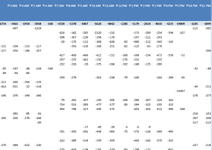I have a report i need to run every couple of hours that tracks hourly performance. I am trying to use conditional formatting to highlight cells based on their values. I want to highlight any cell < -330 green and any cell greater then 330 in red. i have included a screenshot below of the table. I also want to automate it with a macro. Im not sure how to do that since table will have dynamic range based on what time of day report is run. Any help would be greatly appreciated.
-
If you would like to post, please check out the MrExcel Message Board FAQ and register here. If you forgot your password, you can reset your password.
Help with conditional formatting using a pivot table with dynamic ranges
- Thread starter SCPbrito
- Start date
Similar threads
- Replies
- 1
- Views
- 305
- Replies
- 15
- Views
- 777
- Solved
- Replies
- 4
- Views
- 292
- Solved
- Replies
- 22
- Views
- 731
- Replies
- 2
- Views
- 456