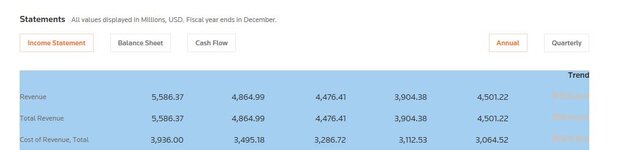Deep Analysis
New Member
- Joined
- Sep 8, 2015
- Messages
- 11
- Office Version
- 2016
- Platform
- Windows
Hi all,
I am trying to collect FInancial data from reuters.com, using Data - Get External data - From Web, where I simply paste, for example, this link AAPL.OQ - Apple Inc. Financials | Reuters and click Import.
However, when I get the data in Excel, I see everything except for the table headers (i.e. I don't see the years above the table) - cells are blank.
I would really appreciate your help to fix this issue.
Let me know if more info is needed. Attached is how I see the table in Excel. Thanks a lot!
I am trying to collect FInancial data from reuters.com, using Data - Get External data - From Web, where I simply paste, for example, this link AAPL.OQ - Apple Inc. Financials | Reuters and click Import.
However, when I get the data in Excel, I see everything except for the table headers (i.e. I don't see the years above the table) - cells are blank.
I would really appreciate your help to fix this issue.
Let me know if more info is needed. Attached is how I see the table in Excel. Thanks a lot!