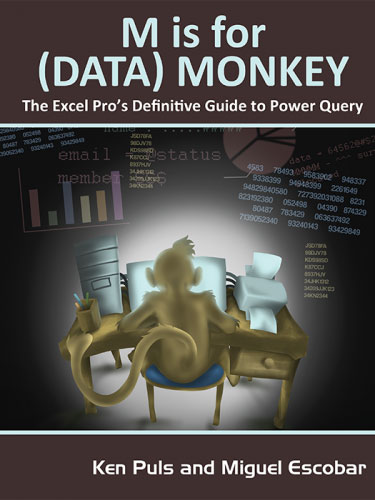It is two files based query - I do not know how to call it - Pivot/Union or other...
The first source is at rows 1 to 6, the second one is from 8 to 16 and the wanted result is at rows 18 to 30. Could it be done with Power query? Any hint of the relations/methods needed will be of great help - I did it partially but not as a whole solution to get that result.
Here is the table:
The first source is at rows 1 to 6, the second one is from 8 to 16 and the wanted result is at rows 18 to 30. Could it be done with Power query? Any hint of the relations/methods needed will be of great help - I did it partially but not as a whole solution to get that result.
Here is the table:
| sample-sales-nal.xlsx | |||||||||||||||||
|---|---|---|---|---|---|---|---|---|---|---|---|---|---|---|---|---|---|
| A | B | C | D | E | F | G | H | I | J | K | L | M | N | O | |||
| 1 | Art ID | Name | Qty | Sale price | Delivery price | Supplier | Category | Sales data | |||||||||
| 2 | 5849 | Product 01 | 1 | 0.89 | 0.60 | Suppl 001 | Cat01 | ||||||||||
| 3 | 043281 | Product 02 | 1 | 28.99 | 22.04 | Suppl 002 | Cat01 | ||||||||||
| 4 | 023689 | Product 03 | 1 | 1.69 | 1.14 | Suppl 003 | Cat02 | ||||||||||
| 5 | 023691 | Product 04 | 2 | 3.38 | 2.29 | Suppl 004 | Cat03 | ||||||||||
| 6 | 023690 | Product 05 | 1 | 1.49 | 1.14 | Suppl 005 | Cat03 | ||||||||||
| 7 | |||||||||||||||||
| 8 | Art ID | Name | Unit | Stock | Delivery price | Sale price | Markup | Subgroup | Group | Category | Stock data | ||||||
| 9 | 5849 | Product 01 | pcs. | 1 | 0.601111 | 0.89 | 48.05918 | Subgr01 | Group01 | Cat01 | |||||||
| 10 | 5850 | Product 101 | pcs. | 0 | 0.601111 | 0.95 | 58.0407 | Subgr01 | Group01 | Cat101 | |||||||
| 11 | 5851 | Product 102 | pcs. | 1 | 0.601111 | 0.89 | 48.05918 | Subgr01 | Group01 | Cat101 | |||||||
| 12 | 025575 | Product 103 | pcs. | 0 | 1.239857 | 1.2 | -3.21465 | Subgr01 | Group01 | Cat101 | |||||||
| 13 | 025576 | Product 104 | pcs. | 0 | 1.240072 | 2.49 | 100.7948 | Subgr01 | Group01 | Cat101 | |||||||
| 14 | 025577 | Product 105 | pcs. | 0 | 1.28 | 2.49 | 94.53125 | Subgr01 | Group01 | Cat101 | |||||||
| 15 | 025578 | Product 106 | pcs. | -1 | 1.28 | 2.49 | 94.53125 | Subgr01 | Group01 | Cat101 | |||||||
| 16 | 043275 | Product 107 | pcs. | 3 | 55.8 | 72.99 | 30.80645 | Subgr01 | Group01 | Cat103 | |||||||
| 17 | |||||||||||||||||
| 18 | Art ID | Name | Unit | Stock | Delivery price | Sale price | Markup | Subgroup | Group | Category | Qty | Sale price | Delivery price | Supplier | Merge/Unite/Pivot ????? | ||
| 19 | 5849 | Product 01 | pcs. | 1 | 0.601111 | 0.89 | 48.05918 | Subgr01 | Group01 | Cat01 | 1 | 0.89 | 0.60 | Suppl 001 | |||
| 20 | 5850 | Product 101 | pcs. | 0 | 0.601111 | 0.95 | 58.0407 | Subgr01 | Group01 | Cat101 | |||||||
| 21 | 5851 | Product 102 | pcs. | 1 | 0.601111 | 0.89 | 48.05918 | Subgr01 | Group01 | Cat101 | |||||||
| 22 | 025575 | Product 103 | pcs. | 0 | 1.239857 | 1.2 | -3.21465 | Subgr01 | Group01 | Cat101 | |||||||
| 23 | 025576 | Product 104 | pcs. | 0 | 1.240072 | 2.49 | 100.7948 | Subgr01 | Group01 | Cat101 | |||||||
| 24 | 025577 | Product 105 | pcs. | 0 | 1.28 | 2.49 | 94.53125 | Subgr01 | Group01 | Cat101 | |||||||
| 25 | 025578 | Product 106 | pcs. | -1 | 1.28 | 2.49 | 94.53125 | Subgr01 | Group01 | Cat101 | |||||||
| 26 | 043275 | Product 107 | pcs. | 3 | 55.8 | 72.99 | 30.80645 | Subgr01 | Group01 | Cat103 | |||||||
| 27 | 043281 | Product 02 | Cat01 | 1 | 28.99 | 22.04 | Suppl 002 | ||||||||||
| 28 | 023689 | Product 03 | Cat02 | 1 | 1.69 | 1.14 | Suppl 003 | ||||||||||
| 29 | 023691 | Product 04 | Cat03 | 2 | 3.38 | 2.29 | Suppl 004 | ||||||||||
| 30 | 023690 | Product 05 | Cat03 | 1 | 1.49 | 1.14 | Suppl 005 | ||||||||||
sales | |||||||||||||||||