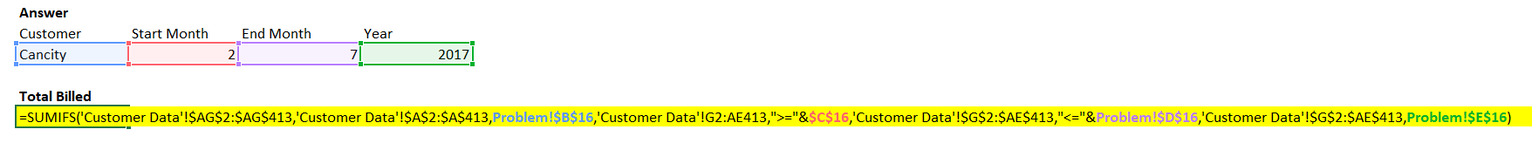Akhalkalak
New Member
- Joined
- May 5, 2023
- Messages
- 11
- Office Version
- 365
- Platform
- Windows
Hi all,
I have a data set that contains clients' names, client ID, product ID, annual amount billed, client industry, and product purchase date (also the start date of billing). I'm trying to find a way to input any customer name and any two months (February - November, April-May, etc) and retrieve the total amount billed to said client in this time frame.
Customers vary by industry and each industry has a different billing frequency. I've used IFS to calculate the next billing period for every customer based on their industry and that industry's billing frequency. The purchases & billing all begins in 2014/15, and I am trying to find the amount billed between any two months in 2017 (all purchases are renewed every billing period).
I am a bit confused on how to approach the rest of this project from here on out and would really appreciate some feedback. Since there is a set amount billed annually, wouldn't it make sense that it doesn't really matter what specific day billing began for a customer? If a customer is billed quarterly, and say it began on 3/13/2014, how would I get to the 2017 values that would allow me to input any two months and customer name and get the correct $$$ billed?
I have a data set that contains clients' names, client ID, product ID, annual amount billed, client industry, and product purchase date (also the start date of billing). I'm trying to find a way to input any customer name and any two months (February - November, April-May, etc) and retrieve the total amount billed to said client in this time frame.
Customers vary by industry and each industry has a different billing frequency. I've used IFS to calculate the next billing period for every customer based on their industry and that industry's billing frequency. The purchases & billing all begins in 2014/15, and I am trying to find the amount billed between any two months in 2017 (all purchases are renewed every billing period).
I am a bit confused on how to approach the rest of this project from here on out and would really appreciate some feedback. Since there is a set amount billed annually, wouldn't it make sense that it doesn't really matter what specific day billing began for a customer? If a customer is billed quarterly, and say it began on 3/13/2014, how would I get to the 2017 values that would allow me to input any two months and customer name and get the correct $$$ billed?