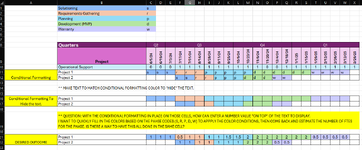I am trying to build a roadmap staff capacity planner. I am trying to have conditional formatting based on a text value to color code the various project phases. We may need to allocate less staff during planning and warranty vs execution.
I want to be able to quickly layout the project phases (based on the color formatting from the text) but at the same time have the number of FTEs required as the main data point. Is there a way to have a layer within a cell to have both text and number where the conditional formatting is based on the text value but display the number value.
Attached is a screenshot and example workbook for reference.
I want to be able to quickly layout the project phases (based on the color formatting from the text) but at the same time have the number of FTEs required as the main data point. Is there a way to have a layer within a cell to have both text and number where the conditional formatting is based on the text value but display the number value.
Attached is a screenshot and example workbook for reference.