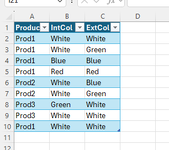slipstream
Board Regular
- Joined
- Aug 24, 2005
- Messages
- 70
- Office Version
- 365
- Platform
- Windows
Hi All,
I've done a search on my problem and come up with many of different solutions but not quite what i need, things like Unique, V/H Stack, Groupby, Index, Match, Sumifs, Countifs, Lookups. TBH it's a little overwhelming I've not used Excel for a long time so bit out of the loop of the advancements.
Hopefully somebody can point me in the right direction.
I'm looking at producing a daily materials plan, data will change daily, however the fields are constant.
I have a Product which has a choice of colour inside, and outside
The inside and outside colours are interchangeable so I don't need to know if a colour is for the inside or outside just quantity per product, however the colours are exclusive to the Product
(I've tried installing XL2BB, however restrictions on the works network are preventing it installing)
From the attached table, the results expected would be :-
Prod1
Hopefully, this makes sense, thanks for your time looking.
I've done a search on my problem and come up with many of different solutions but not quite what i need, things like Unique, V/H Stack, Groupby, Index, Match, Sumifs, Countifs, Lookups. TBH it's a little overwhelming I've not used Excel for a long time so bit out of the loop of the advancements.
Hopefully somebody can point me in the right direction.
I'm looking at producing a daily materials plan, data will change daily, however the fields are constant.
I have a Product which has a choice of colour inside, and outside
The inside and outside colours are interchangeable so I don't need to know if a colour is for the inside or outside just quantity per product, however the colours are exclusive to the Product
(I've tried installing XL2BB, however restrictions on the works network are preventing it installing)
From the attached table, the results expected would be :-
Prod1
White 5
Blue 2
Red 2
Green 1
Prod2White 2
Blue 1
Green 1
Prod3Green 1
White 3
Hopefully, this makes sense, thanks for your time looking.
| Product | IntCol | ExtCol |
| Prod1 | White | White |
| Prod1 | White | Green |
| Prod1 | Blue | Blue |
| Prod1 | Red | Red |
| Prod2 | White | Blue |
| Prod2 | White | Green |
| Prod3 | Green | White |
| Prod3 | White | White |
| Prod1 | White | White |