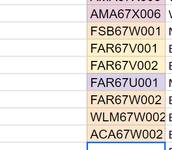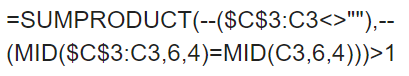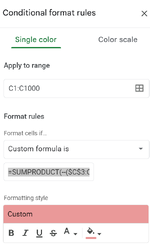khollibygolli
New Member
- Joined
- Apr 17, 2023
- Messages
- 12
- Office Version
- 2019
- 2016
- Platform
- Windows
- Web
I am trying to highlight duplicates of column C that are SKU product codes on Google Sheets. I currently have =COUNTIF($C$3:C3,C3)>1
My SKUs are 9 characters long but I only want the format to highlight if the 6th-9th characters are a match is this possible?
My SKUs are 9 characters long but I only want the format to highlight if the 6th-9th characters are a match is this possible?