I'm trying to figure out a formula that will capture only specific parts of a cells string...
I need a cell in Q to capture specific parts of the adjacent cell to it in column R:
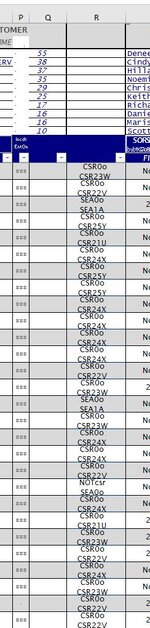
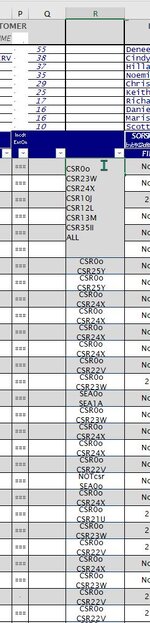
I need to capture only the following strings that may (or may not) reside as part of cell R: "CSR21U", "CSR22V", "CSR23W", "CSR24X" or "CSR25Y"
so in the example pics I have shown above, in this particular cell (R18), both CSR23W and CSR24X are present:
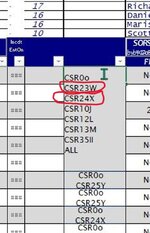
meaning CSR23W and CSR24X would be copied from the target cell and will be displayed in the formula row in cell Q18:
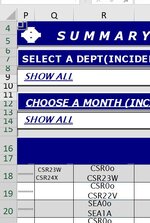
Any help is surely appreciated!!
I need a cell in Q to capture specific parts of the adjacent cell to it in column R:
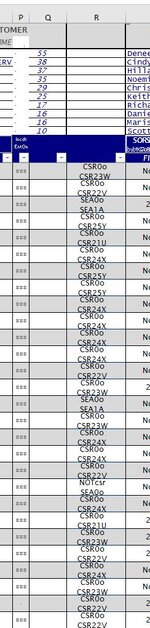
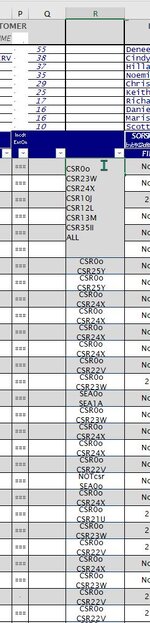
I need to capture only the following strings that may (or may not) reside as part of cell R: "CSR21U", "CSR22V", "CSR23W", "CSR24X" or "CSR25Y"
so in the example pics I have shown above, in this particular cell (R18), both CSR23W and CSR24X are present:
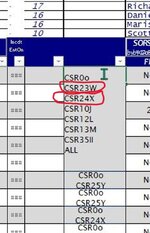
meaning CSR23W and CSR24X would be copied from the target cell and will be displayed in the formula row in cell Q18:
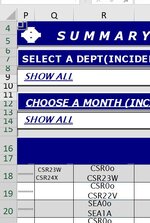
Any help is surely appreciated!!





