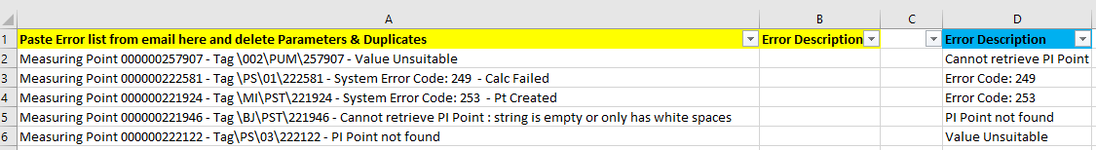Hello, I need help with the following please. We get reports with hundreds of lines and I need to verify the error descriptions to catalogue and process errors. Only problem is the criteria is very specific and appears at different parts of string within the cell. Please see image attached to better explain the following:
B:B - column requiring formula
B2 to look for any criteria in full from D2:D6, search cell A2, and return value from D2:D6 that was found and matched.
Any help greatly appreciated. Thank you
B:B - column requiring formula
B2 to look for any criteria in full from D2:D6, search cell A2, and return value from D2:D6 that was found and matched.
Any help greatly appreciated. Thank you