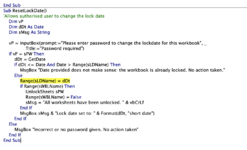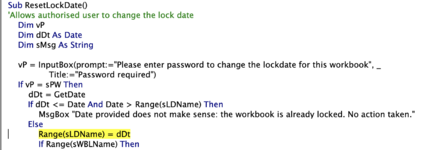nabeelahmed
Board Regular
- Joined
- Jun 19, 2020
- Messages
- 76
- Office Version
- 365
- Platform
- Windows
Dear Friends,
Can somebody help me for subject topic, How can we add expiry date (Time-Lock) to a Excel workbook so that after that date Workbook gets lock and required password to re-validate/Unlock ???
Regards,
Can somebody help me for subject topic, How can we add expiry date (Time-Lock) to a Excel workbook so that after that date Workbook gets lock and required password to re-validate/Unlock ???
Regards,