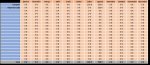Hi there,
PLEASE HELP!!!!
I'm desperate with this annoying error messaing!
Can I make it not to show? Application.displayalerts=False , is not working!
I have named ranges, but of course, if the sheet has no data, the ranges and the graphs attached to that no work. But I know that!
I just don't want to appear!!!
Can someone tell me a work around to it?
Thank you in advance!
PLEASE HELP!!!!
I'm desperate with this annoying error messaing!
Can I make it not to show? Application.displayalerts=False , is not working!
I have named ranges, but of course, if the sheet has no data, the ranges and the graphs attached to that no work. But I know that!
I just don't want to appear!!!
Can someone tell me a work around to it?
Thank you in advance!