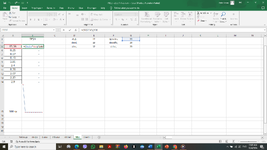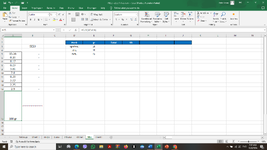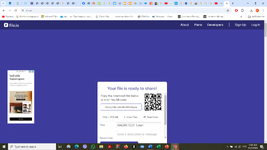Hi Folks, a newbie here...
I made a Macro that Kenji did here:
It was fun building it until I ran into something annoying - every time after execution the Table would shift one row to the right, which CHANGED the Reference within the Formula (that I wrote in the nearby table)
Please look at the attached pic!
After the Run, the cell E3 has been moved to the right and changed to G3
Why is this happening, after I purposely "told" Excel, to LOCK that particular cell by typing $E$3 (you can see it)
What else do I need to change?
BTW, if you ask me, "Have you tried running the Macro with 'Relative Reference On/Off' - YES, I have!"
Please if anyone here knows how to work around this problem - I would greatly appreciate it!
I made a Macro that Kenji did here:
Please look at the attached pic!
After the Run, the cell E3 has been moved to the right and changed to G3
Why is this happening, after I purposely "told" Excel, to LOCK that particular cell by typing $E$3 (you can see it)
What else do I need to change?
BTW, if you ask me, "Have you tried running the Macro with 'Relative Reference On/Off' - YES, I have!"
Please if anyone here knows how to work around this problem - I would greatly appreciate it!