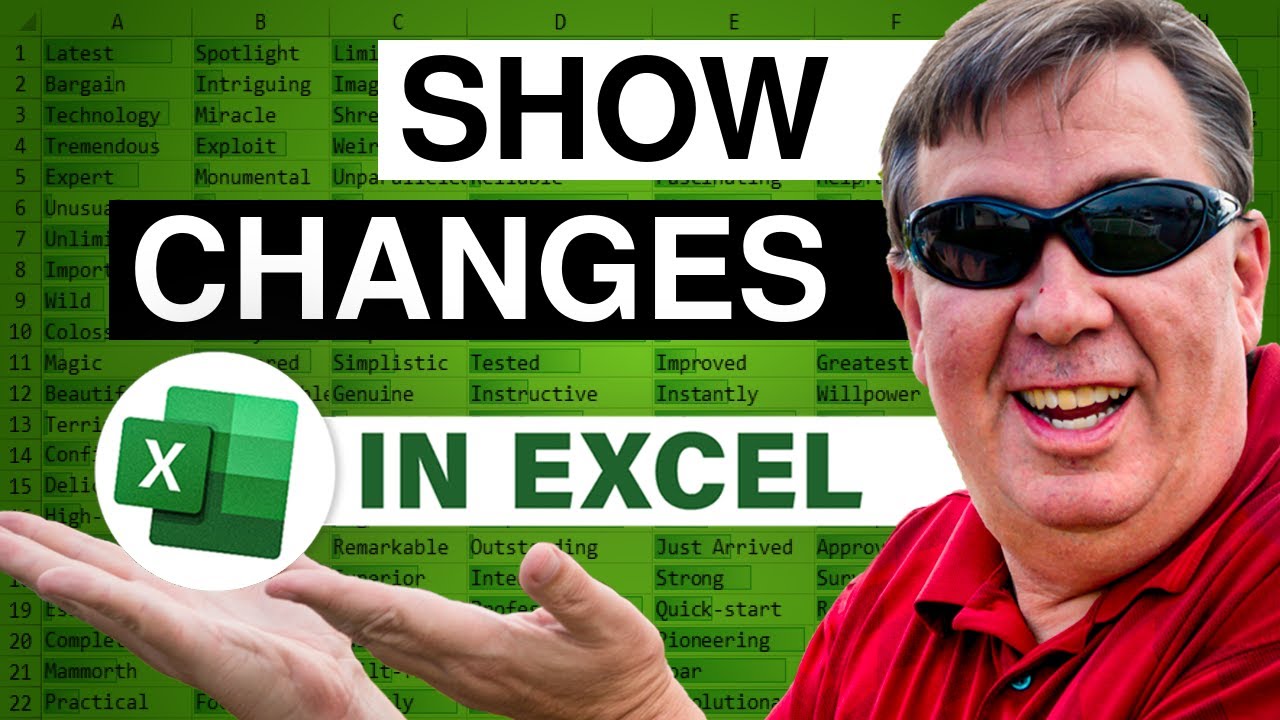-
If you would like to post, please check out the MrExcel Message Board FAQ and register here. If you forgot your password, you can reset your password.
MrExcel Excel Videos
Learn Excel from MrExcel - Excel tips and tricks from Bill Jelen.
Filters
Show only:
Loading…

Are you trying to use the Analysis ToolPak dialog box?
There is a better version, for free, from Frontline Systems.
Running into a bug? Microsoft knows about the problem.
George Mount's book: Advancing into Analytics: From Excel to Python and R 1, Mount, George - Amazon.com
Dan Fylstra's XLMiner info: XLMiner Analysis ToolPak

In an episode guaranteed to hack off many of my friends, Bill and Ann K. Emery discuss some Excel features they don't like, such as:
The Action Pen
Shoot a Photo Of Your Data
Ctrl+T Tables
Conditional Formatting Data Bars with a Gradient.
Check out Ann's blog post on 24 conditional formatting features to avoid: 24 Conditional Formatting Visuals in Microsoft Excel that Should Be Retired | Depict Data Studio