-
If you would like to post, please check out the MrExcel Message Board FAQ and register here. If you forgot your password, you can reset your password.
MrExcel Excel Videos
Learn Excel from MrExcel - Excel tips and tricks from Bill Jelen.
Filters
Show only:
Loading…

Subhash wants to make changes in either the source or copied data and have it reflected in the other place. A little bit of VBA makes this possible.
The code from the video:
Private Sub Worksheet_Change(ByVal Target As Range)
MirrorCell = False
Select Case Target.Address
Case "$D$3"
MirrorCell = "B7"
Case "$E$3"
MirrorCell = "B8"
Case "$F$3"
MirrorCell = "B9"
Case "$G$3"
MirrorCell = "B10"
Case "$H$3"
MirrorCell = "B11"
Case "$B$7"
MirrorCell = "D3"
Case "$B$8"
MirrorCell = "E3"
Case "$B$9"
MirrorCell = "F3"
Case "$B$10"
MirrorCell = "G3"
Case...

Salama from YouTube has two columns of numbers. The area in column A is from 1 to 36. The month in column B is from 1 to 12. How many times does each combination of Area and Month happen?
Today's video offers three methods.
Table of Contents
00:00 Problem and solving with SUMIFS
01:27 Solving with a pivot table
02:25 Solving with three dynamic arrays

Ten really short Excel topics jammed into one 188-second video.
Cube Functions spill - article by Chris Webb is at Chris Webb's BI Blog: Excel Cube Functions, Dynamic Arrays And Lambdas, Part 1: Getting All The Items From A Set
Read more about the new Power Query book at Master Your Data with Power Query in Excel and Power BI
Table of Contents
(0:00:00) Welcome
(0:00:12) #1 Congratulations Leila for 1 Million Subs
(0:00:17) #2 Excel is loading much faster
(0:00:25) #3 New way to open Browse
(0:00:32) #4 Find dialog shows options automatically
(0:00:40) #5 PivotTable Fields now will collapse like other task panes
(0:00:48) #6 Chris Webb shows how Cube Functions can now spill
(0:01:02) #7 Smooth Scrolling
(0:01:26) #8 Data Types...

Three more of the new Lambda Helper functions in Excel: MAP, REDUCE, and SCAN. In today's episode, see three different ways to create a PRODUCTIF function in Excel using MAP, REDUCE, or SCAN.
Important points:
MAP can take one or more arrays.
MAP is looking at each individual cell, not just the values in the cells.
REDUCE does the same thing, but produces a single result.
SCAN is like REDUCE, but makes the intermediate results available.
Read more at: Re: Announcing LAMBDA Helper Functions: Lambdas as arguments and more
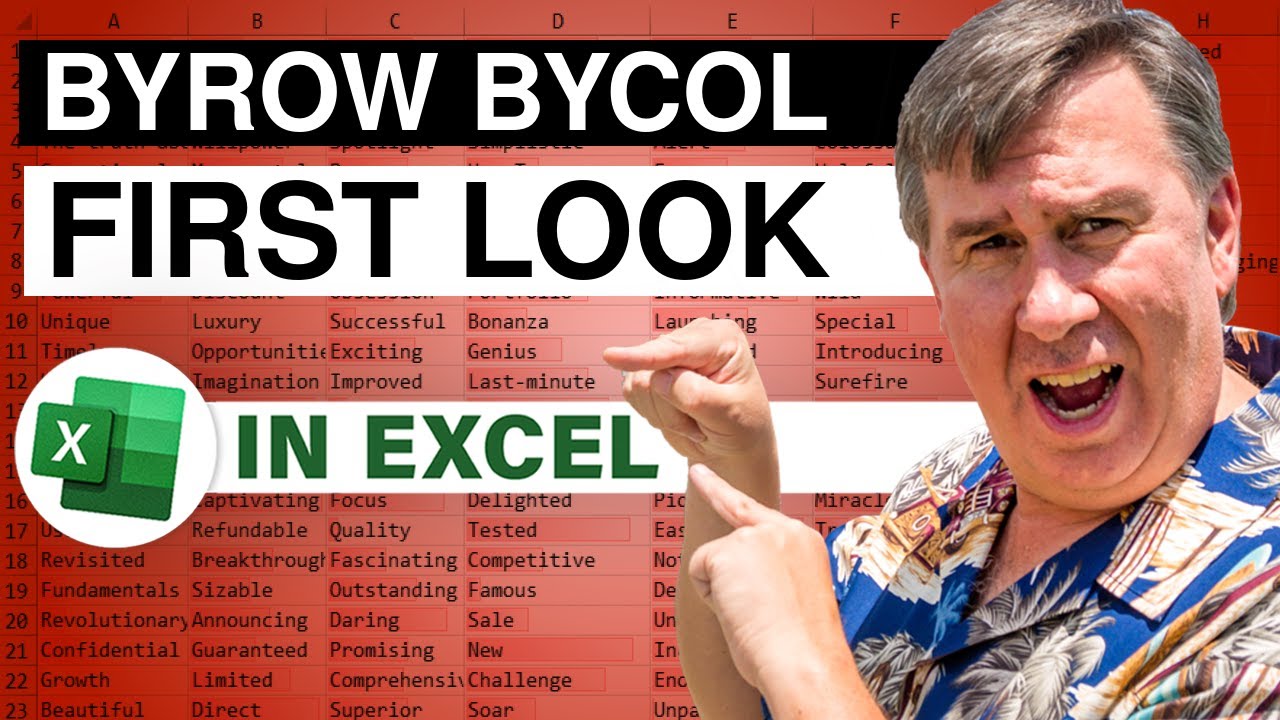
A first look at the new Excel functions BYROL and BYCOL. These functions, released to Insiders Fast this week are designed to be used with LAMBDA functions.
Read more about the 7 functions here:
https://techcommunity.microsoft.com/t5/excel-blog/announcing-lambda-helper-functions-lambdas-as-arguments-and-more/bc-p/2587253#M2240









