-
If you would like to post, please check out the MrExcel Message Board FAQ and register here. If you forgot your password, you can reset your password.
You are using an out of date browser. It may not display this or other websites correctly.
You should upgrade or use an alternative browser.
You should upgrade or use an alternative browser.
MrExcel Excel Videos
Learn Excel from MrExcel - Excel tips and tricks from Bill Jelen.
Filters
Show only:
Loading…

After sorting by number of characters in a cell, we get a variant from Thinks Too Much (b): Can you sort, factoring in the width of the letters in the font that is being used?
Table of Contents
(0:00) Welcome Back
(0:12) Question
(0:40) VBA code to measure width
(1:44) Differing fonts & sizes
(2:15) Nancy Faust
Here is my VBA solution:
Sub SortAscCustomerWidth()
FinalRow = Range("E1048576").End(xlUp).Row
OrigWidth = Columns(5).ColumnWidth
HelperColumn = Range("XFD1").End(xlToLeft).Column + 1
Cells(1, HelperColumn).Value = "Helper"
' Loop
For Each cell In Range("E2").Resize(FinalRow - 1)
cell.Select
Selection.Columns.AutoFit
Cells(cell.Row, HelperColumn).Value = Columns(5).Width...

How do you sort a column in Microsoft Excel by the number of characters? This video was inspired by a question originally posted at Quora: How do you sort a column in Microsoft Excel by the number of characters?
Table of Contents
(0:00) Welcome
(0:13) SORTBY
(0:49) Problems!
(1:06) VSTACK
(1:30) Copy & Paste Values
(1:47) Easy Helper Column

Excel getting the unique values going across a row.
The Remove Duplicates command in Excel always removes rows. What if you want to remove duplicates that appear in the same row? The UNIQUE function offers a By Column option.
Also in this video: Sorting sideways in Excel using the Left-to-Right Sort option.
What happens if you leave off the optional By_Col argument in UNIQUE.
Why UNIQUE returns the original range.
Table of Contents
(0:00) Sort or Unique sideways in Excel
(0:37) UNIQUE by Column
(1:48) Nested arrays not supported
(2:00) Sorting sideways in Excel
(2:38) UNIQUE of rectangular range
(3:33) Why UNIQUE returns original range
(4:15) BYCOL defaults to False
(4:35) UNIQUE of rectangular range
(4:55) Wrap-up
This video answers...

Stevenson asks: Why won't this SUMIFS work inside of a LET function in Excel?
It turns out that he is trying to do a calculation in the first argument of the SUMIFS.
This is against the rules.
If you would have tried it without the LET, Excel would have given you the mysterious error of "There's a Problem With This Formula".
When you try to do it inside of LET, the formula parser is not smart enough to refuse the formula, but you end up with a bunch of #VALUE! errors in Excel.
The same limitation applies to SUMIFS, COUNTIFS, AVERAGEIFS, MAXIFS, MINIFS, SUMIF, AVERAGEIF, DSUM, DCOUNT, DAVERAGE and so on.
The workaround is to switch to a FILTER function inside of the LET or simply a FILTER function inside of a SUM.
Table of Contents...
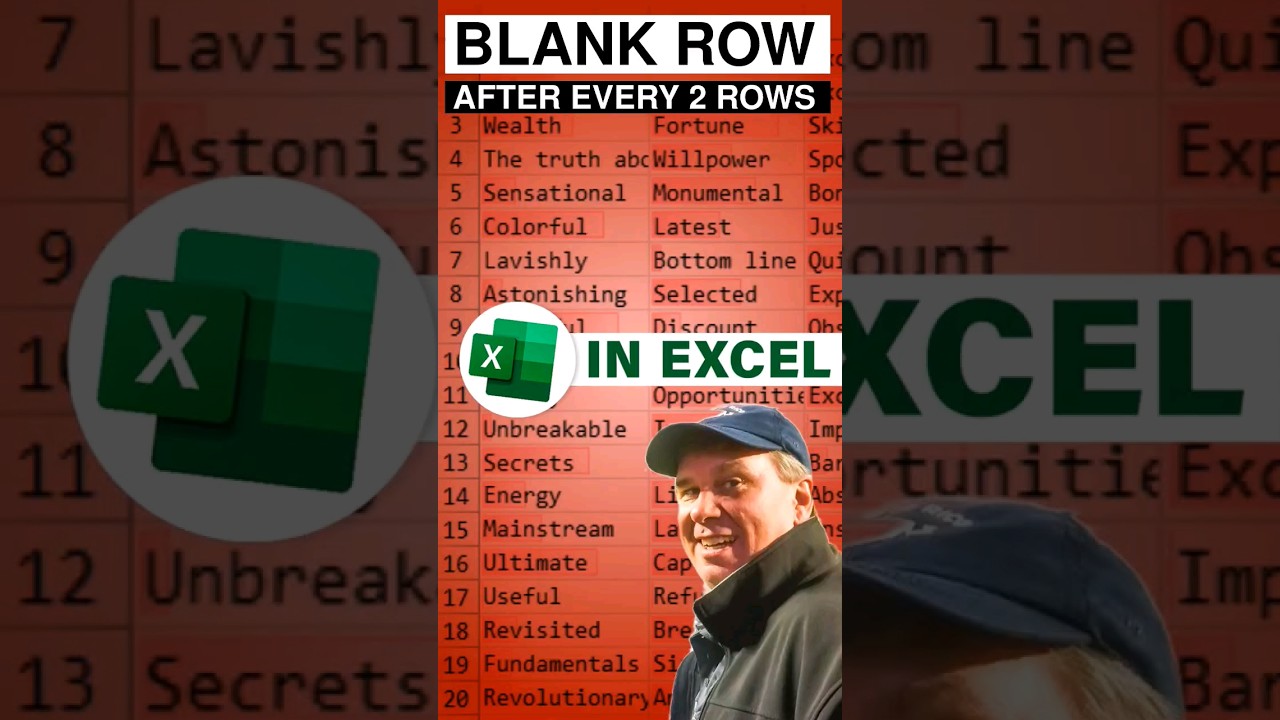
LC has 4000 rows of Excel data. After every two rows, he wants to insert a blank row. How can he quickly insert 2000 blank rows in the data? My solution today involves a formula to create alternating cells with text and numbers. Then Home, Find & Select, Go To Special. Select all Formula cells that result in Text. This selects every other row. You can then Insert Sheet Rows and you are done in less than 60 seconds.

How to calculate the current streak in a habit tracker.
Amreen is building a habit tracker in Excel. For each goal, he wants to report the current streak.
I show how to use XMATCH to solve this problem.
Table of Contents()
(0:00) The goal
(0:40) XMATCH formula for last 1
(1:08) Last zero
(1:29) No streak?
(1:45) How long is streak?
(2:30) Episode 735 for longest streak
(3:05) Converting to checkmarks
(4:32) Colors in Excel number format

Can Excel VBA return a dynamic array from a user defined function to the grid?
Can you repeat each cell in column A based on the number in column B?
Check out the amazing answers from Smozgur and XLLambda here:
https://www.mrexcel.com/board/threads/repeatbynumber.1216836/
Table of Contents
(0:00) Two titles
(1:11) Using VBA
(2:05) How many cells to return
(2:50) Building the array
(3:22) Return array to grid
(4:00) Using Hash array operator







